Voyager Authority Control Tips
QUESTION: How do I recognize authority records in Orbis?
Authority records are easily recognizable in the Orbis database. They have a salmon-colored background. They also have a yellow star-shaped icon that looks like a "sheriff's badge" in the upper-left corner. And the record number in the title bar is preceded by "Auth." Here is an example of an authority record:
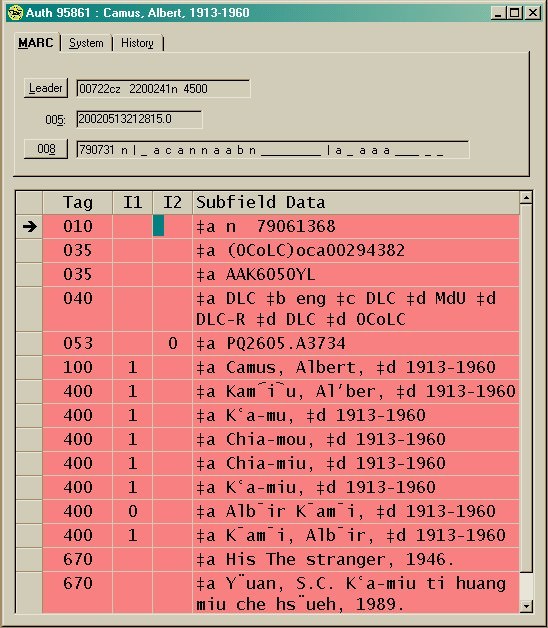
Although background color, star icon, and record number are the quickest ways to identify authority records in Voyager, they can also be recognized by their fairly distinctive MARC tagging structure:
Each authority record will have a 1XX tag (e.g. names of persons will be tagged 100, names of organizations will be tagged 110, topical subject headings will be tagged 150, etc.). Most of the time, the 1XX field contains the authorized form of the heading (i.e. the form we should be using as an access point in our bibliographic records). Occasionally the 1XX contains a heading that is not authorized for use (e.g. a series-like phrase) and the record provides further instructions for the cataloger to follow.
Authority records may also have one or more 4XX tags containing variant forms of the authorized heading. These variant forms display as "see" references in the catalog and help direct users to the correct heading.
Authority records will sometimes have one or more 5XX tags. These contain headings that are somehow *related* to the authorized heading. These headings display as "see also" references in the catalog and help direct users to other headings that they may find useful.
Finally, authority records usually have one or more 670 tags. These contain citations to works consulted by catalogers when establishing headings and cross references. These citations do not display to the public but they can help staff determine whether they have found the correct authority record.
Other more specialized MARC tags do occur in authority records (e.g. most series authority records have 64X fields that detail classification, tracing, and analysis decisions) but the 1xx, 4xx, 5xx, and 670 tags are the most common ones.
Searching for Authority Records
QUESTION: How do I search for authority records in Orbis?
Most staff will be using the Authorities Validation box to help them verify headings and find authority records. But authority records can also be searched "from scratch" using any of the following methods:
1) To search by Voyager ID #, select the menu commands "Record>Retrieve By Record ID>Authority"
2) To search by Library of Congress Control Number (LCCN), select the index called "Auth LCCN (010a)"
3) To search by former NOTIS ID #, select the index called "Auth System Number (035a)"
4) To search by a heading, select one of these four indexes:
Staff Name Headings Search
Staff Name/Title Headings Search
Staff Title Headings Search
Staff Subject Headings Search
Note: Other indexes (e.g. Title) will not retrieve authority records in Orbis! When you save a bibliographic record to the Orbis database and Voyager performs automatic Authorities Validation on the headings, the system is using these same indexes.
Pick the Staff Heading index that matches the type of heading you are searching. Type in your search string and click "Do Search". If your search retrieves results, a Headings List will appear. Example:
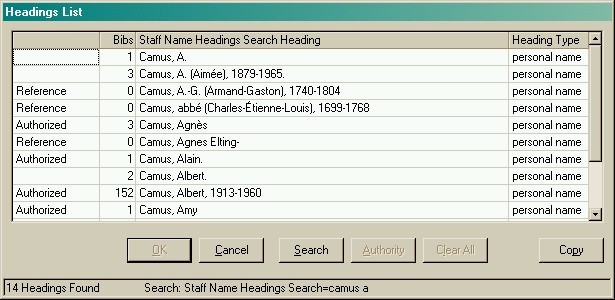
Look in the left-hand column. If you see the word "Authorized," that means the heading in question is authorized and can be used as an access point in a bib record. If you see the word "Reference," that means the heading is a cross reference form. In either case, you can click on the heading to highlight it:

and then click on the button marked "Authority" to actually retrieve the authority record and view the authorized heading.
If you do not find the desired authority record, you might try the search again using a different spelling or a shortened version of your search string.
Selecting a Staff Heading Index
QUESTION: Which Staff Heading index should I use?
In NOTIS, the "jx" and "fx" searches allowed us to search for authority records using a single index. In Voyager, we are forced to select an index based on heading type. There are four Staff Heading indexes in Orbis:
- Staff Name Headings Search
- Staff Name/Title Headings Search
- Staff Title Headings Search
- Staff Subject Headings Search
Let's look at each one in turn.
| Staff Name Headings Search
Indexes the following types of authority records:
Words of Caution: Personal names that are *only* valid for use as subject headings cannot be found using this index. Names of families are included in this category (e.g. "Borgia family"). Use the Staff Subject Headings Search to find authority records for names of families. |
| Staff Name/Title Headings Search
Indexes the following types of authority records:
Words of Caution: Cross references for the name portions of name/title headings are not normally carried in the name/title authority record. Instead they are found only in the authority record for the name by itself. Thus, if you search the Staff Name/Title index using an unauthorized form of name, you may not find any useful cross references to guide you to the record you want. If you don't know the authorized form of name, a good search strategy is to first search the name portion of the heading in the Staff Name Headings index. Then, once you find the authorized name, you can use it to search the Staff Name/Title Heading index with greater confidence. Example: If you search the Staff Name/Title index using "bach j s" you will not find a cross reference to a name-title heading beginning with "Bach, Johann Sebastian, 1685-1750." But, if you perform that same search in the Staff Name Headings index you will find out that the authorized form of the name is "Bach, Johann Sebastian, 1685-1750." Then, you can use this authorized form of name in the Staff Name/Title index to look for Bach name/title authority records. |
|
Staff Title Headings Search Indexes the following types of authority records:
Words of Caution: It is not enough to simply look at a list of headings and see that a series authority record exists for a particular title. You need to actually open the series authority record to verify such things as whether the series is analyzed or not, traced or not, classed separately or together. Sometimes the record will even tell you that the title is to be transcribed in a note. |
| Staff Subject Headings Search
Indexes the following types of authority records:
Words of Caution: Because most name, name/title, and title headings are valid for use as subject headings, authority records for most of these headings can be found using a Staff Subject Headings search. An important exception is headings for superseded names of jurisdictions. These headings are not valid for use as a subject because one is generally supposed to use the current name of a jurisdiction when assigning subject headings (e.g. the former name of "Haiti" is "Saint-Domingue"; "Saint-Domingue" may be used in a bib record as a main or added entry but not as a subject heading; thus, you can only find the authority record for "Saint-Domingue" in the Staff Name Heading index). You might wonder how Voyager knows the difference. The system is reading one of the fixed fields in the authority record, namely the "Heading Use--Subject Added Entry" fixed field (008/15 in MARC21-speak). In the authority record for "Saint-Domingue" this value is "b" meaning "not appropriate for use as a subject added entry." |
Searching for Subdivision Authority Records
Question: How do I search for subdivision authority records?
The "Staff Subject Subdivision Search" cannot be used to search for authority records in Orbis. The reason for this is simple: Orbis does not have any authority records for subdivisions.
You can consult the Subject Cataloging Manual in Cataloger's Desktop or the national authority file in OCLC. In OCLC, you can search using the index called "Subdivision Headings (sb:)". Subdivision authority records are NOT available via LC Web Authorities at this time.
Selecting Non-Staff Heading Indexes (Names and Subjects)
Question: How do I use the non-Staff Heading indexes for names and subjects?
In previous tips, we talked about using the "Staff" searches in the Voyager catalog module (i.e. those indexes that have the word "Staff" at the beginning). You may remember that these are the only searches, other than number searches, that can be used to find authority records and cross references.
Starting with this month's tip, we'll be looking at some of the other heading indexes available in the Voyager catalog module. Although these indexes cannot be used to retrieve authority records, they can be very useful for authority work.
We'll discuss four indexes this month: Names, Local Subjects, Subjects, andSubjects: Genre/Form. Read on!
Names
Staff sometimes want to find *all* of the bib records that contain a particular name heading, no matter whether the name functions as an author or as a subject. In authority control work, this happens most frequently when doing heading maintenance and when doing research to create a name authority record. Voyager does not normally have an index that allows one to find all such bib records using a single search, so the Orbis2 Cataloging Implementation Group beefed up the "Names" index for this purpose. An Orbis "Names" search will find all the bib records that use a particular name heading as a main entry (1XX), added entry (7XX), series added entry (4XX or 8XX), or subject heading (6XX), including as a local Yale subject heading (69X).
More on these local subject headings next ...
Local Subjects
Yale catalogers, especially our special collections catalogers, assign a variety of local subject headings in Orbis. Because these headings, tagged 69X, are not retrievable using the Staff Heading indexes, the Orbis2 Cataloging Implementation Group created a special "Local Subjects" search that indexes all 69X headings. You can use this index to search for local subject headings such as "Incunabula in Yale Library," "World Christianity," or "Baskin, Leonard, $d 1922- $x Bookplate." The Group also included local subject headings in the "Names" and "Subjects" indexes to make these searches more comprehensive.
More on the "Subjects" index next ...
Subjects
The Voyager "Subjects" index was expanded by the Orbis2 Cataloging Implementation Group to encompass Library of Congress subject headings, MeSH subject headings, genre/form headings, and all of the various local subject headings assigned by Yale catalogers in the 69X fields. Other subject headings, such as foreign-language headings found on vendor records, are excluded in the "Subjects" search.
And finally...
Subject: Genre/Form
Although genre/form headings (655) are indexed in both the "Staff Subject Heading Search" and the "Subjects" search, you will sometimes want to search them in the separate index called "Subject: Genre/Form." For example, if you needed to clean up the genre heading "Calaveras" because it had changed to a new form of heading, you could use the "Subject: Genre/Form" index rather than one of the two broader subject indexes to avoid the many subject headings for "Calaveras County (Calif.)". Our old NOTIS system did not have a separate index for genre/form headings.
Selecting Non-Staff Heading Indexes (Titles)
Question: How do I use the non-Staff Heading indexes for titles?
In last month's authority control tip, we talked about seaching the Voyager catalog module using various "non-Staff Heading" indexes for names and subjects. In this month's tip, we'll look at the "non-Staff Heading" indexes for titles: Title, Journal Title, Series Title, and Series: Not Traced. Remember that you cannot retrieve any authority records or cross references with these searches (because they are not Staff Heading searches) but they can still be very useful.
Title
The "Title" search is a general all-purpose index that can be used to search many different kinds of titles. Most people use it to search for the title proper (245 field) but it can also be used to search for main and added entry uniform titles (130, 730), title portions of name-title headings (240, 7XX$t), variant titles (246, 740), and series titles (440, 8XX$t, 830).
However, you cannot use the "Title" index to find a title that has been used as a subject heading. Thus, if you want to find a work about Beowulf (as opposed to the actual text of Beowulf) you must use a subject search. If you are doing heading maintenance or NACO work in staff Orbis, you will often need to do two separate searches (both title and subject) to make sure that you find every bib record with a particular title heading.
Journal Title
The "Journal Title" search indexes the same fields as the "Title" search, but it only retrieves bib records that are coded as serials. The system looks at the values in the fixed fields to see if the record is a serial.
Series Title
The "Series Title" index limits your search to series title fields. It is especially useful to catalogers who create series authority records for NACO. The index searches the bib record 440 and 830 fields, as you would expect, but also the $t portion of 4XX and 8XX fields.
The series numbering ($v) is also indexed in this search. This allows you to search for a particular issue of a series. It also means that the series numbering will display in your list of search results. The Staff Title Heading index does not display series numbering. To see this for yourself, search the series "New perspectives in philosophical scholarship" using both a "Staff Title Headings Search" and the "Series Title" search.
Series: Not Traced
The "Series: Not Traced" index lets you search series that are coded 490-0 in bib records. Our old NOTIS system did not have this functionality. If you are doing series "cleanup" or establishing a series authority record for NACO, especially if it is an older series, you will probably want to search this index to see if any bib records that had the series coded as "untraced" should now be changed to "traced."
To try this for yourself, search the series "Studies in African history" using both the "Series Title" and the "Series: Not Traced" indexes. This series is supposed to be traced, according to its series authority record, and in the "Series Title" search results, you will indeed find about a dozen Orbis records that have this series traced. However, in the "Series: Not Traced" search results, you will find a handful of additional Orbis bib records that have the series coded 490-0 (not traced). These records can be corrected (to 440 or 490-1/830 as appropriate) and then all the books in this series can be retrieved using a single title search.
Order of Headings in Search Results
Question: How are headings organized in search results?
Voyager does not always do a very good job of organizing and displaying search results. It certainly does not follow the LC Filing Rules! The system simply files headings character by character according to some very basic rules: Nothing comes before something. Numbers come before letters. Letters are arranged in alphabetical order. MARC subfield codes are ignored.
This means that the heading you are trying to find might not be where you expect. Here are a couple of examples, one showing a typical Staff Name Heading Search and the other showing a typical Staff Subject Heading Search, but keep in mind that other search results will be organized in the same way.
Example 1: Staff Name Heading Search
A search on the heading "Smith John" might retrieve:
Smith, John
Smith, John, 1927-
Smith, John Albert
Smith, John, ca. 1735-1824
Smith, John Charles
Smith, John, d. 1684
Smith, John Day, 1845-1933
Smith, John F.
Smith, John, fl. 1794.
Smith, John Francis.
You might expect to find all the names in the form "Smith, John, [date]" to be filed together in one sequence, followed by all the names in the form "Smith, John [middle name]." But this does not always happen. Date fields in personal name headings sometimes include letters (b.=born, ca.=circa, d.=died, and fl.=flourished) and these letters file as if they were middle names or middle initials.
Example 2 : Staff Subject Heading Search
Subject headings are also arranged in a strictly alphabetical way, but they can be even more confusing because dashes between subdivisions do not display. For example, a search on the topic "Paper" might retrieve:
Paper
Paper airplanes
Paper Analysis
Paper bags
Paper Bibliography
Paper clips
Paper England History
If the dashes actually displayed the list would look like this:
Paper
Paper airplanes
Paper--Analysis
Paper bags
Paper--Bibliography
Paper clips
Paper--England--History
But even if you manage to visualize the headings this way, the display is still not very intuitive. All of the subdivided forms of the topical heading "Paper" should file together at the beginning. Instead, they are interspersed with other headings that just happen to begin with the word "Paper".
Remember to keep the Voyager filing rules in mind when scanning your search results. The heading you want might be further down the list than you would expect. Sometimes you'll have to scroll!
[Jan. 2007 update: Starting with Voyager 6.1, dashes are now displayed before subdivisions in the "Staff Subject Heading" and "Staff Subject Subdivision" indexes but not in these indexes: "Special Collections Subject"; "Subject: Genre"; "Subjects"; and "Names".]
010 Fields (LCCNs)
Question: What does an authority record's 010 field contain?
The 010 field contains a number called the Library of Congress Control Number (LCCN). Each authority record distributed by the Library of Congress is assigned an LCCN. It provides a unique identifier that can be used by all systems. When our Systems Office loads authority records into Orbis, the LCCN serves as the match point for record overlays.
Although the Library of Congress is the distributor for these authority records, many of the records are actually created by catalogers at other libraries. These libraries contribute authority records to LC through the Name Authorities Cooperative Program (NACO). Yale is a participant in the NACO program.
NACO participants generally contribute authority records to LC using OCLC. If you look carefully at the LCCN in an authority record, you can identify where the record was originally created simply by looking at the number's alphabetic prefix:
n = Library of Congress created the record
nr = NACO participant created the record in RLIN
no = NACO participant created the record in OCLC
nb = NACO participant at the British Library created the record
sh = Library of Congress subject heading
So, an authority record with an LCCN in the form "nb2003012487" means
the record was contributed through NACO by the British Library. The next four digits mean the record was created in the year 2003.
Sometimes the 010 field will have two LCCNs, one in subfield $a and one in subfield $z. This means that at some point in the past, duplicate authority records were discovered and one of them was deleted. The LCCN from the deleted authority record was coded subfield $z and added to the LCCN of the authority record that was kept.
Finally, you will sometimes come across an authority record in Orbis WITHOUT an 010 field. This is a "locally created" authority record. Before the Library was a member of the NACO program, Yale catalogers only created authority records in our local catalog and did not share them with other libraries. These "locally-created" authority records will always have an 035 field containing a NOTIS system number that begins with the letter "Y".
As NACO catalogers encounter these locally-created authority records in Orbis, they are supposed to recreate them as NACO records and then delete the locally-created authority records. In time, we hope to eliminate all of the locally-created authority records that currently exist in Orbis.
Undifferentiated Name Authority Records
Question: What is an Undifferentiated Name Authority Record?
Most personal name headings in authority records are unique. Each authority record represents a single person (or, in the case of pseudonyms, a single bibliographic identity). If two people happen to share the same name, then other information (such as birth and death dates) can be used to differentiate them.
However, sometimes two people with the same name cannot be distinguished. Their birth and death dates cannot be determined from reference sources and no other information can be found to break the conflict. In these cases, catalogers will generally create what is called an "undifferentiated personal name" authority record. The same record (and the same heading) will be used to represent more than one person in the catalog.
How can you recognize these records?
One way is to check the 008 fixed field called "undifferentiated personal name." If this field contains the letter "b," then the record is an undifferentiated personal name record.
However, a more immediate way of identifying such a record is by the distinctive pattern of its 670 fields. The 670 fields occur in pairs and each pair represents a different person or identity. The first 670 in each pair will contain a generic phrase such as "[Author of .....] in square brackets. The second 670 will contain the title of the work associated with that person.
An example of an "undifferentiated personal name" authority record is shown below. As you can see, the first "Nigel Smith" is a physician. The second "Nigel Smith" is a journalist:

If a birth or death date is later found for an identity on this authority record, that identity will be taken off and a new record (with a unique heading) will be created for that person.