Searching, Selecting, and Verifying Video Cataloging Copy for Preliminary and Cataloged Records
SEARCHING
LC Online Catalog:
Generally reject LC cataloging copy for video, since LC follows the AMIM guidelines rather than AACR2. Searching LC Online Catalog is not necessary.
OCLC Connexion:
Number searches are the most efficient, provided the number is available.
OCLC NUMBER SEARCHES
028 Use the index Publisher Number (mn:). Note that use of publisher number dates from 1995; older videos will not have a publisher number. For publisher number searches, prefer the fields in the Keyword/Numeric area since they do not require a label to execute the search. Note that the search on publisher number 91478 retrieves 2 of 4 records in the WorldCat database. Two of 3 records for videocassettes would not have been retrieved on a publisher number search since 2 of those records lacked 028 fields.
Keyword/Numeric Search
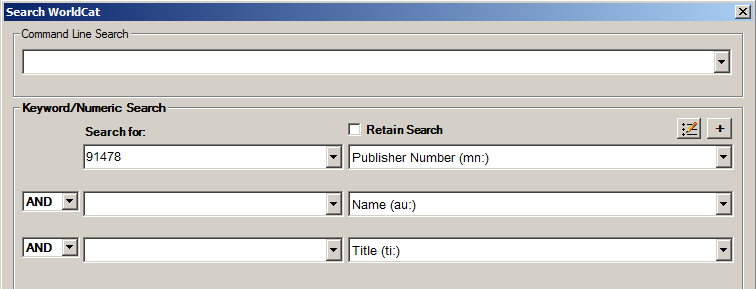
ISBN. Just type the isbn on the Command Line Search. Do not include hyphens; retain the x if there.
Command Line Search
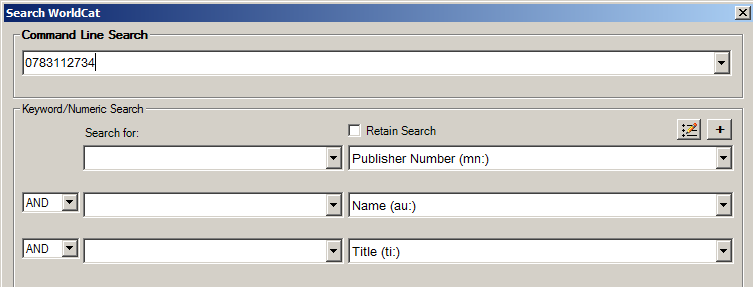
Since a number is often not available, the next best search is keyword.
Suggestion: title keyword search, Title (ti:). Enclosing the title in quotation marks limits the search to the specific phrase quoted. Qualify by Visual Materials format; always qualify by format to limit the search. Further qualification by year is also helpful. The year can be truncated with a ?. Note: in this case, retaining the slash in the title was essential for retrieval.
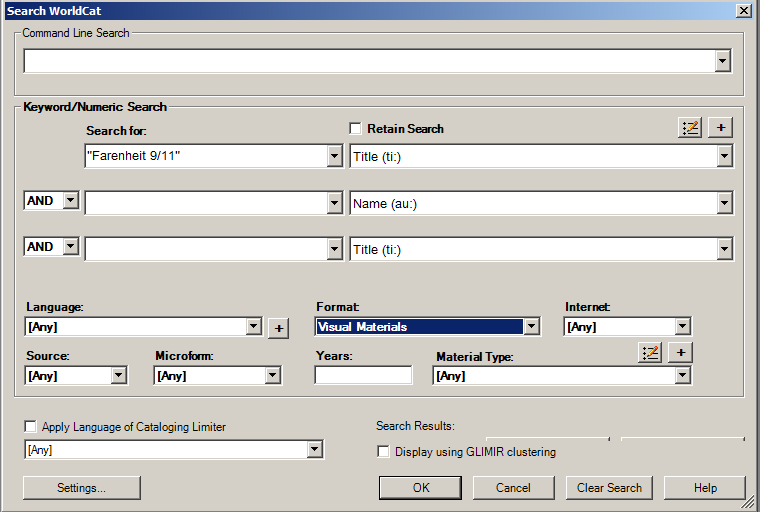
In the following example, entering the title in quotation marks greatly enhanced precision, retrieving only the Season 1 DVDs. Without quotation marks, all Buffy collections with "season" and "1" somewhere in the title area were retrieved, several for seasons other than the first.
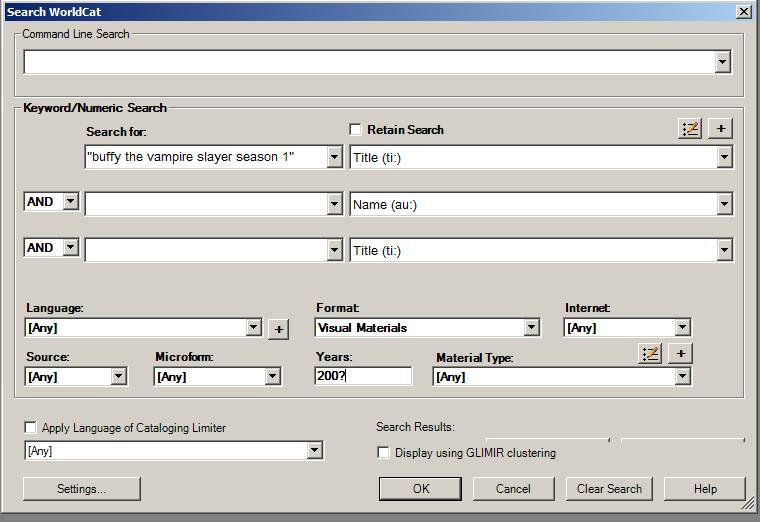
BROWSE
Browse searches were formerly more expensive but with different fee schedules the cost is no different from keyword searching. The disadvantage of browse searching is that it does not allow qualification, in particular, qualification by (visual materials) format. If the title is sufficiently unique, this may not be a problem. Use Cataloging-->Browse-->WorldCat <CTRL F2>.
When searching using Browse WorldCat, use Title Whole Phrase (tiw=). Truncation or quotation marks are not needed. Do not use Title (ti:) although it is listed, since keyword searching is not compatible with the browse command. The retrieval sets for Title Phrase (ti=) are inconsistent; this option is not recommended.
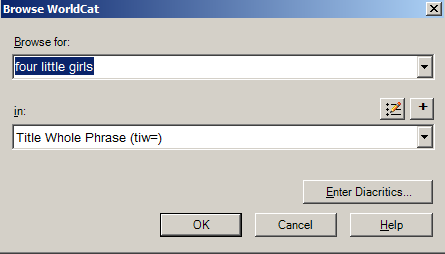
Although the sca ti command is still usable through the Connexion Search Window, the syntax is more complex & the browse search is recommended.
Matching Criteria
If the record does not match on one of the starred (*) criteria listed below, re-search and find a record that does. If you are searching for copy to use for a preliminary record, you may not be able to verify all the match points. At a minimum, match on the tags with an asterisk.(*)
For workflow purposes, comparison of the item to the bibliographic record is generally restricted to the carrier (the DVD or the videocassette & its label) and the container (box or sleeve) for preliminary records. For cataloged records, it may be necessary to play back some of the video to adequately verify the cataloging source copy.
| TAG | FIELD | MATCH OR NEW RECORD? |
| 020* | ISBN | Absence vs. presence of ISBN is not a decision factor; different ISBN generally means a new record. |
| 028* | Pub. no. | Absence vs. presence of 028 is not a decision factor; different 028 means a new record |
| 245* | Title | If there is any variation, it is generally not a match. Preliminary records: If the title on the carrier differs from the 245 title, check the 246 variant access fields and the 5xx notes. If the 246 or 5xx indicates that the title on the carrier differs from the video title, & the record's carrier title matches the carrier title on the item in hand, consider it a match if the other * fields are matches. Copy cataloging: if the title on the record varies from the title on the carrier, the title on the video itself must be verified from playback. |
| 250* | Edition |
Comparison can be based on the carrier/container, since It seems unlikely that the publisher would omit edition information from the carrier/container & only record the edition statement on the video itself.
Check both the edition area and the note area in the bibliographic record against the item in hand; in video cataloging, edition statements requiring a new record may be found in either area. Examples of video ed. statements include: Special edition; Deluxe widescreen presentation; Widescreen version; Standard version [some DVDs have both widescreen and standard version; in that situation, the information is generally entered in a note rather than in 250]; Collector's edition; Collector's edition widescreen; Anamorphic widescreen; Letterbox format. |
| 260* ‡a | Place | Must be the same country. Also consider a match if it is one of multiple countries listed in ‡a. For preliminary records, if 260 ‡a ‡b ‡c are not found on the carrier or the container, consider a match if the other * fields match. Copy cataloging: must be verified from playback if not on the container. |
| 260* ‡b | Publisher Distributor |
Must be the same publisher; change of name is not considered to be the same publisher. Distributor may vary; absence/presence of the distributor is not a decision factor. For preliminary records, if 260 ‡a ‡b ‡c are not found on the carrier or the container, consider a match if the other * fields match. Copy cataloging: must be verified from playback if not on the container. |
| 260* ‡c | Date | Difference in publication or distribution date is not a match. If the copyright date was used as the date of publication and the copyright date differs, consider a match if everything else matches. For preliminary records, if 260 ‡a ‡b ‡c are not found on the carrier or the container, consider a match if the other * fields match. Copy cataloging: must be verified from playback if not on the container. |
| 300* ‡a | Extent | Must be the same type of material (videocassette vs. video disc). Difference in terminology (videodisc vs. DVD-video or DVD) is acceptable. |
| 300 ‡b | sound | Not a match if different (sound (sd.) vs. silent (si.)) Preliminary record: to be considered only if information is readily available. Copy cataloging: must be verified from the container or playback. |
| col. | Not a match if different (col. vs. b&w)
Preliminary record: to be considered only if information is readily available. |
|
| 300 ‡c | Dimensions | Not a match if different. Information on dimensions is generally not made explicit by the publisher. Size is implied by the playback system recorded in field 538, e.g. all VHS is 1/2. |
| 4xx* | Series |
Series is usually assigned by the publisher & is likely to be on the container rather than the title frames.
|
| 538 | System details |
Note that on U.S. cataloging, 538 VHS alone implies NTSC; NTSC is not added to 538. Similarly, 538 DVD (without qualifier) implies region 1, playable only on U.S./Canadian players. If the DVD is for any other region, it is not a match. CAUTION: sometimes this information has been recorded (non-standard) in 300. Preliminary record: to be considered only if information is readily available. Copy cataloging: must be verified from the container. If not verifiable from the container, may need to be checked from playback. |
| 546 | Language |
A new record is made for a closed caption title only if it is known that a version without closed captioning exists. (If the record does not indicate closed captioning, it may be that the cataloger neglected to record closed captioning.) Preliminary record: to be considered only if information is readily available. |
| 500 | Edition | Sometimes the edition and history note may indicate a difference from the item in hand, e.g. Edited version.
Preliminary record: to be considered only if information is readily available. |
| 500 | Physical description | Other aspects of physical description may be recorded in 500 that warrant a new record if the data does not match the item in hand: -sound (e.g. mono. vs. stereo; Dolby vs. DTS) -DVD layers (dual vs. single) -aspect ratio (1.85:1 vs. 2.35:1) Preliminary record: to be considered only if information is readily available. Copy cataloging: if recorded in a note, must be verified either from the container or on playback |
| 511 | Cast | Preliminary record: ignore. Copy cataloging: Do a quick scan. Absence or presence of a cast member may vary depending on the cataloger and does not require revision. Wholesale difference in cast, on the other hand, is not a match; cast will be significant for different versions of the same dramatic or dance work and film re-makes. |
| 508 | Credits | Apply the same logic to 508 as with 511. |
| 505 | Contents | Most likely to occur with a multipart set. Preliminary records: if number, 2xx fields, and 300 ‡a match, it is not necessary to verify every title in 505. Copy cataloging: verify titles in 505 if it does not involve playback. |
If no matching record is found, import the "near" record. Examples of "near" records:
- everything matches except for 260 (based on criteria above), e.g. publisher differs
- everything matches except: different edition, e.g. standard vs. widescreen ed.
- everything matches except: different publisher and different edition
- everything matches except: same format, different standard (DVD Region 1 vs. DVD Region 3). This should not happen much, since the publisher (1.) will generally differ as well.
- publisher issues in a different format, e.g. matches on all 2xx fields but the record is for a videocassette and the copy in hand is a video disc (DVD)
- matches on 245 and cast/credits notes, but different publisher, different format, e.g. record is for a videocassette and the copy in hand is a video disc (DVD)
If the record is to be used as a preliminary, in-process record, edit it to match the copy in hand, following the standards for creating video preliminary records. Consider only 1.-4. to be acceptable; do not consider 5.-6. to be acceptable as a basis for creating the preliminary record. If the "near" record corresponds to 5.-6., create instead a new preliminary record in Orbis.
If the record is to be used for cataloging, 1.-6. are all acceptable. If you are not authorized to catalog variant edition copy, import the record but route to an authorized staff member for editing.
If you are authorized to catalog "near" copy, refer to the original cataloging checklist for fixed fields, title transcription, physical description, and notes. Generally have the record revised. Edit the record as soon as possible to match the copy in hand.