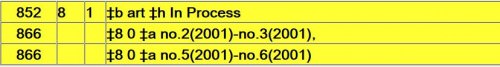Preliminary Bibliographic Records
Overview
Create a preliminary bibliographic record when there is no matching record in Orbis or in OCLC when placing an order, receiving an item, or sending an item to a frontlog or backlog. Preliminary bibliographic records contain standard MARC fields with appropriate content designation and sufficient information to permit the determination of a bibliographic match manually or by machine processing.
The procedures described in this document are to be followed by all staff with responsibility for creating records in Orbis for materials that are in one of the above categories.
A. General Procedures for All Preliminary Bibliographic Records
Search Orbis thoroughly before creating a preliminary bibliographic record to avoid creation of a duplicate order record. Create a preliminary bibliographic record, using approved templates, when there is no matching record in Orbis or in OCLC when placing an order, receiving an item, or sending an item to a frontlog or backlog.
If an Orbis search results in a record for a serial, determine if the item in hand should be added to the record for the serial before creating a new record. Pay particular attention to series statements or series-like numbering that appear in a citation (when ordering) or on the item in hand.
B. Creating an Orbis Record Using "Standard" Copy from OCLC
If a matching record is found in OCLC and it meets the criteria below, it can be used as is as a preliminary record. No editing is necessary unless a field cannot pass our MARC tables. If the record does not pass the MARC tables, you will get a message identifying the problem field; delete the field and then continue.
An OCLC record is considered standard only if the Encoding level (Elvl) is blank, 1, I, L, 4 or 8. All standard records are acceptable as preliminary bibliographic records, but records from the Library of Congress (LC) essentially by-pass the preliminary record process.
If an item has LC cataloging copy in OCLC, it is cataloged upon receipt. If the record has been fully cataloged by LC it will usually have an Encoding Level of blank. Authorized acquisitions staff verify that the received item matches the LC cataloging and complete the local processing needed to get the book fully cataloged in Orbis. Once cataloged for Orbis, the books are sent for marking, labeling, and shelving.
OCLC records with encoding level 8 are Cataloging-in-Publication (CIP) records usually created by the Library of Congress. CIP records are created based on publisher information and must be reviewed carefully and updated to complete the cataloging. Upon receipt, authorized acquisitions units (such as Monograph Support at SML) will complete the cataloging and local processing, and the books will be sent for marking and labeling. If an OCLC library has already updated the CIP record to full standard level, OCLC policy is to leave the Encoding Level at 8 (blank means the update was done by LC). Instructions for completing CIP records following RDA rules are found at CIP Records.
Records at standard level not cataloged by LC are used as preliminary records and are routed to the backlogs or to the cataloging unit.
C. Creating an Orbis Record Using "Non-Standard" Copy from OCLC
If a matching record is found in OCLC and it does not meet the criteria for "standard" copy provided in Section B on this page, it can still be used as a preliminary record, with some editing. Most records that are characterized as "non-standard" are records created by vendors, records created by foreign libraries, some batchloaded records not created in OCLC, and minimal-level cataloging records.
The Encoding Level (ELvl) codes for non-standard cataloging in OCLC records are: 2, 3, 5, 7, K, and M.
Many of the access points on non-standard records are not in authorized form. Generally leave all access points in the non-standard record as is, including 653 and FAST headings. The editing will be done in cataloging or by MARS processing.
Parallel records are batchloaded records created by national libraries or vendors that use languages other than English in their cataloging. The language of cataloging is identified in 040 ‡b. Example of a record using German as the language of cataloging.
040 __ ǂa HEBIS ǂe rakwb ǂb ger ǂc HEBIS ǂd GWDNB
If the record does not have 040 ‡b, check the physical description and the notes. If these are not in English, you are looking at a parallel record. You should delete all 035 fields from these records. If we complete the cataloging without deleting the 035, our record will cluster with the foreign language records rather than with the English language records and will be, to some extent, lost. Delete the 040 field as well.
Variant edition. If an OCLC record is used as the basis for a variant edition (e.g. the OCLC record is for the first edition and you are adding a preliminary record for the second edition),
- be sure to change the edition statement in 250 (see 1b) to match your edition
- change the date in 264 (or 260) ǂc to match your edition
- change the date in 008
- delete all 035 fields (otherwise the record will match on the wrong edition in OCLC)
- delete the 040 field
The following fixed field elements must be verified for accuracy and corrected as necessary according to the fixed field guidelines in 1a: Record type, Bibliographic level, Place of publication, Language, Form of item, Date 1 (Beginning date of publication), and Date 2 (Ending date of publication).
D. Creating a Preliminary Record in Orbis Using a Template
If a record is not found in OCLC or Orbis, create an Orbis record using one of the YUL templates. To open your default template, click the NEW icon on the Voyager toolbar. To change a template to a different format,
- open the Options menu
- select Preferences
- select the Folders/Files tab
- open the RDA templates folder (click on the ellipses button on Templates/Bib)
- select the appropriate RDA PRELIMINARY .tem file & click Open
- click OK to save
With help from your Expert User, you can also automate the sequence using MacroExpress.
Fill in the template according to the procedures in 1a-1d for books, or 2a-2d for serials. Code the MFHD for all preliminary records according to the procedures in section F. on this page.
E. Authority Validation
After completing the record, attempt to save the record by clicking on the sailboat icon labeled "Save to DB." The authority validation window will appear. Although most of the non-standard records will have no more than 2 access points, non-LC standard records and high quality M records may have quite a few. If the item is in hand and going directly to cataloging, ignore the window and continue; once the copy cataloger exports the record, offsite processing at Backstage will validate or update most of the access points. If the record is on order or is a non-priority receipt (i.e. to be backlogged), look for the See Reference text in the Validation column in the authority validation window. Click on the Retrieve Authority button and look for the access point in the authority record's 1xx field. If it differs from your access point, replace the access point on your record with the authorized form. Otherwise, leave the access point as is. See the Authority Validation page, item 6.
F. Recording Information in the Orbis MFHD
852 Use one of the following patterns to enter MFHDs for order records.
Single volume books:
852 8 0 ‡b <location code>‡h On Order
Multivolume books or serials:
852 8 1 ‡b <location code>‡h On Order
Change the text in ‡h to IN PROCESS when the item is received if it is sent directly to cataloging.
For items sent to the SML Frontlog, UNCAT with a sequential number is used in ‡h. In the following example, the item was received as part of a series standing order; the "sso" indicates that no order record will be attached to the bibliographic record for the individual part.
852 80 ‡b sml ‡h UNCAT200890 ‡x sso
Original release date: 2005
1a. Preliminary Record (Book)>Fixed Fields, 1xx
Leader
The template Leader will look like this. For preliminary records, leave as is.
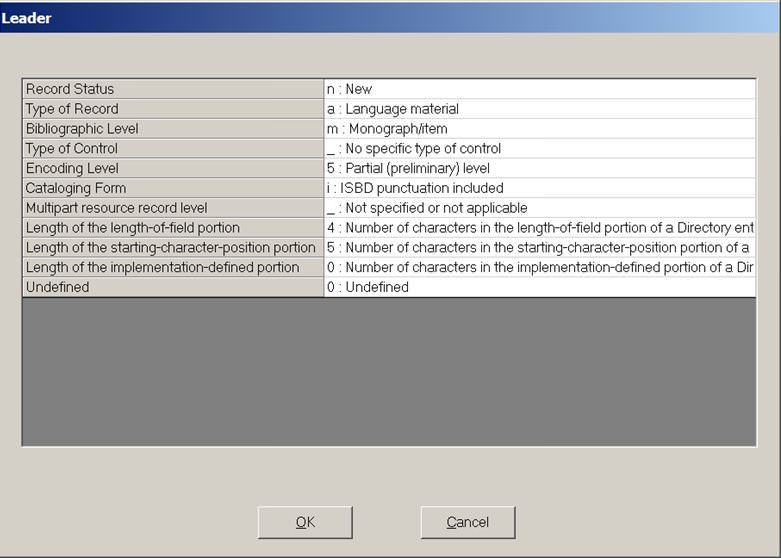
The 008 template for a book will look like this:


For 008, code the fixed fields as follows, using the drop-down menu; otherwise leave as is:
Date 1 (yyyy) (Beginning date of publication). Type in the date of publication. Leave Date 2 blank (Ending date of publication). For an ongoing multipart monograph (MPM), change Type of Date to m, type in the earliest publication date and in Date 2, type 9999. If there is no date of publication on the item use 20uu or, for older material, 19uu.
Place of publication. Use the pull-down menu (an arrow visible only when your cursor is in the Place of Publication field). Assign the appropriate code from the list for Countries or, for US, Canada, and Australia, the state or province.
Form of item. If the work is an obvious reproduction assign the appropriate code.
Language. Assign the appropriate code using the pull-down menu. The default code is eng (English); remember to change it if your item is in another language. If your order unit regularly uses a different language code, the default language on the template can be customized.
Examples of Dates:
| 264 ‡c | DATE 1 | DATE 2 |
| 2002 | 2002 | |
| 1998- | 1998 | 9999 |
| 1996-1997 | 1996 | 1997 |
| [approximately 2013] | 2013 | |
| [between 2000 and 2013] | 20uu |
The variable field template will look like this (modified for RDA):

Create variable fields as follows:
020 (ISBN): Record the ISBN (International Standard Book Number)
Example. On the book: 978-1439142004. Enter the ISBN like this, without the hyphens:
020 __ ‡a 9781439142004
Thirteen-digit ISBNs have been the standard for some time. They superseded 10-digit ISBNs in the early 2000s. The 10-digit ISBN for the example above would be: 1439142009, i.e., without the 3-digit 978 at the beginning and 9 substituting for 4 as the last digit. When creating a preliminary record manually, it is only necessary to enter the 13-digit ISBN even if your book has both a 13- and 10- digit ISBN. If you are working with cataloging copy and the MARC record has both a 13- and 10-digit 020 fields, leave both fields in the record.
For multi-volume sets, enter the ISBN of the set only (if present). Otherwise enter the ISBN for each volume(s) in hand in separate 020 fields. If the item has ISBNs for hardcover and paperback editions, input both numbers in separate 020 fields. If the item is simultaneously published (for example, in U.S. and British editions), input only the ISBN for the country of publication of the item in hand. If there is no ISBN present, you must delete the 020 field from the template before Voyager will allow the record to be saved.
100/700, 110/710, or 111 (Main entry: Personal, Corporate or Conference Name):
If there are multiple authors, record the first named author in the 100 field. If the item is a collection of papers with an editor or compiler, use a 700 field for the first named editor/compiler.
Search for the correct form of the heading in ORBIS and, if necessary, in LC Authorities. If a personal name or a corporate name is not represented in ORBIS or in LC Authorities, use the form of the name as found on the item (last name first unless instructed otherwise). Do not include dates even if such information is readily available on the item in hand.
Examples:
Lawrence, T. E. ‡q (Thomas Edward), ‡d 1888-1935. (form found in Orbis)
100 1_ ‡a Lawrence, T. E. ‡q (Thomas Edward), ‡d 1888-1935.
On the title page of your book: RDA 101 by Robert Ellet, John Espley, Shawne Miksa, Barbara Tillett. Robert Ellet's name is not found in Orbis or in LC Authorities. Historical note: under the older rules, if there were more than 3 authors, no 100 was made, but this is no longer current practice. Since there is no authorized form for Ellet, use the form as found on your book's title page.
100 1_ ‡a Ellet, Robert.
If there is no author or editor named, and an institution (university, library, corporation, etc.) has implied responsibility, use 110. In the following example, the title page has: Manuscripts at the Yale University Library. No personal name is associated with the book. Orbis has an authority record for the Yale Library, so that form should be used:
110 2_ ‡a Yale University. ‡b Library.
In the following example, on the other hand, your item has: Tufkote exterior paint manufactured by Vulite Products Co. with no author. In this case, Vulite Products Co. cannot be found using a Staff Name search in either Orbis or LC Authorities. In that case, use the form on your item exactly as it appears (don't write out the abbreviation for "company"):
110 2_ ‡a Vulite Products Co.
Conference names are very tricky to get right, so if the name hasn't been used in Orbis or LC Authorities, don't make a heading for it. In the next example, your item has: Proceedings, 15th Central Hardwood Forest Conference, edited by David S. Buckley, Wayne K. Klatterbuck, sponsored by the University of Tennessee, Department of Forestry, Wildlife, and Fisheries and the U.S. Dept. of Agriculture Forest Service. When you do a Staff Search Name for the conference, you find that the name of the conference has been established in Orbis. For conference proceedings, make a 111 for the conference. It is not necessary to indicate the number, date, and place of the conference; leave that to the cataloger. For a preliminary record it is not necessary to make 700s or 710s for the editors or the sponsors, but an access point for the name of the conference can be very useful, since that is how the users will generally be searching for the proceedings:
111 2_ ‡a Central Hardwood Forest Conference.
1b. Preliminary Record (Book)>245, 246, 250
245 ‡a and ‡b (Title and other title information)
Record the title in field 245 according to the following pattern:
245 10 ‡a Title : ‡b other title information.
Transcribe the title as it appears on the title page or container. Do not transcribe initial articles or diacritics. If the book lacks a title page, record the title as it is found on the cover. Follow the capitalization used by the publisher; however, if the title is presented in ALL CAPS, just capitalize the first letter of each word. (Since capitalization has no impact on identification or retrieval, don't worry about getting it "right.") Use ‡b for other title information (such as subtitles, parallel titles, etc.) and precede it with a colon (:). Do not transcribe a statement of responsibility.
Examples:
Your title page has:
|
BOSS DOG by M.F.K. Fisher |
You can transcribe the title as indicated; you can leave out the the author statement.
245 10 ‡a Boss Dog.
Title page:
|
Monet to Manet Landscape Painting in France |
245 10 ‡a Monet to Manet : ‡b Landscape Painting in France.
Under the current rules, ‡h [format type] is no longer used. Note that when the microfilm template is used, field 300 will identify the item as microfilm.
246 (Varying Form of Title)
Create field 246 in the following situations only:
If the title recorded in field 245 ‡a is in English and contains an ampersand (&), create a 246 field with the word "and" in place of the ampersand, using indicators as shown. As with titles, do not include the initial article or any diacritics.
|
Peace & War reminiscences of a life on the frontiers of science Robert L. Serber & Robert P. Crease |
In the in-process record:
100 1_ ‡a Serber, Robert L.
245 10 ‡a Peace & War : ‡b reminiscences of a life on the frontiers of science.
246 1_ ‡a Peace and war.
If the title recorded in field 245 ‡a has an obvious typographical error, create a 246 field with the corrected text, using indicators as shown.
Title page: Leve and Be Well
245 10 ‡a Leve and Be Well.
246 1_ ‡a Live and be well <note that 246 does NOT end with a period>
250 Edition Statement
Record edition statements as they appear. You can leave out the diacritics; they will be supplied during the cataloging process. AACR2 required many abbreviations for the edition statement. The current RDA rules do not. Use abbreviations only if the word is abbreviated in the book. The edition statement ends with a period whether or not the last word is an abbreviation.
250 __ ‡a Fifth Edition.
250 __ ‡a Revised 2nd ed. <"2nd ed." appears that way on the verso of the title page>
250 __ ‡a Zweite Auflage.
250 __ ‡a Edition premiere.
1c. Preliminary Record (Book)>264
264 Place, Publisher, and Date
Record the place of publication, the name of the publisher, and the date(s) of publication according to the following pattern:
264 _1 ‡a Place of publication : ‡b Name of publisher, ‡c Date of publication.
Transcribe the information as found on the book, etc. If any abbreviations are used, transcribe them, but don't supply abbreviations.
If there is more than one place of publication, record the first named only. If there is no place of publication, use your best guess for the name of the country or state followed by a question mark: [Belgium?], [British Columbia?], [Mississippi?]. When you supply the name of a state or province in brackets, do not use abbreviations. If the place can be easily inferred, you can leave out the question mark.
If there is no publisher, omit ‡b (do not use [s.n.]). If there is a publisher named, transcribe what's there, including "Inc." Do not transcribe distributors in 264 _1.
If there is no publication date but there is a copyright date, enter the copyright date in brackets but leave out the copyright "c."
If there is no date of publication and no copyright date, use this year's date or your best guess (complete year) with a question mark [2014?]. You can no longer use hyphens to indicate a range of dates: [20--?]; instead use brackets, "between" and a range of specific dates ending with a question mark: ‡c [between 2000 and 2013?]. If you use a bracketed date, do not enter a period at the end. The date in 008 should match the date in 264 ‡c.
If item is a complete multi-part monograph, record the first date and the last date. If item is an incomplete multi-part monograph, record the first date only followed by a hyphen.
Examples:
In the following example, note the fullness of the publisher information; transcribe what is there, and don't worry about what to leave off. When in doubt, transcribe it. "Inc." is abbreviated only because it appears that way on the book:
264 _1 ‡a New York : ‡b Anchor Books, a division of Random House, Inc., ‡c 2012.
In the following example, you have a 3 volume multipart monograph, complete at the time of receipt.
264 _1 ‡a New York : ‡b Scribner, ‡c 2014.
In the following example, you have the first volume of a multipart monograph; the later volumes have not been received or are not yet published. "N.Y." is transcribed as found; you should transcribe the name of the state or province if there, but don't supply it (see the previous example):
264 _1 ‡a New York, N.Y. : ‡b Alpha, a member of the Penguin Group (USA) Inc., ‡c 2012-
In the following example, there is no place of publication, but the place can reasonably be inferred. If you don't know the town where the University of Connecticut is located, you can still enter the name of the state "[Connecticut]." If you supply the place in brackets, do not use abbreviations, including postal code abbreviations. The book does not have a publication date but it does have c2014 on the verso of the title page. Finally, the book also has Distributed by Yale University Press, which is not transcribed in 264 _1 ‡b. If for some reason you need to transcribe the distributor, use 264 _2 ‡b.
264 _1 ‡a [Storrs, Connecticut] : ‡b University of Connecticut, ‡c [2014]
In the following example, the book has: Boston, Cleveland, and New York but no publisher is named. You only need to transcribe the first named place of publication.
264 _1 ‡a Boston, ‡c 2011.
In the following example, there was no publication information on the book. Sometimes the best you can do for place of publication is to give the name of the country. If the book is fully cataloged and no publisher is named anywhere, a standard phrase is used (the example is from an actual cataloged record). For preliminary records, just leave out ‡b. Note that while none of the publication information is known, the cataloger determined that the item was part of an ongoing multipart monograph (probably because it had a volume number):
264 _1 ‡a [Benin] : ‡b [publisher not identified], ‡c [between 2008 and 2010?]-
1d. Preliminary Record (Book)> 3xx and 830
3xx Fields
The current templates were revised as a result of the RDA rules. The book template will have 3xx fields for 300, 336, 337, and 338:
Do not include 300 in order records (just delete the field), but leave the other 3xx fields in the preliminary record.
With regard to the 300 field, if you have the book in hand,
- input the last numbered page for single volume works
- do not abbreviate pages
- use 1 volume (various pagings) if the single volume has multiple or complicated pagination
- use 1 volume (unpaged) if you have a single volume with no pagination at all
- use 1 volume (unfoliated) if you have a single volume that consists of unnumbered leaves (printing is only on one side)
- use <number> sheet(s) for an unbound sheet or sheets, but if the unbound sheets are in a portfolio or case (a box), use 1 portfolio or 1 case
- for folded sheets, "folded" is sometimes in ‡a and sometimes in ‡c; if you think it is important to record, enter folded after cm
- for multipart works, record the number of volumes. (But note that the abbreviation "v." is no longer used; spell out "volumes")
- for incomplete sets, just enter volumes
- when counting volumes, under current rules you only count physical volumes; you should never have something like: 4 volumes in 2 <you should have simply 2 volumes>
For the 300 subfields ‡b illustrations and ‡c cm, leave as is (to be filled in by cataloging). Under RDA cataloging rules, "cm" is not treated as an abbreviation, so leave it as without the period.
Examples
300 __ ‡a 329 pages : ‡b illustrations ; ‡c cm
300 __ ‡a 4 volumes : ‡b illustrations ; ‡c cm
300 __ ‡a volumes : ‡b illustrations ; ‡c cm
300 __ ‡a 1 volume (unpaged) : ‡b illustrations ; ‡c cm
300 __ ‡a 2 sheets : ‡b illustrations ; ‡c cm folded <"folded" is optional>
300 __ ‡a 1 portfolio (25 leaves of plates) : ‡b illustrations ; ‡c cm <counting the number of plates is optional; if the plates are unnumbered, the extent would have: 1 portfolio (25 unnumbered leaves of plates)>
Generally fields 336, 337, and 338 should be left as is. You can substitute sheet for volume in field 338 (rdacontent) if that is what you have in hand, but when in doubt, leave 338 as is.
Use a separate template for microfilm, which will have different values in 3xx. If you are handling a microfilm reproduction, include the pagination in parentheses if readily available; otherwise, 1 microfilm reel (or however many reels are in the set) is sufficient.
4XX (Series Statement)
Not necessary for a preliminary records created in Orbis. Enter the series in the 830 field instead.
Search for the series title in ORBIS and, if necessary, in LCDB. If the series is represented by an authority record, use the form of the series title as it is found in the authority record (including capitalization) in the 830 field. Record volume numbering from the piece in hand in ‡v, but use the caption as found in the series authority 642 field. Record the ISSN (International Standard Series Number) in ‡x if present.
If the series is not represented by an authority record, but the series has been used in field 830 or 440 in a bibliographic record, use the name exactly as found in the bibliographic record field's 830 or 440 (including the capitalization). Record volume numbering from piece in hand in ‡v.
If the series is not represented by an authority record, and it has not been used in field 830 or 440 in a bibliographic record, record the series statement as it appears in the item in hand in the 830 field.
- if the form on the series title page (usually a page preceding the title page) differs from the form on the title page, use the series title page form
- omit initial articles and diacritics
- transcribe abbreviations and capitalization as found on the item
- if there is ‡v, use a semicolon to separate ‡a from ‡v; if there is no ‡v, end ‡a with a period (if there is a parenthesis at the end of the subfield, the addition of a period is not made)
- record volume numbering from the piece in hand in ‡v
- generally abbreviate captions ‡v (v. not volume); if there is a series authority record, use the abbreviation in field 642; separate the caption from the volume number with a space
- end subfield ‡v with a period
- if there is an ISSN (International Standard Series Number) associated with the series, transcribe the ISSN number after ‡v in ‡x, including the hyphen, and do not use end punctuation
Pattern: 830 _0 ‡a Series title ; ‡v Series numbering. ‡x ISSN
Examples (the last 2 examples are from PCC documentation)
830 _0 ‡a ArtScroll history series.
830 _0 ‡a Series in applied psychology (New York, N.Y.) ‡x 1048-8146
830 _0 ‡a Bibliographies of modern authors (San Bernardino, Calif.) ; ‡v no. 27. ‡x 0749-470X
2. Preliminary Record (Serials): General Procedures
Overview
Preliminary serial bibliographic records are created for serials that are (1) on order, (2) recently received or (3) not yet represented in Orbis. Preliminary serial bibliographic records contain standard MARC fields with appropriate content designation and sufficient information for positive identification.
The procedures described in this document are to be followed by all staff with responsibility for creating records in Orbis for serials that are in one of the above categories.
General Procedures for All Preliminary Serial Bibliographic Records
If there is evidence on or with the issue in hand that a title change is involved, consult with your supervisor before entering a new record into the database. Major changes require a new record; minor changes do not, but many minor changes will require an update to the old bibliographic record. See examples of major and minor changes at:
http://web.library.yale.edu/cataloging/major-minor-changes
For monographic series preliminary records, refer to the separate document: Preliminary Bib Records: Monographic Series.
Search thoroughly for a serial bib record in the data bases in the following preferred order before creating a preliminary serial bib record:
- Search Orbis to confirm that no record exists.
- If a record is not found in Orbis, search OCLC; if found, import to Orbis
- If a record is found in OCLC that can be used as a basis for a preliminary serial bib record, follow the instructions in Creating a Preliminary Serial Bib Record Using Copy from OCLC
If no serial record is found in any of these data bases, follow the procedures in Preliminary Record (Serials) 3a.
Creating a Preliminary Serial Bib Record Using Copy from OCLC
If a matching record is found in OCLC, import it and use it as a preliminary record.
- If the record has a Leader Encoding Level other than blank, I, or 1, verify that the fixed field elements are accurate and correct as necessary according to the guidelines in 3a
- Retain all added entries unless otherwise instructed by your supervisor
- If more than one record is found in OCLC, choose the record created by an English language cataloging agency: U.S., Canadian, UK, or Australian; prefer U.S. pcc cataloging (CONSER records) over other English language agencies
- If the record was created by a non-English language cataloging agency, i.e., 040 has ‡b <language other than eng or blank>, or if all of the non-quoted notes are not in English, delete all of the 035s
2a. Preliminary Record (Serials): MFHD & Item Record
Recording Information in the Orbis MFHD
852 Use the following pattern to enter MFHDs for order records:
852 8 1 ‡b <location code>‡h On Order
Change the text in ‡h to In Process when the first item to be cataloged is received. Also use ‡h In Process if a new serial preliminary record is created because of a title change.
866 In 2004, SML began to record receipts in the Voyager Acquisitions module using predictive check-in. Issues received are no longer recorded in the Voyager Cataloging module in field 866.
For the time being, other SML units and departmental libraries will continue to record receipts in MFHD 866. Note that for receipt volumes, both indicators should be blank. Precede enumerative and chronological data with ‡8 0 ‡a. Record serial receipts following the guidelines for recording serial volume holdings at:
http://web.library.yale.edu/cataloging/serialmfhd
Example of an In Process serial with current issues received. Note use of blank indicators.
Recording Information in the Orbis Item Record
Generally an item record is created to represent an individual volume rather than an issue of a serial. Some types of periodicals, e.g. semiannuals, annuals, etc., may have item records made for individual issues when individual issues are not bound together.
Beginning in 2004, in the SML workflow the item record for new serial titles is used primarily for status tracking of the issue(s) to the cataloging unit. The item type will be assigned by Acquisitions staff after the item is cataloged. If the item cataloged belongs to the category of serials sent to the SML stacks upon receipt (semiannuals, annuals, and serials received less often than annually), Serial Support will assign the item type as soon as the cataloged item is returned from the Catalog Dept. Serial Support will then complete preparations pre-processing and send the issue to Preparations. If the item cataloged belongs to the category of serials sent to the Periodical Reading Room, the item record will be deleted and the issue sent to PRR. When all issues of the volume are received, they are returned to Serial Support from PRR, a new item record is created, a jourxx item type code is assigned, and the issues are sent to Preparations.
Those departmental and SML units that do not follow the Serial Support workflow will ordinarily assign the item type when the Preliminary Record is created. Cataloging staff should generally doublecheck the item type if the issue is sent from the cataloging unit directly to the binding unit.
Whether the item type is assigned before or after cataloging, SML units should use these guidelines for assigning item types.
The required item record fields for serials are BARCODE, PERM. LOC., ITEM TYPE, ENUM, and CHRON. For accompanying media, a new field is also required: ITEM STATISTICAL CATEGORY.
PERM. LOC. If the 852 $b location is changed, the PERM.LOC field must be updated to be consistent with the new 852 location.
For SML ITEM TYPES,
- serials that circulate after a designated time period will have a year qualifier after jour, e.g. jour04 [for consistency, match the year qualifier to the year used in the 866 chronological designation]
- annuals and serials issued less frequently than annuals, e.g. biennials, are assigned item type circ
- serials other than annuals (biennials,etc.) that circulate without restriction are assigned the code jourcirc (e.g. when SML Circulation updates jour04 in 2014)
- serials that are permanently non-circulating are assigned the code jour (i.e. do not assign nocirc)
- EXCEPTION: if the serial is held by an Orbis location that includes ref in the location code, the item type is reference, e.g. a serial held by smlref is assigned the item type reference
- ACCOMPANYING MEDIA: This represents a change in SML policy beginning with Oct. 2004.
- For accompanying media items, first determine whether the media item is to be retained.
- If the policy is to retain the media item, use the appropriate item type for the print serial in the ITEM TYPE field. In the CHRON field of the item record, enter the media code according to the table following:
| CHRON CODE (for acc. media) | Usage Notes |
| CD | Data and software CD-ROMs, sound CDs, interactive multimedia, video CDs and mixed types |
| DISKETTE | Floppy disks of any diameter |
| DVD | Movies, digital images, data, sound, interactive media, etc. |
| PHONODISC | LPs, 78s, etc. |
| TAPE | Use for sound cassettes, reel-to-reel tapes, and computer tapes |
| VHS | Use for videocassettes |
The media code should be the last element entered in the CHRON field, to ensure that the code prints below the enumeration and chronological designation on the label. The media case is intended to shelve in the stacks directly following the appropriate bound print volume.
In addition, the code is to be entered in an additional field, the Item Statistical Category. Steps:
- Open the item record
- Click on the middle box (the one with the pie-chart icon on it) in the lower left corner of the item record, or press Ctrl-T, to open the Item Statistical Category dialog box.
- Choose the appropriate code from the Statistical Categories List based on the scope note above, and click OK
- Save the item record.
For additional processing information (how to label the media case, how to mark the item, etc.), and for additional media codes (generally for obsolete media), consult the document Cataloging Procedures for Audiovisual, CD-ROM, and Related Media:
http://web.library.yale.edu/smlbass-policies-processes-media/cataloging-...
EXAMPLE 1. Item record fields for a CD-ROM accompanying the monthly journal Computers in libraries, v.25:no.12(2005:Dec.)
ITEM TYPE: jour05
ENUM: v.25:no.12
CHRON: 2005:Dec. CD
ITEM STATISTICAL CATEGORY: CD
EXAMPLE 2. Item record fields for a DVD accompanying the annual Screen world, v.56(2005)
ITEM TYPE: circ
ENUM: v.56
CHRON: 2005 DVD
ITEM STATISTICAL CATEGORY: DVD
Item types for non-SML locations are determined by the library profile.
Table that includes the full list of jour codes and their scope: Guidelines for Assigning Item Type at the Time of Cataloging
Whether a serial circulates depends on local policy. Use the following table listing appropriate jour codes by location: NOTIS to VOYAGER Mapping
For the ENUM and CHRON fields, follow the guidelines at:
http://web.library.yale.edu/cataloging/serials/enum-chron
Item records for monographic series see: Preliminary Bib Records: Monographic Series.
2b. Preliminary Record (Serials)>Fixed Fields
If no record is found in LC Authorities or OCLC, create a new record by using a serial bib template for preliminary serials.
If the Macro Express Pop-up menu for Acquisitions has been activated, press F12 and double-click on Change Template: Serial. Macro Express will open a copy of the serial template. Enter fixed & variable fields according to the guidelines in this section. CAUTION: The default for the Acquisitions Pop-up menu is No Activation. Consult with your expert user if you are unfamiliar with activating a pop-up menu.
If you are not using the Pop-up menu, you can also activate the Serial Template macro and run it using Alt-Shift-S. The macro default is No Activation. Consult with your expert user if you are unfamiliar with activating a macro.
Leader: Appropriately coded. Do not edit.
008 is partially coded:
Required 008 fields. Update 008 as follows. Otherwise, leave the fixed fields as is.
- Date 1 (yyyy) (record the earliest date of the issues in hand) and Date 2 (9999) (unknown ending date). If the date for the first issue is unknown or uncertain, use 200u or, for older material, 19uu.
- Place of publication Assign the appropriate code from the list. If place of publication cannot be determined enter [S.l.] in 260 and use xx for Place of Publication. TIP: The list is arranged by the name of the country/state, not the code. Type the first letter of the country/state (the selection should be blue) and use the down arrow to navigate.
- Type of Serial Use "p: Periodical" for periodicals published more frequently than annually. Use "_ : None of the following" for annuals, biennials, triennials, etc.
- Language Assign the appropriate code from the menu. TIP: The list is arranged by the name of the language, not the code. Type the first letter of the language (the selection should be blue) and use the down arrow to navigate, if necessary.
2c. Preliminary Record (Serials)>Variable Fields: Template, ISSN, 245, 246, 250
Variable Fields Template
The variable fields for the preliminary serial bib record as they appear in the original template:
An example showing required information for variable fields. Delete field 022 if the information is not available. Leave the 300 and 588 fields as they appear in the template; they will be completed during cataloging. Field 588 does not display to the public.
In the following example, the title appeared as: The Manitoba Medical Association Review. The "the" at the beginning of the title is not transcribed when you create a preliminary record manually.
Guidelines for Entering Variable Fields
022 (ISSN): If there, record the ISSN (International Standard Serial Number) in field 022; separate the numbers with a hyphen:
022 __ ‡a 0013-8304
245 00 ‡a (Title) Record the title in field 245. Use value "0" for both indicators.
If the item has been received, transcribe the title as it appears on the title page or, if microfilm, on the container. Do not transcribe initial articles. Do not transcribe diacritical and accent marks-- see the A la pointe example below. Title pages are most frequently found in serials that are issued annually or less frequently, as opposed to periodicals and newsletters."--CONSER Cataloging Manual 3.2.1.a.
"A title page is not a page that contains text, tables of contents, or extensive editorial information, i.e., a page that has been designed to fulfill a different function. The editorial page following the cover in most periodicals is not considered to be a title page."--CONSER Cataloging Manual, 3.2.1.b.
No title page? If the serial lacks a title page as defined above, record the title as it is found on the cover; if the serial lacks a cover, e.g. a newsletter, record the title appearing on the first page.
Capitalizing words. RDA allows you to use the capitalization as found. Unless the publisher presents the title in all caps, take the capitalization as found. If the title is given in all caps, capitalize the first letters of names and the first word of the title, but otherwise use lower-case. The main thing is to accurately transcribe the title; proper capitalization is not high priority.
Generic titles and their Corporate Bodies. For corporate bodies, generally we will rely on keyword rather than headings in preliminary record. If the series title is generic (e.g. Annual report, Bulletin) and connected grammatically to the name of the issuing body (Annual Report of the Yale Acquisitions Department) include the name of the body in the title. If there is no grammatical connection, (Report -- Yale Library Acquisitions Department) enter the name of the body in 245 preceded by a slash (Report / Yale Library Acquisitions Department) or, if appropriate, in 264 $b.
245 00 ‡a Annual report of the Yale Library Acquisitions Department. <no / because the name is part of the title>
245 00 ‡a Annual report / Yale Library Acquisitions Department. <name is not connected to the title> or,
245 00 ‡a Annual report.
264 _1 ‡a New Haven : ‡b Yale Library Acquisitions Department
In 245, leaving off the ‡c after the slash will probably enhance retrieval of the preliminary record.
For order records, base the title on the citation if a sample issue is not available. If more than one sample issue is available, use the earliest issue as your source.
More examples:
245 00 ‡a Annual report of the Northern Regional Production Board.
245 00 ‡a Annual report / Dublin Seminar for New England Folklife.
In the following example, there was no title page, so you go to the cover for your 245 information. The cover has:
|
À la pointe Quarterly Newsletter of the Pointe de l'Eglise Historical and Genealogical Society |
245 00 ‡a A la pointe. <Note that the diacritic (À) is not transcribed. For foreign languages, it may not be clear whether the first word is an article (and should be dropped); when in doubt check with your supervisor or someone familiar with the language. The subtitle appears on the issue but does not need to be transcribed in ‡b. Instead, record the name of the society in
264 _1 ‡a Pointe de l'Eglise : ‡b Pointe de l'Eglise Historical and Genealogical Society
Variant titles can be useful while the serial is on order. If the title appears both in full and abbreviated form on the title page or its substitute, or in the citation used for ordering, record the full form in 245 ‡a and record the abbreviated form in 246 1_. Use the same pattern for order records if both forms are cited.
245 00 ‡a Journal of essential oil research.
246 1_ ‡a JEOR
If a year is included as part of the title on the item in hand, do not include the year in 245.
On item: 2004 Report for the year. State of Alaska, Department of Natural Resources, Division of Geological Survey.
245 00 ‡a Report for the year / State of Alaska, Department of Natural Resources, Division of Geological Survey
In the example above, if the heading had not been established, you would generally record the issuing body in 245 ‡c (government bodies have complex rules for determining the heading; no need to get mired in them).
Use of format type in square brackets (formerly called the GMD) is no longer used in cataloging. If the microform template is used, there will be sufficient information to identify the item as microfilm.
246 (Varying Form of Title). Access for variant titles is important to avoid the creation of duplicate order records.
Create field 246 in the following situations for items received. Note that 246 does not use a period at the end of the field. The indicators for 246 used to be quite complicated; currently 246 1_ is used for all variants except for parallel titles (i.e., the title in different languages), where 246 11 is now used.
Variant access fields are optional for items received if the serial is processed for priority cataloging.
Creating variant access if known is required for order records. Use the guidelines for items received to determine scope; some cases (difference between cover and editorial page) are not strictly applicable but could be applied to significant variations in citations.
a. If the title appears in full and abbreviated form (see example in the preceding section).
b. If the title recorded in field 245 ‡a is in English and contains an ampersand (&), create a 246 field with the word "and" in place of the ampersand, using indicators as shown.
Issue has: Rock & Pop.
245 00 ‡a Rock & Pop. <or, Rock & pop>
246 1_ ‡a Rock and Pop <or, Rock and pop>
250 (Edition)
Leave the indicators in field 250 blank. If the edition information on the issue is transcribed in 250, transcribe it as found; only abbreviate if the abbreviation is actually used on the issue (mandatory abbreviation was a feature of the superseded AACR2 rules). Field 250 should always end with a period.
For serials, "edition" can be used to distinguish among different sets of serials with similar content but different scope or audience: "Midwestern edition" vs. "East Coast edition"; "English language edition" vs. "German language edition" This type of edition is entered in 250.
250 __ ‡a Ohio edition.
250 __ ‡a English ed.
However, if "edition" is associated with numbering, it would be entered as part of field 362 (rarely necessary for preliminary records; see the next page). Examples of edition used as numbering: "1990 1st ed." ; "Edition 10,"
2d. Preliminary Record (Serials)>Variable Fields: 264, 3xx, 7xx
264 _1 (Place, publisher) Record the place of publication and the name of the publisher in field 264. The second indicator should always be 1. Subfield c (date) is not transcribed.
If there is more than one place of publication, record the first named only. Transcribe the place as found; only abbreviate if the abbreviations appears on the issue.
If there is no place of publication, you can use [place of publication not identified]. However, if you can provide the state, province, or country in brackets, prefer state, province, or even country to "not identified." If you supply a name in brackets, spell out the names of states and provinces; do not use abbreviations. If [place of publication not identified] is used, choose xx from the 008 menu for Country of Publication.
If there is no publisher named, omit ‡b (do not use [publisher not identified]). If you have the item in hand, transcribe the entire publisher name as found, and only use abbreviations if they appear on the issue in hand.
Under current guidelines, you should not enter distributor or printer information in 264 _1.
Examples:
264 _1 ‡a Weston, FL U.S.A. : ‡b Modern Scientific Press Company
264 _1 ‡a Sabo-Yagba, Lagos, Nigeria : ‡b PM Foresight Nigeria Limited
264 _1 ‡a [Oakland, California?] : ‡b Lonely Planet Publications Pty Ltd
264 _1 ‡a Sugar Land, Texas : ‡b Imperial Holly Corporation
264 _1 ‡a [Cambridge, Massachusetts?]
264 _1 ‡a [New York, New York] : ‡b Margaret Fahnestock School of Nursing of the New York Post-Graduate Medical School and Hospital
264 _1 ‡a [United States] : ‡b Arts Council of the African Studies Association
300 ‡a (Extent of item)
Leave 300 ‡a as found in the template; size will be entered during the cataloging process.
300 __ ‡a volumes ; ‡c cm
310 (Current Publication Frequency) is NOT REQUIRED.
Not necessary for items processed as priority cataloging.
In order records, field 310 may be used to augment the description if the information is readily available and information available for required fields is limited. Use the terms listed in the 008 menu for Frequency. The 008 field itself can be left at | No attempt to code.
336, 337, 338. These new fields were introduced with the implementation of the RDA rules. Always leave them in the record.
Notes
Field 588 for the source of description and the earliest and latest issues consulted is mandatory in current serials cataloging. Leave the 588 fields in the preliminary record. These fields will be completed by the cataloger when the issues are in hand. Field 588 does not display in the public catalog.
Access Points (Added Entries)
710 For corporate bodies is not required. If the established form of the name is readily available, it is OK to add a 710. Generally we will depend on keyword access via 264 or 245.
780/785 (Earlier title/Later title). These will generally be unnecessary in acquisitions processing, since new serial titles (and title changes) are treated as priority cataloging in YUL acquisitions units.