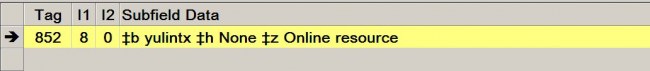Cataloging E-Serials Cheat Sheet
INTRODUCTION
This checklist is basically a summarization of the CONSER Cataloging Manual [CCM] Module 31 which was updated to RDA compliance in 2014. It incorporates the PCC Provider-Neutral e-Resource MARC Record Guide: P-N/RDA and the RDA CONSER Standard RDA Record (CSR) Metadata Application Profile (MAP). The abbreviations CCM, P-N, and CSR will be used in this document for citations, as well as RDA. The CONSER Cataloging Checklist has also been consulted. CONSER specific practices have been deleted and YUL decisions have been added.
BIBLIOGRAPHIC DECISIONS
1. Determine whether to catalog the resource as a separate bibliographic record or as an analytic added entry on the bibliographic record for a portal website. In general, if the request is to catalog the portal website or cataloging for a portal website already exists, an analytic added entry is made and a separate bibliographic record is not created. Refer to General Website Policies & Procedures. 4. Granularity. The portal website is normally treated as an updating website (integrated online resource).
2. If the decision is to catalog as a separate bibliographic record, determine whether to catalog as an online serial or an integrating resource. Refer to General Website Policies & Procedures. 2. Serial or Integrating Resource or Monograph?
3. If the decision is to catalog as a serial, catalog following CCM Module 31 and the Provider-Neutral E-Resource MARC Record Guide: P-N/RDA version [P-N hereafter]. P-N is similar to but not quite the same as handling of reproductions under AACR2. To simplify: if the entire issue is a digitized image (a PDF including the cover, for example), the description is based on the digitized image of the printed serial. If the issue has only been partially digitized (no cover, or no title page), use the description of the print cataloging record. In either case, the description will be closer to the printed version’s record than it will be to the digitized website. YUL: If the website presents the serial in both html and PDF, catalog the serial as an electronic edition, i.e. base the description on the online serial following CCM & CSR. When in doubt, catalog as an electronic edition.
4. Cataloging standards. Apply the CONSER RDA Standard Guidelines (CSR) to serials (and to IRs where applicable), with the YUL general modifications for serials and the special YUL applications for e-serials as documented here. The P-N standards were created with a workflow beginning with an OCLC master record created on Connexion and assume that local modifications occur after the record has been downloaded. Since Orbis cataloging begins with the creation of the record in Voyager, some of the P-N guidelines regarding local modification will not be followed by Orbis catalogers.
5. CCM Module 31 has the option to use a single bibliographic record for both the print and online versions of the serial. YUL does not use this option. See 856 Fields in Original, Copy, and Batch-Loaded Records for Tangible Resources for situations where 856 is used to link to related works such as finding aids, guides to microform collections, tables of contents, locally digitized textual, graphic, and cartographic resources of printed works held by YUL that we do not catalog separately.
RELATED DOCUMENTATION
CONSER Cataloging Manual [CCM] Module 31: Remote Access Online Serials. Module 31 has been updated for RDA & is available on Cataloger's Desktop. Module 31 can also be found on the CONSER Documentation and Updates site in Word format. [Cited as CCM in the cheat sheet]
Provider-Neutral E-Resource MARC Record Guide: P-N/RDA version. [cited as P-N in the cheat sheet]. (Word document)
RDA CONSER Standard Record (CSR) Metadata Application Profile [MAP]. [cited as CSR or MAP in this cheat sheet). Link is to the website where CSR and the following document links may be found: CONSER RDA Cataloging Checklist Working Draft, CONSER RDA Core Elements, and the CONSER MARC 21 to RDA Core Elements.
The CONSER Editing Guide [CEG] has not been updated at this writing.
Variable Data Fields (0xx-264)
010 P-N
Do not copy the 010 from the print record into the online serial record.
022 ISSN CCM 31.8
Record all ISSNs that appear on the site. If the ISSN of the print version is given, always enter in 022 ‡y NOT ‡a. Enter the ISSN that applies to the online serial in ‡a.
050 _4 If available, copy the class number from the 050 ‡a or call number of the original print record from ‡h
Title Proper RDA 2.3.2
Per RDA 2.3.1.6, words that serve as introductions are not transcribed as part of the title proper. Introductory terms are often used on the home pages of websites, but keep in mind that the source of the title proper is the earliest issue of the serial/IR, not the home page of the website.
Note that RDA 2.3.2.5 Exception applies to situations where there is both the spelled-out and abbreviated form on your preferred source: choose the full (or spelled-out) form, even if the initialism/acronym is given prominence. Per the CONSER Standard documentation, record the initialism/abbreviation form in 246 1_ ‡a only.
Parallel Title RDA 2.3.3; CONSER RDA Cataloging Checklist.
Record parallel titles (RDA 2.3.3) in 246 11 only. Record all parallel titles that appear anywhere on the issue used as the basis for description.
Other Titles RDA 2.3.4; CONSER RDA Cataloging Checklist.
Record Other titles if needed to provide clarification or support if the title proper alone would be misleading. Note that initialisms/acronyms appearing with the title proper are not entered as Other titles.
Statement of Responsibility CCM 31.6.2 (also CONSER RDA Cataloging Checklist #14 and CONSER RDA Core Elements)
“Catalogers creating RDA records without NARs should transcribe names, whether in a statement of responsibility or a note (550 for issuing body). Catalogers are also encouraged to add a statement of responsibility or note whenever the name is important for identification.”
246 Variant Titles: CCM 31.7; CONSER RDA Cataloging Checklist for RDA 2.3.6)
Typical variant titles: “at head of title,” running titles, abbreviated titles, home page title differs from first/earliest issue title.
CONSER RDA Checklist: “Record variant titles that appear prominently in the resource being cataloged, and which a user might reasonably consider to be the title.”
Since variant titles do not appear with the consistency of printed serials, make generous use of ‡i to give the specific location of the variant source.
If readily available, record variant titles used by other publishers: 246 1_ ‡i Issues from some providers have title: ‡a <title>
Current practice for 246 indicators: use 246 11 for parallel titles; 246 1_ for other variant titles such as acronyms; 246 1 ‡i ‡t for minor title changes.
250 Edition CCM 31.9; P-N 250
Remember that edition statements are transcribed as is; do not convert spelled-out forms to abbreviations. If a word is abbreviated on the source, transcribe the abbreviation. YUL: When applying the P-N guidelines, if the edition statement was left off the digitized version, copy the edition statement from the record for the original as is.
Consult CCM 31.9 for help determining whether single or multiple records are needed for language editions.
P-N note for 250: “Record only edition statements originating from the original publisher/society; ignore statements that pertain to specific provider versions.”
264 _1 Publication, Distribution, etc.
P-N 264: If the online resource is considered to be a reproduction of a tangible resource, take publication, distribution, manufacture, and copyright as applicable from the original source record and leave the tag as 260.
The online version for a non-reproduction may not have an explicit place of publication. CONSER guidelines: "if a place of publication is readily available (for example, found by scrolling within a few pages of the home page or first issue page), record that place in field 264 ‡a. Otherwise, supply a probable place of publication (e.g. [United States?] in field 264 ‡a. Code the fixed field country code accordingly." If you need to supply a probable place of publication, use the printed source copy's place: 260 ‡a [<place>?].
‡c If the resource is cataloged as a reproduction, the publication date of the first and last issue may be available from the record for the original resource, and should be recorded, and should be used as the basis for the 008 dates. If the resource is cataloged as a non-reproduction, the publication date(s) of the first and last issue are recorded.
264 _2, 264 _3 are made if the information is available and [place of publication not identified] or [publisher not identified], or both, are used in 264 _1.2
Variable Data Fields (300-5xx)
300 Physical Description CCM 31.11
CONSER practice is to make a 300 field only if the serial has ceased. Optionally, the cataloger can use “1 online resource” even if the serial has not ceased. YUL: follow the option.
310/321
For P-N, 310/321 are not listed and are not mandatory. Per CSR: for born digital, 310 is mandatory; 321 is not. Since P-N is applied to online versions of printed serials, frequency for the print version may not be consistent with different electronic aggregators, so 310 should probably be left off. If a serial is born digital, the frequency can only apply to the electronic resource, so it is reasonable to assign a 310 if the information is available.
362 1_ P-N; CCM 31.8
If the complete backfile has not been digitized, record the initial designation of the print version. If the first issue has been digitized, transcribe chronological/numeric designation as found, with or without abbreviations. Otherwise, copy the original print 362 even if it has pre-RDA abbreviations.
For Content, Media, and Carrier Types use:
| 336 | ‡a text ‡b txt ‡2 rdacontent | ||
| 337 | ‡a computer ‡b c ‡2 rdamedia | ||
| 338 | ‡a online resource ‡b cr ‡2 rdacarrier |
Use of ‡b codes is optional.
347 File Size. P-N.
Do not use, since file size will vary depending on provider.
4xx/8xx Series
P-N guidelines. “Use the authorized form of the heading for the physical format when providing an added entry for a series that exists in a physical format as well as online. For series that exist only online, use the authorized form of the online series. Do not use for package/provider series.” Exception has been made for DLF Registry, Hathi Trust, and other preservation projects. “Use the print ISSN rather than the online ISSN for series that exist in print as well as online. Append the ‡x to the end of the field as the final subfield.”
YUL: Make a 490 1 even if the form matches the 830. (CONSER does not require 490 if an 830 is made). For reproductions and new electronic editions, make an 830.
Source of Title Note
The source of title for serials is the chief source of the earliest issue that can be accessed on the website, and not the home page of the serial as a whole. Often the chief source for the earliest issue will be the table of contents page of the earliest issue. However, note that if the decision is to catalog the resource as an integrating resource, the source of title is the latest issue.
The source for variant forms of titles can be anywhere on the website, so if the home page title varies from the earliest issue title, access should be provided through 246. The source for the 246, as indicated above, is not required. For earlier titles, see Title Changes section below.
Other Notes
506 Restrictions on Access Note [Subscription Series Only!] CCM 31.13.1.
The accompanying paperwork should indicate whether or not the online serial is a subscription. For subscriptions, the following 506 note is required:
| 506 | ‡a Access restricted by licensing agreement. |
Comment: CONSER catalogers are instructed not to enter this note unless restrictions apply to all versions and formats of the serial. Under CONSER, the 506 would only be used for classified government documents. For specific restrictions, CONSER catalogers are instructed to use ‡z in 856.
515. Numbering Peculiarities. CCM 31.13.2
CCM provides some good examples of numbering peculiarities that would apply to online serials.
530 Other Formats CCM 31.13.7
YUL: If the serial is available on the website as both html and PDF, catalog the serial as an electronic edition. Make a note about the other format.
| 530 | ‡a Also available in PDF format on the same website. |
Do not use for other formats that are not part of the website; use 776 instead.
538 System Requirements Note CCM 31.13.4
The note Available on the World Wide Web is no longer made. 538 is still used if special equipment is needed to run some applications, but this should be rare for online serials that were born as print. If you run into such a situation, consult with a catalog librarian. (A web browser is not special equipment, but a media player would be.)
538 Mode of Access Note CCM 31.13.5.
Mode of access note is made only if access is other than the World Wide Web.
556 8_ Information About Documentation CCM 31.13.6
Made if the documentation can be accessed together with the online serial.
588 __ CCM 31.8
Two 588 notes are made. The source is the online serial, not the print version. They are always the last notes in the record unless there is a 590 note. The first 588 combines the Description based on note <earliest issue available> and the source for the title. The second is the latest issue consulted note. Transcribe captions and numbers as found on the source consulted. Include the view date in parentheses. Do not use 500 for these notes.
Example from P-N:
| 588 | ‡a Description based on: Volume 1, Issue 1 (September 2012); title from journal home page (ScienceDirect Web site, viewed May 16, 2012) | ||
| 588 | ‡a Latest issue consulted: Volume 1, Issue 2 (April 23) (viewed April 23, 2013). |
590 Local note
For subscription e-journals (see 506 above), add also:
| 590 | ‡a Access is available to the Yale community. |
When cataloging on OCLC, 590 should only be entered in the institution record.
Access and Relationship Fields
ACCESS POINTS
130 Preferred Title (under AACR2 called Uniform Title): CCM 31.5
The 130 field is not used to differentiate the print from the online serial. If a qualifier was used for the print serial, use the same qualifier with the online serial. Do not use Online as a qualifier for a born-digital 130 if a qualifier is needed to differentiate titles proper.
RELATIONSHIP DESIGNATORS
Per PCC Relationship Designators in Bibliographic Records guidelines, assign a relationship designator subfield to the primary creator (formerly main entry) in 110 (‡e) or 111 (‡j) if there is one. The usual designator for a corporate body is "author." Multiple RDs can be assigned; in such cases, the primary RD is always first.
Example. Online resource:
| 110 | 2 | ‡a Northwest Power and Conservation Council (U.S.), ‡e author, ‡e issuing body. | |
| 245 | 1 | 0 | ‡a Council spotlight. |
| 264 | 1 | ‡a Portland, Oregon : ‡b Northwest Power and Conservation Council, ‡c 2013- |
LCSH
Use –Periodicals not –Electronic journals as a form subdivision.
Print/Online Title Change Problems CCM 31.17.1
CONSER practice is to align print and online versions to the extent possible.
Case 1. The online serial has the same content as the print version but the online serial has a different title. CONSER: create a new record for the online serial, but use the print title in 245 and the online title in 246 1 (former practice was to use 247), and make a 588 description based on the print version.
| 245 | 0 | 0 | ‡a Asian age. |
| 246 | 1 | ‡i Online title: ‡a Asian age online | |
| 588 | ‡a Description based on print version record. |
Case 2. In many cases, vendors use the opportunity of digitizing the serial back issues to eliminate title changes. If a serial in printed form changes from Title A to Title B, the vendor may change the title on the Title A backfile issues to Title B when the serial is digitized, so all issues of the serial in electronic form will have Title B. CONSER: create successive records for the e-serials for Title A and Title B, with the 245s based on the 245s of the successive print serial records, even though Title A no longer appears on the e-serial.
Case 3. Title A of a born-digital serial changes to title B; title B incorporates all of the content of Title A with ongoing new issues. Close (do not delete or suppress) the record for title A. Add a note (All issues originally published with the title: A have been reformatted and issued under the later title: B. Make a 785 linking field to the title B record. Make a new record for Title B. Add the same note used on the earlier record. Make a 780 linking field to the title A record.
Note that in Cases 2.-3., the 856 URLs for records A & B will point to the same website.
Linking Relationships CCM 31.15
Use 776 to link from the online resource record to the print record, and vice versa, even if the print version ceased and was continued by the online version.
Example for the online version from CCM 31.15, showing link to the print version.
| 110 | 2 | ‡a Library and Information Technology Association (U.S.) ‡e author | |
| 245 | 1 | 0 | ‡a LITA newsletter. |
| 588 | ‡a Description based on: Vol. 16, no. 2 (spring 1995); title from journal home page (LITA home page, viewed Jan. 13, 1999). | ||
| 776 | 0 | 8 | ‡i Print version: ‡a Library and Information Technology Association (U.S.) ‡e author. ‡t LITA newsletter ‡x 0196-1799 ‡w (DLC) 84647365 ‡w (OCoLC)5757570 |
If there is both a print and online version, and a title change occurs, use 780/785 for the title change and 776 to link print to online and vice versa.
Example from CSM 31.15. The earlier title of the online version with a link to the print version. The example has been modified: in 785, the CONSER manual included a ‡e after ‡a, but ‡e should not be used with author/title combinations, per
| 245 | 0 | 4 | ‡a The Japan Foundation newsletter. |
| 362 | 1 | ‡a Ceased with v. 31, no. 4 (Apr./May 2006). | |
| 776 | 0 | 8 | ‡i Print version: ‡t Japan Foundation newsletter ‡w (OCoLC)4102509 |
| 785 | 0 | 4 | ‡a Kokusai Kōryū Kikin. ‡t Japan Foundation email magazine ‡w (DLC) 2010254029 ‡w (OCoLC)665072395 |
The later title of the online version. The print version has ceased at this point, so no 776 field is made. Note that the 780 fields have the same title but different ‡w's representing the OCLC ID numbers for the records for the earlier print and online titles. As indicated in the ACCESS POINTS section, the preferred title of the print and online versions should not use a qualifier to differentiate between the two formats.
| 110 | 2 | ‡a Kokusai Kōryū Kikin, ‡e author. | |
| 245 | 1 | 4 | ‡a The Japan Foundation email magazine. |
| 362 | 1 | ‡a Began with v. 1 (Oct. 1, 2004). | |
| 588 | ‡a Absorbed the print and online formats of The Japan Foundation newsletter. | ||
| 780 | 0 | 0 | ‡a Kokusai Kōryū Kikin. ‡t What's new mail service ‡w (DLC) 2010254030 ‡w (OCoLC)665072119 |
| 780 | 1 | 5 | ‡t Japan Foundation newsletter ‡w (OCoLC)626408149 |
| 780 | 1 | 5 | ‡t Japan Foundation newsletter ‡w (OCoLC)4102509 |
See CCM 31.15 for the reciprocal records for the print versions.
Linking Field 856 CCM 31.14
The CONSER workflow assumes the cataloger creates a master record in OCLC and then downloads a copy to the local ILS. The cataloger then edits out 856 URIs that are not authorized for the Yale community and adds 856 URIs that are authorized. Under CONSER, catalogers cannot include 856 links that prevent users from outside the cataloger's institution from accessing the serial. This is not possible with YUL workflows where catalog records are created in Orbis. YUL catalogers should enter 856 fields authorized for Yale even though they cannot be accessed by non-Yale IP addresses.
For YUL catalogers who work directly in OCLC, any link to a serial limited to the Yale community should be entered only in the YUL institution record.
If a serial cannot be accessed without an institutional license, CONSER practice is to create a link to the aggregator site or sites that function as portals to the serial for licensed institutions. To avoid confusing our users locally, if YUL has not purchased access to an online serial, a link to the aggregator portal or portals should not be added to the YUL bibliographic record. However, if YUL has an institutional license but journal titles can only be accessed via the provider portal, the cataloger may catalog the portal website as an integrating resource (updating website) and provide an 856 link to the website. In addition, if requested by public services, the cataloger may provide selected added entries for the portal record for individual journal titles. See General Website Cataloging Policies & Procedures.
CONSER indicator practice for 856 is the same as YUL's. See Linking Text Subfields in 856.
CONSER practice also differs to some degree for choice of subfields used in 856. CONSER practice is to use subfields u, 3, and z. CONSER uses ‡u for the URI, ‡3 for "information that specifies the part of the bibliographic item to which the field applies, when there is not a fully one-to-one relationship between the 856 and the resource described in the record," and ‡z for public notes such as access restrictions or subscription information.
YUL practice is the same as CONSER's for ‡3 and ‡u. However, YUL uses ‡y for all public notes and limits notes to the category of material documented in Standard Terms for Use in 856 ‡y or ‡3. CONSER expects the URI to display; the Orbis OPAC display for 856 only displays ‡y, but the text of the note is hotlinked via ‡u to the online resource. See Linking Text Subfields in 856.
Fixed Fields and MFHD
FIXED FIELDS
008
When treating as a Provider Neutral reproduction, the 008 fields will be the same as print: same dates, same place of publication, etc., except Form of Item must be coded o. Reminder: dates in 008 correspond to the chronological designation, not the publication dates.
007/006 (added by the cataloger)
The 007 fixed field strings will not be on the source record (unless the source record is for microform)
To create the 007 field:
- Click the 007 tab to open the 007 window
- When the 007 window opens, click the Computer File tab, then click the New button. (FYI, you have now enabled Byte 1) The Computer File value options will now fill the window.
- Under the new CONSER standard, only the first value (Byte 2, Specific Material Designation) is required. Select Remote from the menu.
- Enter No Attempt to Code for all other values, with the exception of the obsolete Original vs Reproduction Aspect, which should be left as is. Note that the No Attempt to Code character appears as a pipe upon entry but reformats as a square with arrow.
- Click the Apply button.
- You can use Macro Express to open 007, select Computer File, select Remote, and enter No Attempt to Code for the appropriate fields with one key-stroke sequence.
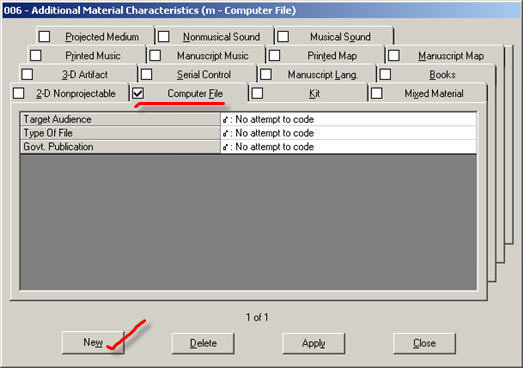
MFHD
In most cases, cataloging of e-resources by YUL (original or copy) should not be restricted by any licensing agreement to the Orbis catalog. A record ExportQ'd to MARS will be exported to OCLC with other bibliographic records if the yulintx location code is used.
If the record should not be exported to OCLC, use location code yulint.
Volume holdings are not recorded for e-serials.