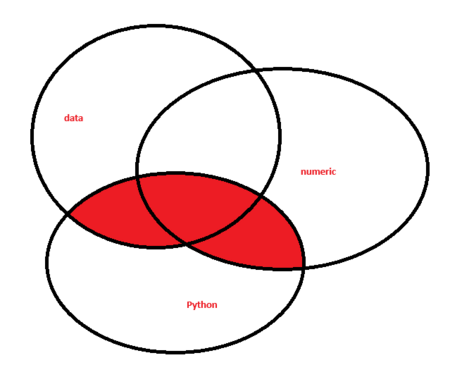Advanced Quicksearch Search Help
Advanced Search
You will find the Advanced Search link to the right of the search box when you are in Catalog [1]. Sample screen illustrates the location of the Advanced Search link.

The Advanced Search window:

In Advanced Search, you can
- search up to 5 rows of terms or phrases
- choose from 17 fields (author, title, subject, etc.) or All Fields (keyword) per row
- connect rows with Boolean operators AND, OR, and NOT
You may also limit on the opening search screen by
- format
- library
- location within a library (for example, Sterling Memorial Library - Starr - Reference; start typing the name of a library, then scroll and click on the location within it)
- language (start typing the name of the language to narrow the list)
- publication date or date range
After searching, click on Modify Search to edit your search.
Searching for Multiple Terms
- If there are 1-6 terms or phrases in one box, all are required
- If there are more than 6 terms or phrases in one box, 80% are required
If a word is misspelled, therefore, it is possible you will land on the "no results" page.
Boolean Searching
- General Order of Precedence: Not/And/Or
- Exception - If two rows are joined by an ‘OR’ operator, and they are searching on the same field (for example - Title:data or Title:numeric), then they are converted to a Solr min-match, essentially grouping them in parentheses.
So the assumption is that a search for:
"Title:data or Title:numeric and Title: Python" means
(Title: data or Title: numeric) and Title: Python
"All Fields: modern AND Title: poesia AND Subject: portugal OR All Fields: brazil" means
(Allfields: modern OR All fields: brazil) AND Title: poesia and Subject: Portugal
The diagram below illustrates the first search above where the red area shows the results of the search: