Medical Library Dissertation Variant Edition Cataloging, Print to E-Version
DRAFT
authors: Patricia Thurston, Rowena Griem, Janusz Kulakowski
Leader
Open the Voyager Cataloging Client.
Open the Excel spreadsheet, which contains author names, titles, years of completion, and EliScholar URL.
Copy the first five words of the title, and paste them into a Voyager Index Search. You can also type in the title.
In the Menu bar of the Voyager Cataloging Client, go to RECORD. Select "Make a copy".
Change the Leader, so it looks like the following:
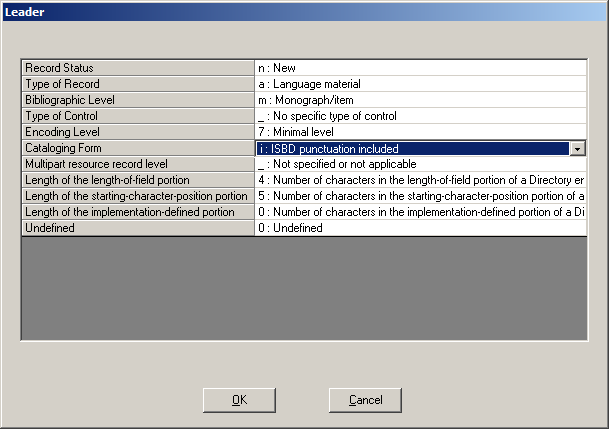
Click the "OK" button at the bottom of the window. The window will then close automatically.
006 Field
Click on the 006 field.
Select the tab "Computer File".
Click on the "New" button at the bottom of the window.
Change the 006 so it looks like the following:
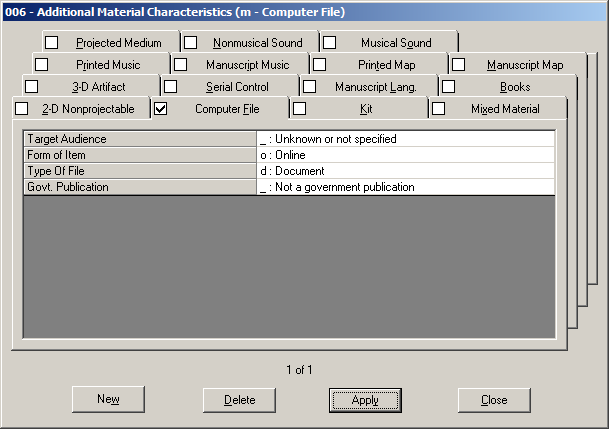
Click on the "Apply" button to save your changes.
Click the "Close" button to close this window.
007 Field
Click on the 007 field.
Select the tab "Computer file".
Click on the "New" button at the bottom of the window.
Change the 007 so it looks like the following:
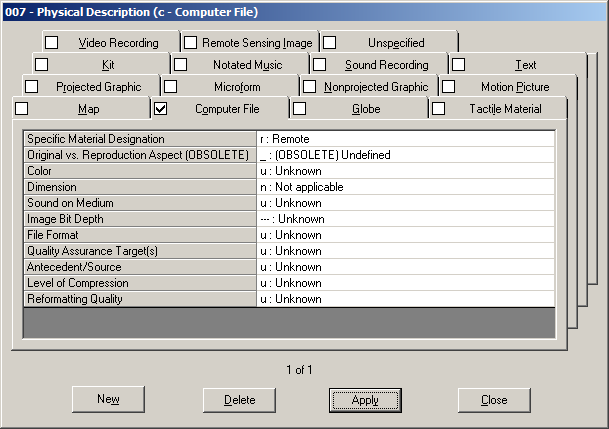
Click on the "Apply" button to save your changes.
Click the "Close" button to close this window.
008 Field
Change the "Form of Item" code to "o:Online". Make sure Place of Publication is "ctu"
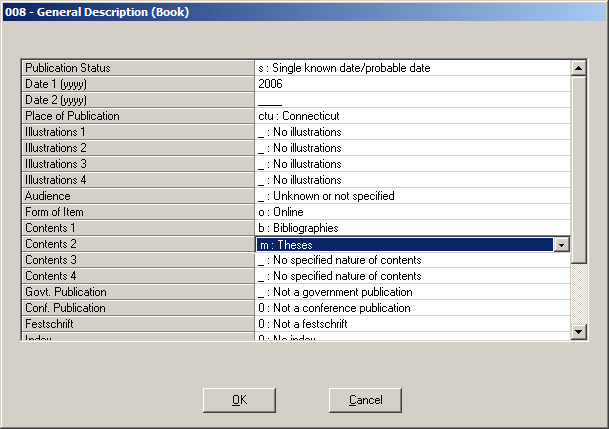
Make no other changes.
Click the “OK” button at the bottom of the window. The window will automatically close.
Variable Fields
Delete the following fields:
- All 035s
- 079
Create a new 040 for the Medical Library, using the Medical Library’s RDA 040 macro.
Delete the old 040
In the 100 field, add the relationship designator for the author. Notice the punctuation after the author's name. For example:
| 100 | 1 | ‡a Abdalla, Marwah, ‡e author. |
Or
| 100 | 1 | ‡a Boone, Jon L., ‡e author. |
Change the 260 field to a 264 field, with addititional information as in this example.
| 264 | 1 | ‡a [New Haven] : ‡b [Yale University, School of Medicine], ‡c [2006] |
Using the Macro Express Macro for “Med Lib E-Dissertations”, <ctrl> r, create the RDA 300, 336, 337, and 338 fields for electronic resources. Add the pagination. If there are no illustrations, delete that field. Do not put a period at the end of the field.
| 300 | ‡a 1 online resource (120 leaves) : ‡b illustrations | ||
| 336 | ‡a text ‡b txt ‡2 rdacontent | ||
| 337 | ‡a computer ‡b c ‡2 rdamedia | ||
| 338 | ‡a online resource ‡b cr ‡2 rdacarrier |
Delete the old 300 field.
588 field: Description based on
Add the following 588 note:
| 588 | Description based on print version record. |
856 field: Electronic Location and Access
Make sure selection arrow is in the space before the 949 field at the end of the record (the text says “YUM DO NOT DELETE 949”).
Press <F3> to create a blank field directly above the 949 field.
Create an 856 field with the link to the electronic version of the dissertation. Carefully copy the URL from the Excel spreadsheet, to prevent typos. For example:
| 856 | 4 | 0 | ‡y Online thesis ‡u http://elischolar.library.yale.edu/ymtdl/321 [1] |
Save to Database.
Holdings (MFHD)
Click on “New Hldgs”
Make changes to the 852 field, using the yulintx macro, <control>i
| 852 | 8 | 0 | ‡b yulintx ‡h None ‡z Online Resource |
Save to Database.
Do not create an item record.
Close the Holdings Record.
Close the Bibliographic Record.
Go to Orbis and pull up the record. Check the link to be sure it works. If the link does not take you to the online dissertation, check the URL in the spreadsheet against the URL in the 856 field. If the URL is incorrect in the spreadsheet, please make a note, so we can fix the problem later.