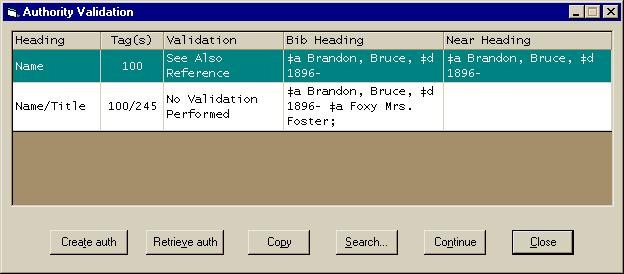Voyager Authority Validation Messages
Authority Validation Messages
1. Heading ValidatedExplanation: The "Heading Validated" message means that the heading in the bib record matches a heading in an authority record. The authority record heading is displayed in the "Near Heading" column.
Note that in the example above, the bib record heading has a final period but the authority record heading does not. This is not unusual. Older authority record headings will often have a final period; newer authority records will not. The presence or absence of a final period will not affect heading validation. Suggested Action: No action is generally needed. Simply click the "Continue" button if you want to continue saving the bib record to the database. Occasionally, you might want to click the "Retrieve auth" button to actually look at the authority record and verify that the matching heading is the right one. For example, if your bib heading has a very common name like "Brown, James" but the heading lacks dates, you might want to check the authority record to see if it represents the same person. Just because a bib heading matches an authority record doesn't always mean it's the correct heading! If it isn't a correct match, you will want to click on the "Search" button to look for a different authority record. The heading you need might be "Brown, James,$d1800-1855." 2. Heading Validated - Cosmetic DifferencesExplanation: The "Heading Validated - Cosmetic Differences" message means that the heading in the bib record matches a heading in an authority record, but not exactly. Examples: Difference in capitalization:
Difference in diacritics:
Difference in subfield values:
Suggested Action: Differences involving capitalization or diacritics can usually be ignored because MARS will correct the headings. Simply click the "Continue" button to continue saving the bib record to the database. Differences involving subfield values should usually be corrected because they are more difficult for MARS to fix. However, keep in mind that many 100/240 tag combinations generating a "cosmetic differences" message are actually correct! In the Flaubert name/title example (above), the bib record correctly splits the uniform title into two different fields (100 for name portion and 240 for title portion) but the authority record correctly carries the entire name/title heading in a single field. Thus, the title in the bib record 240 field starts with $a but the title in the authority record starts with $t. No correction is needed. 3. Partial Heading ValidationExplanation: The "Partial Heading Validation" message means that the heading in the bib record is only apartial match to an authority record heading. The "Near Heading" column displays the authorized heading that the system has identified as a partial match (or the portion of the authorized heading that is a partial match). Example:
The "Near Heading" is followed by a number in square brackets. This number refers to the total number of authorized headings (or cross references) in Orbis that begin with the "Near Heading" in the index for that particular heading type. In the example above, the Near Heading "Military art and science" is followed by the number [15], meaning there are fifteen authorized headings (or cross references) in the Staff Subject Heading index that begin with the words "Military art and science". You will encounter the "Partial Heading Validation" message most frequently when validating subject headings because many of the more commonly-used subdivisions (such as "Biography" and "History") are "free-floating." These subdivisions can be added to any subject heading and an authority record for the entire string is not required. Suggested Action: Use judgment when you encounter the "Partial Heading Validation" message. Although subject headings that contain "free-floating" subdivisions or geographic subdivisions will not usually require further action, some might. Example:
The main subject heading "Family life" is not a valid Library of Congress subject heading. The system has simply found a match to 6 authority records in Orbis that begin with the words "Family life." A valid LC subject heading for this concept would be "Family$zAfrica". Name headings are very likely to require investigation and correction. Example:
The validation box tells us that although the heading "Franklin, Benjamin, $d 1819-1898" does not have an authority record in Orbis, it is a partial match to 5 authorized headings (or cross references) in Orbis that begin with the words "Franklin, Benjamin." One of these authorized headings could be the one needed in our bib record. To investigate further, we simply click on the "Search" button. This will automatically perform a "browse" search on the bib record heading and we can look to see whether any of the other "Franklin, Benjamin" headings is the correct one for our bib record. As it turns out, our bib record heading had the wrong birthdate. We find a reference from "Franklin, Benjamin, $d 1818-1898" that leads us to the correct heading for the bib record: "Franklin, B. $q (Benjamin), $d 1818-1898." Please note that the "Retrieve auth" button is grayed out whenever the "Partial Heading Validation" message is generated; you must click on "Search" to look for the authority record. 4. Nonexistent HeadingExplanation: The "Nonexistent Heading" message means that the heading in the bibliographic record does not match any authority records in Orbis. No exact matches, no matches with cosmetic differences, no partial matches, nothing! The "Near Heading" column remains blank. Example:
Suggested Action: Use judgment. If the heading is one that you are supposed to validate, you should investigate further. An authority record might need to be created for the heading through the NACO program. It so happens that the "Stropeni, Domenico" heading is not one that requires an authority record according to current Yale policy. However, a personal name heading with compound surnames would require that an authority record be created. More information on which categories of headings require validation and/or authority record creation can be found in the Library's authority control workflow documents: C&T Staff: Catalog Librarians: Warning:
Pay particular attention if you see the "Nonexistent Heading" message displayed next to a heading for a prolific author (or any person well-known enough that you suspect an authority record already exists for that person). You will probably want to investigate further, even if it is a heading type that you would not normally be required to validate. This is especially true if the heading in your bib record has no dates or has only a surname followed by a forename initial. Why? Read on... A "Nonexistent Heading" message is generated by the system whenever the bib record heading has no dates but the heading in the Orbis authority record has dates (provided there are no *other* authority records in Orbis that match the bib record heading). Example:
A "Nonexistent Heading" message is also generated by the system whenever the bib record heading has a surname plus forename initial but the Orbis authority record has the full forename (again, provided there are no *other* authority records in Orbis that match the bib record heading). Example:
In both of these examples, the heading in the 100 field validates but a shortened form of the same heading in the 600 field displays a "Nonexistent Heading" message. You might expect to see a "Partial Heading Validation" message in such situations, but Voyager doesn't work that way. Be on the lookout for these situations! 5. No Validation PerformedExplanation: The "No Validation Performed" message means that the system has not performed any validation on the heading (or tag combination). This happens most commonly with 1XX/245 tag combinations in records that do not also contain 240 fields. Example:
Suggested Action: No action is generally required. If you suspect that the record needs a 240 uniform title (e.g. if the work is a translation of another work or is a musical work), you may refer the record to a catalog librarian. Warning: There are some headings and tag combinations for which the system 1) does not perform validation and 2) does not generate a "No Validation Performed" message. These fields do not even appear in the validation box. The 490, 656, and 69X fields are examples of disregarded headings. The 1XX/245 is disregarded if the record contains a 240 field. Not surprisingly, tags that contain fields not under authority control are also ignored (e.g. 222, 246, 260, 653). All cataloging staff are supposed to validate series, so pay particular attention to any 490 fields present in your record. They will not appear in the validation box. Look carefully at the 490 field's first indicator. If the 490 first indicator is "1", then the record should have an 8XX. The 8XX is what you validate (it will appear in the validation box). HOWEVER, if the 490 first indicator is "0" (meaning untraced), you will have to remember to search for a series authority record independently of the validation box. The authority record will tell you if the series is supposed to be traced or not. If there is no authority record, you should refer the record to a catalog librarian. Catalogers who assign 656 and 69X headings must also remember to validate them independently of the validation box. 6. See ReferenceExplanation: The "See Reference" message means that the heading in the bib record matches a "see reference" in an authority record. The matching "see reference" is displayed in the "Near Heading" column. Example:
If you click the "Retrieve auth" button and look at the authority record, you will find the "see reference" in a 430 field. The correct form of heading in the 130 field is "Paralelos (Valparaiso, Chile)" which means that we need to change the 440 in our bib record to a 490 1 and add the authorized series heading as an 830 field. Suggested Action: Whenever you encounter a "See Reference" message, always check the authority record to make sure that the match is correct. It is entirely possible that the heading in your bib record and the "see reference" in the authority record do not represent the same person, corporate body, or series. Many people have the same name and many series have the same title. Information in the 670 fields or the 643 field can help with this identification process. If you determine that the authority record IS appropriate to your bib record, you may correct your bib record heading to the authorized form or let the MARS authorities service fix it, whichever you prefer. Warning: If you determine that the authority record is NOT appropriate to your bib record, or if you are unsure, then you should investigate further to find the right authority record or show the heading to a catalog librarian. Do not send the bib record to MARS as is! The "see reference" will cause MARS to make an incorrect heading flip. 7. See Also ReferenceExplanation: The "See Also Reference" message means that the heading in the bib record matches a "see also reference" in an authority record. The matching reference is displayed in the "Near Heading" column. Example:
If you click the "Retrieve auth" button and look at the authority record, you will find the "see also reference" in a 500 field:
In this case we have an author named Wilbur Braun who also writes books under various pseudonyms, including the one used in our book, Bruce Brandon. Each pseudonym is coded 500 (meaning it generates a "see also" cross reference in the catalog). Headings in 5XX fields are valid headings and each one actually has its own authority record in the national authority file. So an authority record for "Brandon, Bruce, 1896-" does exist. The problem is that the authority record is not in Orbis yet. That is why we are getting the "See Also Reference" message rather than the "Heading Validated" message. Suggested Action: Whenever you encounter a "See Also Reference" message, you may generally ignore it. Once your bibliographic record goes through MARS processing, we will be sent the authority record that is missing in Orbis. 8. Earlier HeadingExplanation: The "Earlier Heading" message means that the heading in the bib record matches a "see also reference" in an authority record. Specifically, the "see also reference" is in the authority record for an *earlier* form of that same heading. The reference is displayed in the "Near Heading" column. Example:
If you click the "Retrieve auth" button and look at the authority record, you will see that the earlier form of heading (Dallas-Fort Worth Regional Airport) is coded 110 and the later form of heading (Dallas-Fort Worth International Airport) is coded as a 510 "see also reference":
The presence of the "$w b" before the 510 reference is what identifies it as a later form of heading. In this case the airport changed its name in 1986 when it went from being a regional to an international airport. Headings in 5XX fields are valid headings. Each 5XX heading actually has its own authority record in the national authority file. So, an authority record for "Dallas-Fort Worth International Airport" does exist. The problem is that the authority record is not in Orbis yet. That is why we are getting the "Earlier Heading" message rather than the "Heading Validated" message. Suggested Action: Whenever you encounter an "Earlier Heading" message, you may generally ignore it. Once your bib record goes through MARS processing, we will be sent the authority record that is missing in Orbis and then the "Heading Validated" message will replace the "Earlier Heading" message when the heading in the bib record is validated. More Validation Messages to Come... Comments to Rick Sarcia |
![[Image]](/sites/default/files/images/image-autorities-validation-1.jpg)
![[Image]](/sites/default/files/images/image-autorities-validation-2.jpg)
![[Image]](/sites/default/files/images/image-autorities-validation-3.jpg)
![[Image]](/sites/default/files/images/image-autorities-validation-4.jpg)
![[Image]](/sites/default/files/images/image-autorities-validation-5.jpg)

![[Image]](/sites/default/files/images/image-autorities-validation-7.jpg)
![[Image]](/sites/default/files/images/image-autorities-validation-8.jpg)
![[Image]](/sites/default/files/images/image-autorities-validation-9.jpg)
![[Image]](/sites/default/files/images/image-autorities-validation-10.jpg)
![[Image]](/sites/default/files/images/image-autorities-validation-11.jpg)
![[Image]](/sites/default/files/images/image-autorities-validation-12%281%29.jpg)
![[Image]](/sites/default/files/images/image-autorities-validation-13%281%29.jpg)