Music Cataloging at Yale ♪ Orbis and OCLC
Note: this page was created with music cataloging in mind.
Staff name headings search vs staff name/title headings search | Headings list vs title index
Staff name headings search vs staff name/title headings search
The staff name headings search retrieves a headings list. The highlighted entry in the headings list includes the authority record for the personal name and indicates the number of bibliographic records with that name heading:
Voyager search: Staff name headings search
Search key: magini francesco

Clicking on the highlighted index entry will retrieve a titles index:
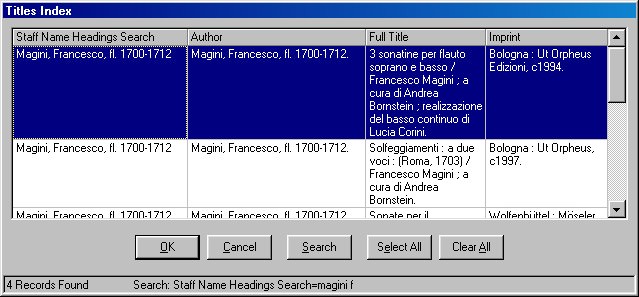
The staff name/title headings search also retrieves a headings list, in which there is no entry for the personal name only; only name/title entries:
Voyager search: Staff name/title headings search
Search key: magini francesco

Headings list vs title index
Voyager search: Staff name/title headings search
Search key: bach johann sebastian
The results of this staff/name headings search is a headings list, with four columns.

Keep in mind that although the second column gives the number of bibliographic records represented by that heading, the number does not include the authority record.
Under this entry, there are actually two records: an authority record and a bibliographic record.

To retrieve the bibliographic record, click on the highlighted entry or click the "OK" button.
The bibliographic record will display:

To return to the headings list, click on the "Headings" button on the menu bar. At this point, there has been only one title retrieved, so the menu bar will only offer the option of going back to the headings list:
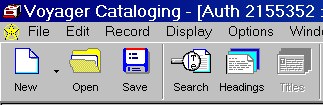
To get to the authority record, click on the "Authority" button.
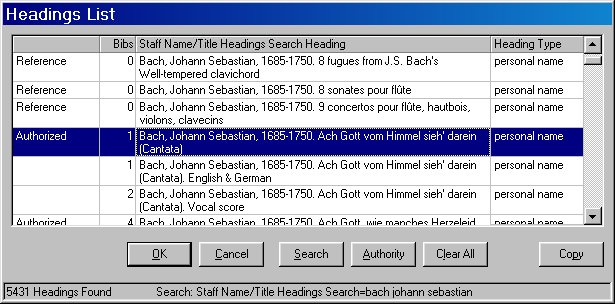
You are given the option of selecting "one or more authority records," although, in most cases there will be only one authority record:

To view the authority record, click on "OK" or on the highlighted entry.
The authority record will display:

To return to the headings list, click on the "Headings" button on the menu bar:
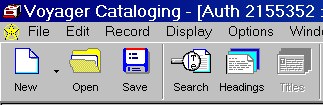
Further down in the headings list, you will find this authorized heading. It should have an authority record and four bibliographic records associated with it:

To get to the title index for the four bibliographic records, either click on the "OK" button or on the highlighted entry.
- The first column indicates whether it is a reference, an authorized heading authority records, or, when the space is blank, a heading that has no authority record.
- The second column indicates how many bibliographic records include that heading.
- If it is a reference, there should always be no ("0") bibliographic records with that heading.
- If it is an authorized heading, there will usually be, but not always, at least one bibliographic record associated with it.
- If it is neither a reference or an authorized heading, there will be at least one bibliographic record with that heading.
- The third column includes the heading itself.
- The fourth column indicates the heading type. In this case, they are all "personal name" headings.
- The titles index has four columns.
- The first column includes the heading found in the bibliographic record.
- The second column indicates the main entry in the bibliographic record.
The titles index display:
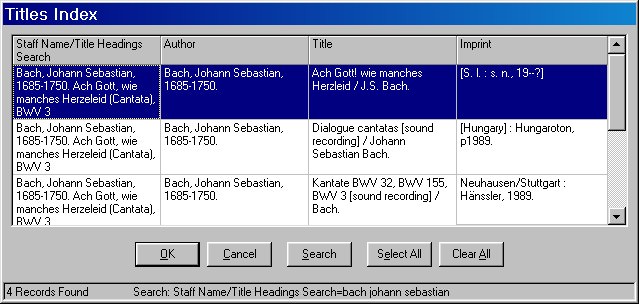
To retrieve any of the four bibliographic records, either double click on the entry or, if it is already highlighted, click the "OK" button.
Once the bibliographic record is displayed:
To return to the titles index, click on the "Titles" button on the menu bar.
To return to the headings list, click on the "Headings" button on the menu bar.

- It may or may not be the same name found in the heading in the first column.
- In the case of title main entry, this space is blank.
- The third column gives the title found in the 245.
- The fourth column indicates the imprint.