Local Yale music cataloging documentation ♪ Sound recording cataloging
These are procedures for cataloging musicals on CD for The American Musical Theater Collection in the Irving S. Gilmore Music Library.
Cataloging | Authorized access points | Call numbers | MARC holdings | Item records | Processing
Copy in OCLC: LC copy (DLC) is usually not as full as member copy. These member codes in the 040 are preferred over DLC: CPL, OBE, SNN, IUL
MARC tagging
- Fixed field codes: Voyager (008 and Leader)
- Physical description codes: Voyager (007)
- The 024 field: UPC and EAN codes
- The 028 field: Manufacturer's number
- The 033 field: Date and place of capture
- Geographical area and sub-area codes for the 033 field
Authorized access points for musicals
When the sound recording contains all the music from a composer's musical or revue, the uniform title does not include "‡k Selections," even if the dialogue is not included in the item.
If it is unclear or not stated on the recording that all the music is included, assume that it is complete.
| 100 1 Sondheim, Stephen. 240 10 Funny thing happened on the way to the forum 245 00 Original cast recording of A funny thing happened on the way to the forum ‡h [sound recording] . . . |
When it is clear that not all the musical portions are included, add "‡k Selections" to the uniform title:
| 100 1 Sondheim, Stephen. 240 10 Funny thing happened on the way to the forum. ‡k Selections 245 00 Selections from A funny thing happened on the way to the forum ‡h [sound recording] . . . |
When all the songs on the recording are by one composer taken from more than one musical, use "Musicals. ‡k Selections":
| 100 1 Sondheim, Stephen. 240 10 Musicals. ‡k Selections 245 14 A little Sondheim music ‡h [sound recording] : ‡b songs from musicals by Sondheim . . . |
Use "Songs. ‡k Selections" for a collection of songs even when some are taken from theatrical works:
| 100 1 Sondheim, Stephen. 240 10 Songs. ‡k Selections 245 10 Old friends ‡h [sound recording] : ‡b Geraldine Turner sings the songs of Stephen Sondheim . . . 500 Chiefly excerpts from musicals. |
Assign an LC call number as if it were a score. The following class numbers are all that will probably be needed for these CDs:
M1500 = complete musicals, stage versions
M1503 = complete musicals, accompaniment arranged for piano
M1505 = excerpts with original accompaniment, stage versions and motion pictures
M1506 = excerpts with accompaniment arranged for orchestra or other ensemble (not piano), stage versions and motion pictures
M1527 = complete musicals, motion picture music either originally composed for motion pictures or adapted from stage versions
M1527.7 = television music, complete works
M1527.8 = television music, excerpts
° Use the Cutter-Sanborn Three-Figure Author Table for composer and title cutters.
° If necessary, add the date of performance in parentheses to differentiate between identical call numbers.
° Add "CD" as the final elements of the call number:
M1500 B531 ‡i W9 CD
M1500 B531 ‡i W9 (1998) CD
M1500 M151 ‡i L9 CD
M1500 W952 ‡i K2 CD
Use capital letters following the date of performance for the second (and any subsequent) recordings of the same recording date and cast issued by the same manufacturer, but with different manufacture numbers and date of issue:
M1500 P844 ‡i K6 CD
M1500 P844 ‡i K6 (1949) CD
M1500 P844 ‡i K6 (1949A) CD
Use date of manufacture to distinguish between recordings with the same recording place, cast, and probable recording date, issued by different manufacturers when neither manufacturer gives date of recording:
M1500 L765 J6 CD ‡i J6 CD
M1500 L765 J6 CD ‡i J6 (2003) CD
Tag 852 = call number
Indicator 1: 0 = LC classification
Indicator 2: 0 = single disc
Indicator 2: 1 = multiple disc set
Tag 866 = volume holdings (for multiple disc set)
Indicator 1: 4 = detailed extent of holdings information
Indicator 2: 1
single disc:
852 00 ‡b mus ‡h M1500 K39 ‡i L4 CD

multiple disc set:
852 01 ‡b mus ‡h M1500 B531 ‡i W9 CD
866 41 ‡8 0 ‡a disc 1-2
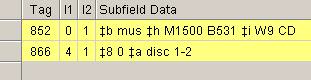
Include the note "Gift of the Shen Family Foundation" in ‡x of the 852 field for the CDs from the "suitcase," which were donated by the Shen family:

For more information about MARC holdings, see MARC holdings and local practice.
The default codes in "Perm. Loc." and "Item type" when you request a new item record are "ccl" and "circ." Change the Item Type from "circ" to "media":
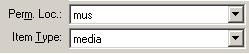
multiple disc set
Create an item record for each disc and assign numbers "disc 1," "disc 2," etc., in the Enum field:

When the holdings are displayed, each disc will be listed with disc number and barcode:

After assigning the barcode and disc number (if needed), click on the middle button in the lower left hand corner of the dialog box:

It looks like a pie chart: 
| When it opens, select "CD". Double click on "CD" or click the blue arrow to move it to the upper portion of the box.  |
Then click "OK" and save the item record.
|
Processing done in the music library
Instructions for removing CDs from jewel cases and putting them in translucent cases:
1. Remove the disc and booklet from the jewel case. Take the jewel case apart to remove the back panel/spine.
2. Put the disc in the translucent case.
Slip the back panel/spine under the plastic covering of the back of a translucent case.
Put the CD booklet inside the front cover of the translucent case, if it fits. If it doesn't fit, put it in another translucent case.
3. Put the barcode on the front of the translucent case on the upper left, front corner, closest to the spine of the case.
Use single sided barcodes (if you don't know what a single sided barcode is, ask for help before doing this step):

Multi-disc sets:
Barcode each disc in a multi-disc set.
Rubber band together the CDs in a multi-disc set.
When a CD booklet requires the use of an additional translucent case, barcode that case as well.
4. Rubber band any extraneous wrappers, notes, etc. for single CDs or multi-disc sets to the cases for the CDs.
Post-cataloging processing:
Use a black fine-point permanent marker and write "Yale University Music Library" and the call number on the side of the CD that has the label.
When the label is too dark, use a different color marker, such as silver.
