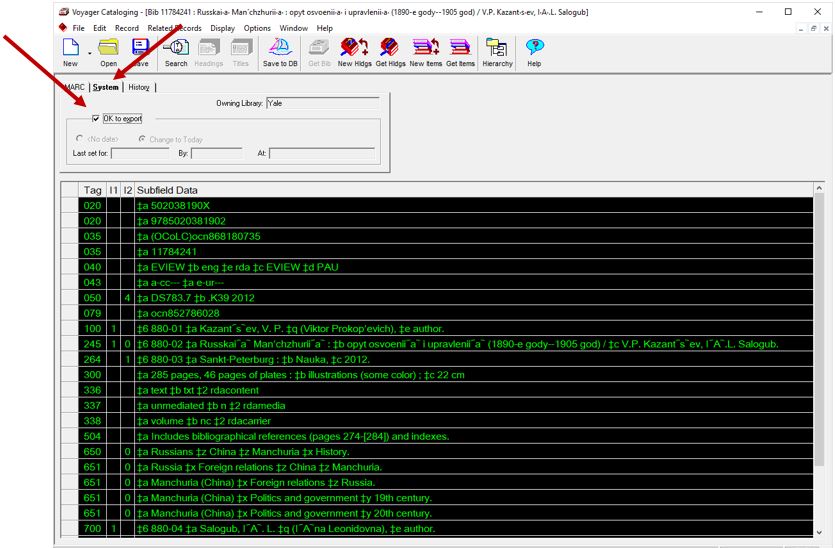This document describes how to export bibliographic records in Voyager 10.
Once cataloging has been completed for a bibliographic record in the Voyager Cataloging module, click on the “System” tab.
Check the box “OK to export” to mark the record for export.
Click “Save to DB”.
Marked records are sent to MARS (Backstage) each evening. Backstage performs authority control process and returns the records to us the same day. The records will display the MARS operator ID, and the date sent, in the History tab of the bibliographic record.
Click on the History tab to see the MARS operator ID and the overlay date of the returned record. The “OK to export” box is automatically unchecked, once the record is overlaid.
If, at a later date, access points are modified or added to the bibliographic record, the cataloger must re-check the box “OK to export” to re-send the record to MARS.
All newly completed bibliographic records must be exported, whether created and updated directly in the Voyager Cataloging Module, or imported from OCLC. Once the new records return from MARS, they are sent to OCLC. Our holdings are added to the OCLC master record. Our Voyager record now will display the OCLC record numbers in the 035 and the 079 fields.
NOTE: Do not export records from the MFHD. Please only export from the Bibliographic Record, as seen in the illustrations in this documentation. Clicking the export button from the MFHD will not send your bibliographic record anywhere. We do not export, nor do we currently plan to export, our holdings information from Voyager.
If you have questions, please contact your supervisor.