Linking Orbis Records Using Handles
To: Technical Services Staff
From: Steven Arakawa
Date: (Oct. 31, 2011 issue date/ 10/31/2011 2:38 PM revision date)
As part of the implementation of New Orbis, the new OPAC records will have a persistent link called a "handle" displayed at the bottom left of the window. The handle link will be in blue, preceded by the label Link to this page:
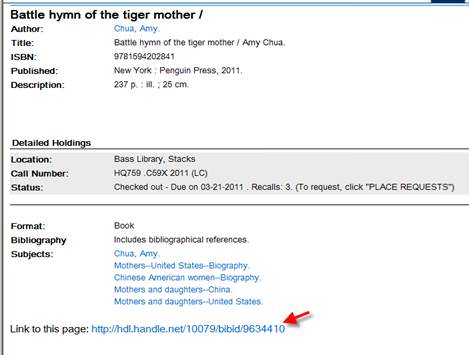
The link can be copied to e-mail, or used as a link from a web or word processing document to the OPAC record. Here is a link to the above example in New Orbis.
Link to this page: http://hdl.handle.net/10079/bibid/9634410
In Voyager, the 856 field can be used to create a hotlink from one bibliographic record to another. The URL should be entered in a separate 856 field in this form:
856 42 ‡u http:// hdl.handle.net/10079/bibid/<bibid of target record>‡z <public note>
The handle syntax supersedes the earlier syntax:
856 42 ‡3 <Public note> ‡u http:// orbis.library.yale.edu/cgi-bin/Pwebrecon.cgi?BBID=<Orbis ID number>
Records using the obsolete syntax were batch updated to the “handles” syntax when the catalog was upgraded to New Orbis; if you run across any records using the obsolete syntax, it was probably done in error after the update took place and you should update the link. Links using the “handles” syntax are persistent and will carry over if we migrate to a new system or the old system undergoes a major overhaul. Links using the old syntax would not work under these circumstances.
When linking from one Orbis bibliographic record to another Orbis bibliographic record, enter the 856 field in the MFHD of the applicable copy. Do not enter the linking field in the bibliographic record, since we do not want a link from the OCLC record to the Orbis record.
EXAMPLES
1. If a classed together analyzed series (serial or multipart) has an unanalyzable title, the item records are relinked from the analytics to the cover record. At that time, the unit doing the relinking has the option to link the analytic record to the cover record through an 856 linking field. Catalog Management will add 856 links to analytic record MFHDs if there is a request from Public Services.
EXAMPLE: Orbis # 6306476 Jinsei seibutsugaku sei kagaku.
Clicking on the link will send the user to the cover record (Orbis # 6313521) where the item records live and where the circulation status will display.
856 42 ‡u http://hdl.handle.net/10079/bibid/6313521 ‡z Click here for circulation status or to request this title (v. 1 of the series: Yamamoto Senji zenshū.)
2. If a bound with set (particularly one involving serial issues or multipart volumes) requires a separate MFHD or complex note to explain the record relationship, the cataloger and/or Catalog Management have the option to use an 856 MFHD link instead of the Voyager 014 bound with item record link to show the relationship between the records.
EXAMPLE: Orbis # 2346024 Athenaeum and literary chronicle.
All issues of the title are actually bound with the last volume of Athenaeum (London, England : 1828). Clicking on the link sends the user to the 1828 Athenaeum record (Orbis # 2410420).
856 42 ‡u http://hdl.handle.net/10079/bibid/2410420 ‡z Click here for circulation status or to request no.41(1828:Aug.)-no.62(1828:Dec.) [bound with no.37(1828:July)-no.40(1828:July) of "The Athenaeum"]
RELATED DOCUMENTS
Bound-with Procedures for Serials and Multiparts
For guidelines on the use of 856 in bibliographic records, use:
856 Fields in Original, Copy, and Batch-Loaded Records for Tangible Resources