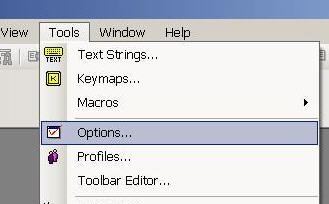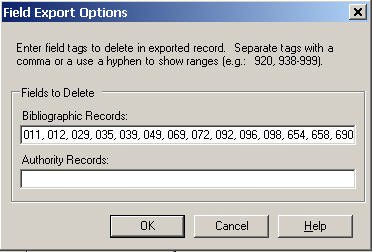CONNEXION: Setting Export Options
|
1. From the Connexion menu, select Tools → Options:
2. Click on the Export tab, then click on the Field Export Options button:
3. The Field Export Options window will open. These fields should be entered in the Bibliographic Records section for deletion: 011, 012, 029, 035, 039, 049, 069, 072, 092, 096, 098, 654, 658, 790-799, 850, 852, 900-986, 988-999 NOTE: the list of fields above can be copied and pasted into the Bibliographic Records slot. NOTE: the 035 field used in matching for record overlays will be generated by Voyager after the record has been exported from Connexion. If you are also responsible for upgrading CIP records that you download, you could add field 263 to the list. If you download records for ordering or if you do not ordinarily upgrade CIP, field 263 is used as a CIP identifier and should be included in the exported record.
4. Click the OK button on the Field Export Options window, then click Apply on the Export window, and close the window. RELATED DOCUMENTSVariable Fields Deletion Policy Originally created 2/22/2007 |