Migrate Content to YaleSites
When you are ready to migrate web pages to YaleSites, decide
- What you want to keep from your old site?
- How do you want to display the information (see Create Home Page [1]for more information)?
- A point person to work with the User Experience group.
To Get Started
- Contact Steve Wieda <steven.wieda@yale.edu [2]>, and discuss the layout and content.
- While User Experience designs the home site, you can start working with basic pages to migrate the content.
- Contact User Experience for anything that you can't do or don't know how to do.
- You can switch to the new site after you have all old site content transferred, or you can redirect the old site to the new one using the redirect function.
Create Home Page
There are several templates for libraries and departments:
- Library Home, Arts [3], MSSA [4], Music [5], Divinity [6]: All have a different Heading, Main Menus, Search block, Billboard Image, Menu, In focus news
- Bass [7]; Uses the same Heading, adds Sub-section, and without In focus
- Home page for International Collections [8], Classic Library [9] : Using "Collection Landing Page" to provide menu and content"
- East Asia Library [10], Fortunoff [11]: First Preference author block replaced by other content
- Historical Sound Recordings [12]: moves content block to Third Preference area
- Home page for Library IT [13], Microform [14]: have Default Heading and Main Menu
- Preservation [15]: Add highlight menu block in Sub-section region
- Giving to the Library [16]: Different heading
- Home page for Digital Collections [17]: Different Theme
Templates and Regions
With different blocks put in different regions will create different home pages by using Context configuration.
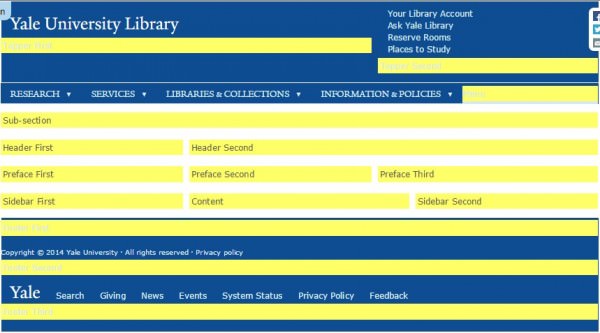

Custom Collection Landing Page for HSR
Create a Collection Landing Page > music/hsr
Structure > Context > international_collection > Add ~music/hsr to not using this context for the new pagae
Clone Contex > internationa_collection => historical_sound_recordings
- Node type > Remove the Conditions for "Collection Landing Page"
- Path > Give the path restriction to be "music/hsr"
- Blocks > Preface Third
- Remove "Field: field_find_link"
- Add delta_blocks => "Page title"
- Add system => "Main page content"
- Add "Library Hour" block to top of this region after create the block with PHP Code
- Structure > Blocks > Content > Configure the following
- Page title => Add "~music/hsr" to not have this block show in Content Area
- Main page content => Do the same step as above
Add the following iframe in the landing page to display library hour
<iframe height="60" scrolling="no" src="http://api.libcal.com/api_hours_today.php?iid=457&lid=400format=rss"></iframe>
OR can create a library hours block with PHP code, and style of "block-yul-hours highlight-block"
PHP Code<?php
$result = drupal_http_request('http://api.libcal.com/api_hours_today.php?iid=457&lid=405&format=html');
$content = $result->data;
print $content;?>
Sample Home Page : Giving to the Library
Disable Sitewide default title heading: Structure > Context > Scrolling down to "sitewide_default" > Edit > Conditions: Path, exclude this site "~development*
Create new Context "giving_to_library" for this site
- Create "giving_to_library_sub_site_name" block, with Block body:
"<h2 class="site-name"><a href="/development" title="Return to the Giving to the Library home page">Giving to the Library</a></h2>" and CSS class "sub-site-name" - Clone "sitewide_default" context, do the necessary change
- path: only "development*"
- Blocks: Change Blocks in "Topper First" region from "Site name" to "YUL Workmark" and "Giving to Library Sub-site Name". All others are keep same with Side wide defaul.
- Create proper menus and blocks as required
- See more detail at "Create Development Council Site [18]".
Menu
Creatae Main Menu: Structure > Menus > Add Menu > Drag and drop to arrange the order
Create Menu block to using part of the Menu in Main menu by select propal parent menu
- Main Menu => home page Main menu with level 1 title link
- Research, Services, Libraries & Collections, Information & Policies (each one with it's own block) to Menu Region, also "YUL Main Menu"
- Places "Places Block" in "Sub-section" region, also as "Header" Menu
- Manin menu Home => A revised menu For "Research Block" at "Preface First" Region
- Yale Links => Home page footer menu
Top menu without page link:
Create a Menu with Custom Links it with URL as "javascript:voil(0)"
Expand Level 2 Keep level 1
Using default Menu block (was auto created when create new menu) instead of "Menu 2+"
References
Custom Blocks
AddThis for facebook, twitter, email: create a block with CSS class "addthis" and Block body:
<!-- AddThis Button BEGIN -->
<div class="addthis_toolbox addthis_floating_style addthis_16x16_style">
<a class="addthis_button_facebook_follow" addthis:userid="yalelibrary"></a>
<a class="addthis_button_twitter_follow" addthis:userid="yalelibrary"></a>
<a class="addthis_button_email"></a>
</div>
<script type="text/javascript">var addthis_config = {"data_track_addressbar":false};</script>
<script type="text/javascript" src="//s7.addthis.com/js/300/addthis_widget.js#pubid=ra-5034cdc446677019"></script>
<!-- AddThis Button END -->
Arts Search Area Links => Point to "Arts main Menu - Search Area" with CSS class of "search-area-links narrow-or-greater" to change the default search blocks at "Header First" Region
Using Library Theme - Testimonies Site
Need enable testimonies site to use library theme:
sites > all > themes > yul > yul.info + add this line "allowed_sites[] = testimonies.library.yale.edu"
Request Library Theme deploy to testimonies site (contact ITS Massaro, Vincent <vincent.massaro@yale.edu [21]> and Pasko, Kimberly <kimberly.pasko@yale.edu [22]>)
"Yale University Library" Theme should appear in "Appearance > Settings", set it to default, and start to work from here
Create 'YUL Wordmark' block
- Machine name: yul_wordmark
- Block Description: YUL Wordmark
- Block Body: <h2><a href="/" title="Yale University Library home page"><span class="yul-wordmark-yale">Yale </span>University Library</a></h2>
Create 'Menu
References
- YaleSite: Hiding your theme from other sites [23]
Fortunoff Home Page
Create 'Fortunoff Sub-site name' Block
- Block description > 'Fortunoff Sub-site name'
- Block body: <h2 class="site-name"><a href="/testimonies" title="Return to Yale University Library Fortunoff Video Archive for Holocaust Testimonies">Fortunoff Video Archive for Holocaust Testimonies</a></h2> [Test format: Full HTML]
- Block Title Link Setting > Display Link
Create Context "fortunoff_sub" for sub page > Tag: YUL >
- Description : Header and footer, and other blocks, for path /testimonies*
- Condition > Path > testimonies*
- Blocks >
- Topper First : "YUL Wordmark" ; "Fortunoff Sub-site name"
- Topper Second : "Fortunoff Header"
- Menu : "Fortunoff Research Nav" ; "Fortunoff Services Nav" ; "Fortunoff Edit Program Nav" ; "Fortunoff Visit Nav" ; "Fortunoff About Archive Nav" ;
- Footer First: Footer
- Footer Links : Yale Links
Create Context "fortunoff" for home page > Tag : YUL
- Description : Home Page for Fortunoff Video Archive for Holocaust Testimonies
- Path : fortunoff => testimonies
- Block >
- Header First: YUL Orbis Search; YUL Finding Aids Search;
- Header Second: View: Random Billboard: Fortunoff Block;
- Preface First: Fortunoff Research Nav;
- Preface Second: Foutunoff Quick Links Nav;
- Preface Third: MSSA Hours; Fortunoff Ask Block;
Redirect
Have the old and new URL ready.
1. Backup the old file (to \\newton.its.yale.edu\libraryit-807001-ics\ue) or your choice.
2. Delete the old file (in ogma)
3. Do the redirect in one of the following way after login to web.library.yale.edu
- Configuration > Search and metadata > URL redirects > Add redirect
- Put the old url path (other than http://www.library.yale.edu/ [24]) to top "From" box (with default of http://web.library.yale.edu/ [25])
- Put the new URL to to bottom "To" box (full path, it will auto change to node/node-number in the back ground, if you know the node number of the new page, you can put here directly)
- Or just put the old url to browser to get "Page Not Found" message and click the rediret message (only if you are login) "» Add URL redirect from this page to another location" to Add redirect screen, then do above (the "From" box already filled in).
- Or "Edit" the new page > go to "URL redirect" section at the bottom, click "Add URL redirect to this content [26]", the URL recirect screen will get (with "To" alredy filled as "node/node-number")