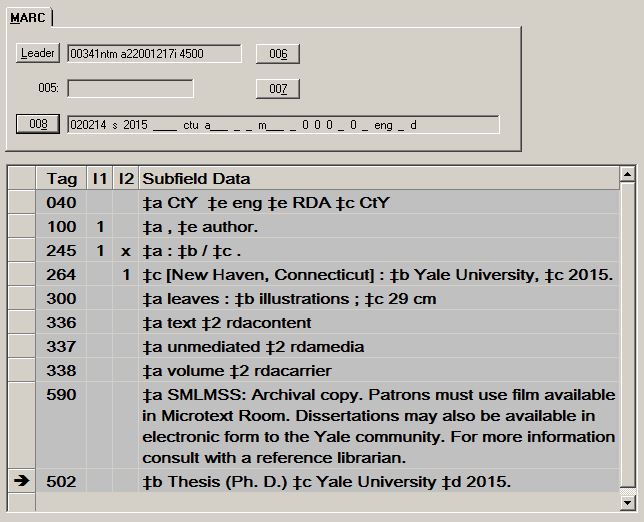SEARCHING/DERIVING/CREATING
- Search Orbis by title to make sure a full or minimal-level cataloging record has not already been entered. (Records for science libraries are often created in Orbis before we receive the list. The authority checking for the author may be done as well at this time.) OCLC is not searched.
- If a full or minimal level record is found, do not add as a second copy. See the guidelines under Added Copies. If the record is standard level, subject fields and added entries may be copied to the record for the archival thesis.
- Create a NEW record in Voyager.
- Click on the NEW icon (the first icon on the toolbar) to open a copy of the template. The template should look like this:
If it isn't, follow the instructions in the box.
|
4. The Leader template, when opened (click on the Leader button) will look like this:
| Leader | |
|---|---|
| Record Status | n : New |
| Type of Record | t : Manuscript language Material |
| Bibliographic Level | m : Monograph/Item |
| Type of Control | _ : No Specific type of control |
| Encoding Level | 7 : Minimal level |
| Cataloging Form | i : ISBD punctuation included |
| Multipart resource record level | _ : Not specified or not applicable |
| Length of the length-of-field portion | 4 : Number of characters in the length-of-field portion of a Directory entry |
| Length of the starting-character-position portion | 5 : Number of characters in the starting-character-position portion of a Directory entry |
| Length of the implementation-defined portion | 0 : Number of characters in the implementation-defined portion of a Directory entry |
| Undefined | 0 : Undefined |
There is nothing to update in the leader template. Note that the encoding level is 7 for minimal level standard. We will treat the archival copy as a manuscript, so the Type of Record code will be t for Manuscript Material. The descriptive fields and the 100 field follow RDA and the LC-PCC Policy Statements to the extent possible, so the Cataloging Form is i [ISBD] rather than a [AACR2].
5. The 008 template will look like this when opened (click on the 008 button):
| 008 - General Description (Book) | |
|---|---|
| Publication Status | s : Single known date/probable date |
| Date 1 (yyyy) | 2015 |
| Date 2 (yyyy) | ____ |
| Place of Publication | ctu : Connecticut |
| Illustrations 1 | a : Illustrations |
| Illustrations 2 | _ : No illustrations |
| Illustrations 3 | _ : No illustrations |
| Illustrations 4 | _ : No illustrations |
| Audience | _ : Unknown or not specified |
| Form of Item | _ : None of the following |
| Contents 1 | m : Theses |
| Contents 2 | _ : No specified nature of contents |
| Contents 3 | _ : No specified nature of contents |
| Contents 4 | _ : No specified nature of contents |
| Govt. Publication | _ : Not a government publication |
| Conf. Publication | 0 : Not a conference publication |
| Festschrift | 0 : Not a festschrift |
| Index | 0 : No index |
| Literary Form | 0 : Not fiction (not further specified) |
| Biography | _ : No biographical material |
| Language | eng : English |
| Modified Record | _ : Not modified |
| Cataloging Source | d : Other |
Update Date 1 to match the date used in 264. Change Illustrations 1 to a if there are illustrations.
6. The variable field template will look like this:
| Tag | I1 | I2 | Subfield data |
|---|---|---|---|
| 040 | ‡a CtY ‡b eng ‡e rda ‡d CtY | ||
| 100 | 1 | ‡a , ‡e author. | |
| 245 | 1 | x | ‡a : ‡b / ‡c . |
| 264 | 1 | ‡a [New Haven, Connecticut] : ‡b Yale University ; ‡c 2015. | |
| 300 | ‡a leaves : ‡b illustrations ; ‡c 29 cm | ||
| 336 | ‡a text ‡b txt ‡2 rdacontent | ||
| 337 | ‡a unmediated ‡b n ‡2 rdamedia | ||
| 338 | ‡a volume ‡b nc ‡2 rdacarrier | ||
| 502 | Ph. D. ‡c Yale University ‡d 2015. | ||
| 590 | SMLMSS: Archival copy. Patrons must use film available in Microtext Room. Dissertations may also be available in electronic form to the Yale community. For more information, consult with a reference librarian. |
Complete the record's variable fields:
a. 100 field. Perform a Staff Name Search to determine whether the name has an established form, or, if not, whether the name conflicts with another name in the Orbis database.
- If the author's birth date is available on a vita or other form at the beginning or end of the thesis, add it to the 100 field in subfield d whether or not there is a conflict. If the date ends in a hyphen, delete the comma preceding ‡e in the template. If no date is available to break a conflict, consult with your supervisor for an appropriate qualifier.
- Always retain the relationship designator, which should already be present in the template.
| 100 | 1 | ‡a Smith, John L., ‡d 1968- ‡e author. |
- When authority verification takes place, double-check to make sure the heading is not creating a split file or is conflicting with another heading.
b. 245 ‡a ‡b. Transcribe the title proper and other title.
- Make sure the filing indicator is set correctly if there is an initial article.
- Use either the capitalization as found or library capitalization (see RDA Appendix A for the more obscure situations).
- It is not necessary to supply diacritics if they do not appear on the source.
- If there are errors, transcribe them as found without [sic]
- If necessary, make a 246 1_ with the corrected title
- For chemical and mathematical symbols, refer to the LC-PCC Policy Statements in the RDA Toolkit, section 1.7.5. Signs and Symbols. The Policy Statements can be found under the Resources Tab in the Toolkit. They can also be accessed via the Cataloger's Desktop in a slightly different form. See especially section 4. (infinity symbol and other symbols with known verbal equivalents), section 5. (where the verbal equivalent is not known), and section 6. (where the symbol is in the ALA character set but must still be spelled-out in brackets).
- Transcribe the subtitle in subfield b, exactly as found.
c. 245 ‡c. Statement of responsibility is mandatory for E/L 7. Transcribe after / ‡c. Under RDA, you transcribe the statement of responsibility as found.
- Unlike AACR2, if the statement of responsibility is not on the title page, you can take it from elsewhere in the item where the name is presented formally, and the statement of responsibility would not be bracketed.
- If the author name only appears in a phrase of the type "A dissertation submitted to the Graduate Faculty of Arts & Sciences, Yale University by Father John L. Smith," transcribe the phrase exactly as found, including the religious title.
- Transcribe abbreviations as found, but do not supply abbreviations.
- There should be a period at the end of the field.
| 245 | 1 | 0 | ‡a Japanese rap music : ‡b an ethnography of globalization in popular culture / ‡c by Ian Condry. |
c. 264 ‡c. Update to match the date on the thesis.
- The second indicator should be 0 since the thesis is considered to be unpublished (no place of production/name of producer is needed)
- Enter the date based on the copyright date or the date the degree was granted, whichever date is earlier.
- Do not enter the date in brackets.
- Do not add a copyright c or a copyright symbol in 264 _0.
d. 300 ‡a. Transcribe the number of the last numbered page or leaf, and indicate whether pages (text on both sides) or leaves (text on one side only) with either pages or leaves. Note that pages is NOT abbreviated.
| 300 | ‡a 412 leaves |
| 300 | ‡a x, 314 pages |
300 ‡b (illustrations) is not required, but OK to transcribe. Be sure to update 008 if illustrations are recorded, and if they are in color. Do not abbreviate color or illustrations.
| 300 | ‡a 314 pages : ‡b color illustrations |
| 300 | ‡a 412 leaves : ‡b illustrations (some color) |
300 ‡c (dimensions) is not required, but should be recorded, following semicolon subfield c. Record the height in centimeters (cm is no longer considered to be an abbreviation, so leave out the period). Yale archival copies are generally a standard 29 cm in height.
| 300 | ‡a 412 leaves : ‡b illustrations (some color) ; ‡c 29 cm |
If the dissertation is in more than one volume, record the number of volumes instead. If the multivolume set is paged continuously, record the pagination in parentheses. Otherwise, just record the number of volumes. Under RDA, volumes is no longer abbreviated.
| 300 | ‡a 2 volumes ; ‡c 29 cm |
| 300 | ‡a 2 volumes (985 leaves) ; ‡c 29 cm |
e. Update the date of the thesis in 502 to match the item in hand if necessary.
Examples:
7. Save the record to the Orbis database by clicking on the Sailboat icon on the toolbar.
8. Click on the SEND button on ExportQ. MARS should be checked.
9. MFHD.
- Location must be smlmss.
- No call number is entered; no first indicator is entered.
- Use second indicator 1 if there are multiple volumes. In that case, create an 866 if volumes need to be recorded.
- LSF software will flip the 852 $b from smlmss to lsfmssr after the item is received. NOTE: entering lsfmssr at the time of cataloging will throw off the LSF flip program, so DO NOT USE lsfmssr
EXAMPLE (MFHD):
| 852 | 0 | ‡b smlmss |
10. Attach a SINGLE-SIDED barcode to the UPPER LEFT HAND CORNER of the FRONT COVER. Use it to create an item record for the volume.
To create an item record on Voyager: Record>Create Items. Item type is: lsfr
11. Check work in the Orbis public view.
12. When all items have been cataloged, notify MSS&A for pick-up.