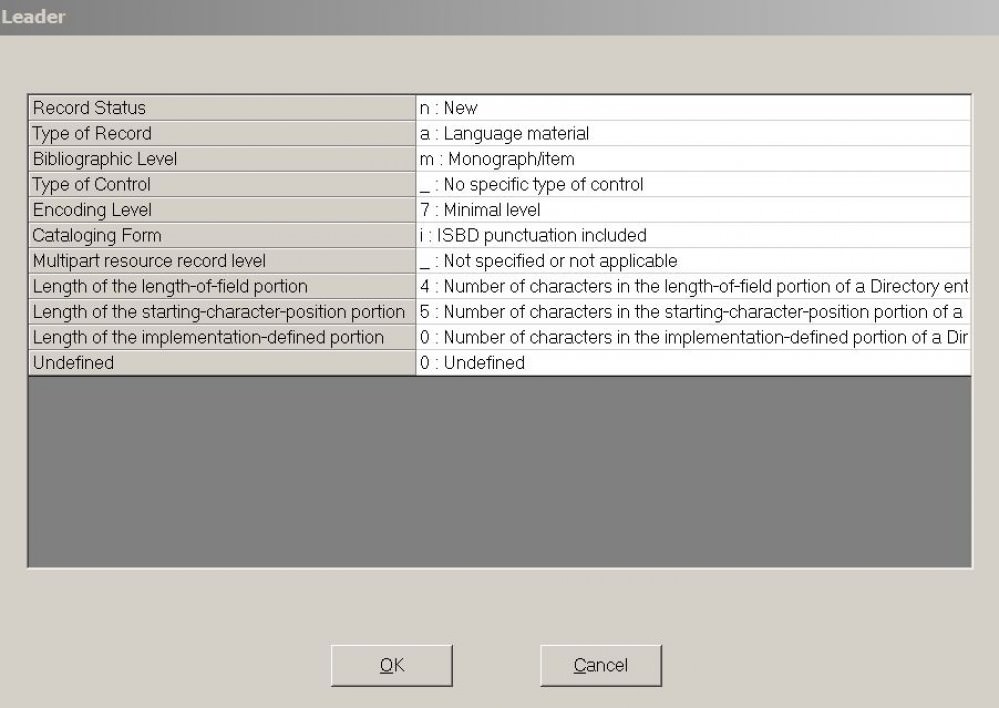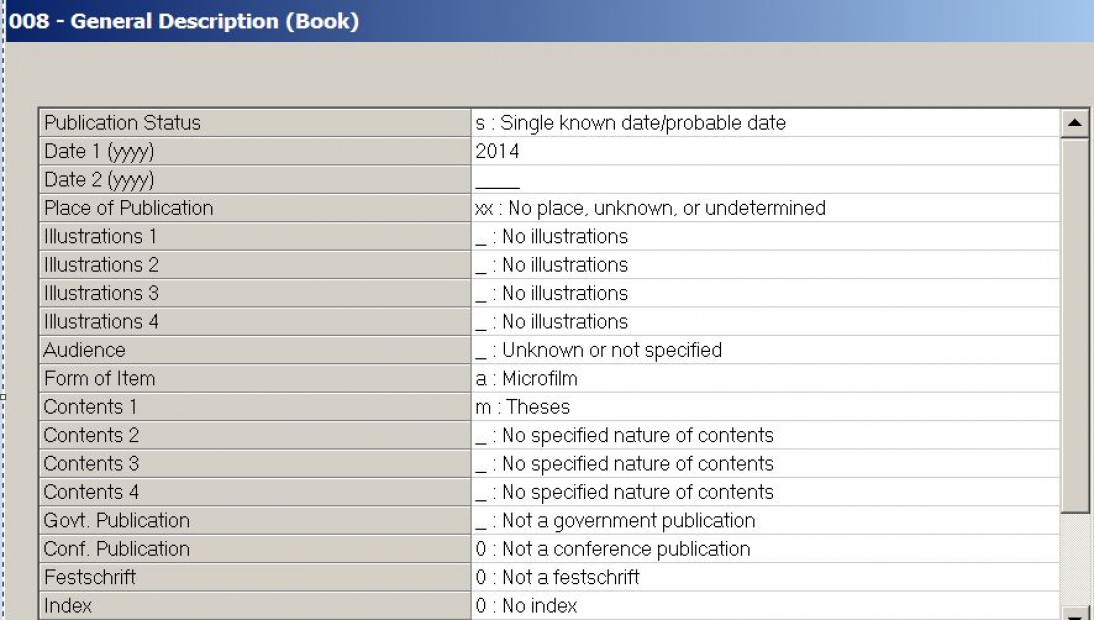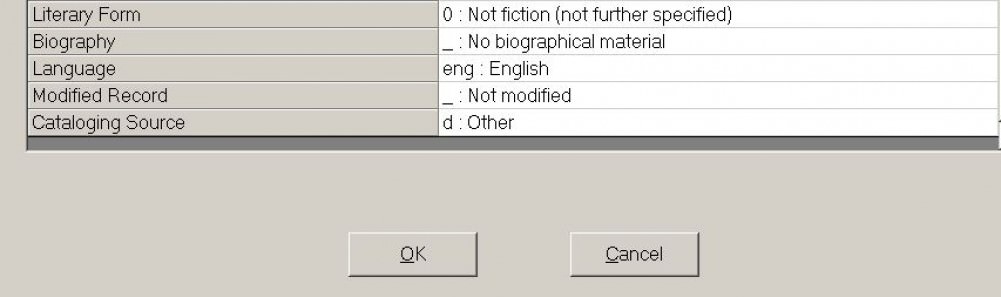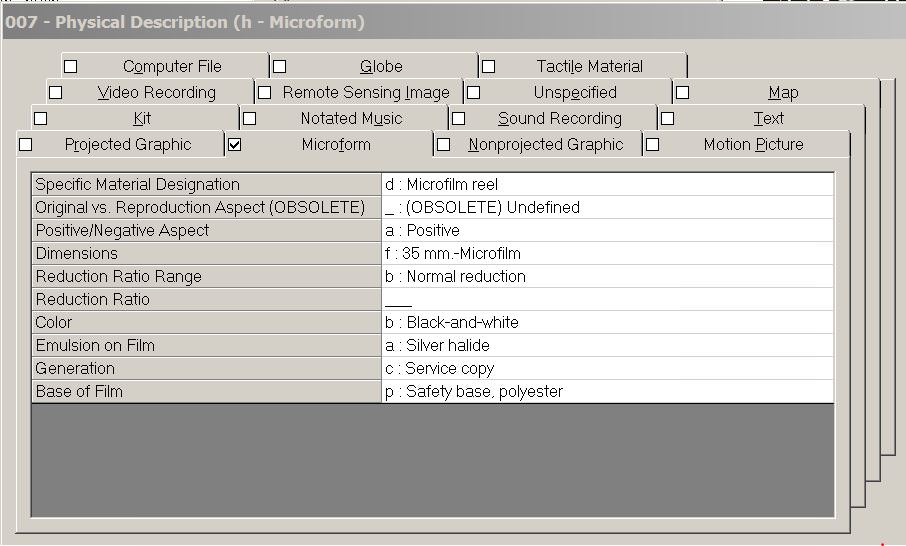Searching/Creating
1. Search Orbis and retrieve the bibliographic record for the archival thesis (and possibly a record for a photocopy of the archival thesis).
2. Create a NEW record for the microfilm version.
3. Verify that the template is for the microfilm Yale dissertation. The current RDA template for the variable fields should look like the illustration following. If it does not, follow the instructions for changing templates under Yale Dissertations: Archival Copy, but change the file to: RDA YALE DISS MIC.TEM
| 040 | ‡a CtY ‡b eng ‡e rda ‡c CtY | ||
| 100 | 1 | ‡a , ‡e author. | |
| 245 | 1 | x | ‡a : ‡b / ‡c . |
| 264 | 0 | ‡c 2014. | |
| 300 | ‡a leaves : ‡b illustrations ; ‡c 29 cm | ||
| 336 | ‡a text ‡b txt ‡2 rdacontent | ||
| 337 | ‡a microform ‡b h ‡2 rdamedia | ||
| 338 | ‡a microfilm reel ‡b hd ‡2 rdacarrier | ||
| 500 | ‡a Title from title page surrogate. | ||
| 502 | ‡b Ph. D. ‡c Yale University ‡d 2014. | ||
| 533 | ‡a Microfilm. ‡b Ann Arbor, MI : ‡c ProQuest, ‡d 2014. ‡e 1 microfilm reel ; 35 mm. | ||
| 590 | ‡a SMLMIC: Dissertations may also be available in electronic form to the Yale community. For more information, consult with a reference librarian. | ||
| 690 | 4 | ‡a Thesis : Yale University, Graduate School, | |
| 690 | 4 | ‡a UMI no <NOT YET AVAILABLE> | |
| 776 | 0 | 8 | ‡i Reproduction of (manifestation): ‡b <author>. ‡t <title proper>. ‡d 2014. ‡h leaves ; 29 cm |
Note: do not bracket the production date (264 _0).
Note: do not add copyright date or dates to 264 _0. If there is a copyright date, optionally you may create a second 264 with 2nd indicator 4. Use the copyright symbol (on Voyager, CTRL-ALT-C) not "c." Do not end 264_4 with a period. If a 264 _4 field is added, the 008 date configuration should be changed to Publication Status t, with Date 1 the production date and Date 2 the copyright date.
Example:
Publication Status t Date 1 2014 Date 2 2014
| 264 | 0 | ‡c 2014. | |
| 264 | 4 | ‡c ©2014 <optional> |
Note: Do not add ‡w <ID number of original> to 776.
4. The Leader template, when opened (click on the Leader button) will look like this:
There is nothing to update in the leader template. Note that the encoding level is 7 for minimal level standard. For now, we will consider any copy of the archival thesis to be published (i.e., not a manuscript), so the Type of Record will be "a" rather than "t." This may change if OCLC and PCC policies are clarified. The descriptive fields and the 100 field follow RDA and the LC-PCC Policy Statements to the extent possible, so the Cataloging Form is i [ISBD] rather than a [AACR2].
5. The 008 template will look like this:
6. The 007 will look like this.
There is nothing to update or check in 007. All fields have been pre-loaded in the template.
7. From the Window menu, select Tile to display the new microfilm record and the cataloged record for the archival dissertation side-by-side. Copy and paste the 100, 245 and 300 information in the archival record to the microfilm template. See the example on the next page. Use the information in these fields to complete the 776 field in the microfilm template. Save the updated record to the database.
8. Use the Yale University Library Microform Accession Numbers website to create a call number for the reel(s). From the Voyager bibliographic record, create a MFHD by clicking on the New Hldgs icon on the toolbar. Copy the number to the new MFHD using the following pattern:
| 852 | 8 | 0 | ‡b smlmic ‡h Film ‡i D<shelf number> |
Save the new MFHD to Orbis.
8. Write the call number on the reel box in pencil. Microtext staff will create the box label. Leave the reel(s) on the shelf assigned for Microtext pick-up.