Part 4: Creating a New Preliminary Record
If no matching record is found in OCLC, create a preliminary bibliographic record, using approved templates when placing an order, receiving an item, or sending an item to a frontlog or backlog.
All YUL Technical Services workstations will include 2 customized templates for video records. (The new templates were issued with Voyager 6.1 in January 2007). If your workstation is currently using a non-video template (e.g. for books), switch to the appropriate video template. Be sure your workstation has the current templates.
You can use the Macro Express Pop-up menu for Acquisitions if it has been activated to switch and open templates. Press F12 and double-click on Change Template: DVD or Change Template:VHS. Macro Express will open a copy of the video template selected. It may be necessary to add the Change Template: macros to the F12 menu; consult with your Expert User. Enter fixed & variable fields according to the guidelines in this section. CAUTION: The default for the Acquisitions Pop-up menu is No Activation. Consult with your expert user if you are unfamiliar with activating a pop-up menu. Be sure you are using the new MASTER3N.MEX Macro Express file.
The variable field template for DVDs will look like this (use the template also for laserdiscs):
| Tag | I1 | I2 | Subfield data | |
| 028 | 4 | 2 | ‡a ‡b | |
| 245 | 0 | 0 | ‡a ‡h [videorecording] | |
| 260 | ‡a : ‡b , ‡c | |||
| 300 | ‡a # DVD (# min.) : ‡b sd., col. ; ‡c 4 3/4 in. | |||
| 538 | ‡a DVD. | |||
The variable field template for videocassettes will look like this:
| Tag | I1 | I2 | Subfield data | |
| 028 | 4 | 2 | ‡a ‡b | |
| 245 | 0 | 0 | ‡a ‡h [videorecording] | |
| 260 | ‡a : ‡b , ‡c | |||
| 300 | ‡a # videocassette (# min.) : ‡b sd., col.; ‡c 1/2 in. | |||
| 538 | ‡a VHS. | |||
The template Leader will look like this. For preliminary records, leave as is.
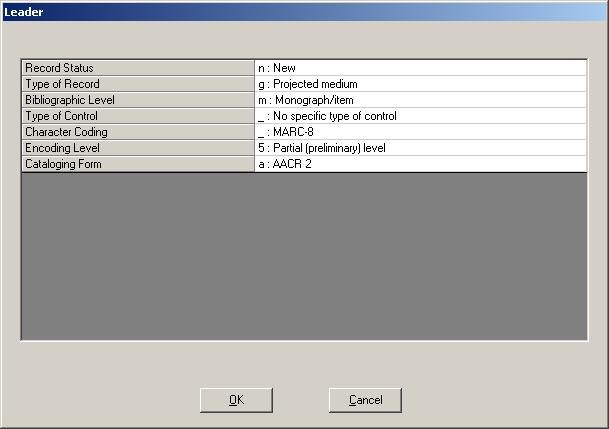
Leader BIBLIOGRAPHIC LEVEL and television series episodes. If Yale treatment for a television series has not been established, and no cataloging copy is found, proceed as follows:
If multiple episodes are ordered/received, or if the series is a standing order, treat as a multipart (i.e., do not change Bibliographic level in the LEADER to s). Enter the series title in 245. Route to cataloging as priority. (Cataloger may decide to treat as a serial or class separately and will re-format accordingly)
If YUL has already cataloged other episodes as separate records, or if only a single episode is received for cataloging (and is not the first of a standing order), treat as a single-part monograph. See 245 treatment for individual television episodes below.
Do not confuse television series with publisher/distributor series. Publisher/distributor series are entered in 4xx/830.
The 008 will look like this:

For 008, code the fixed fields as follows, using the drop-down menus:
Publication status Leave template as is (s). Change to m if the title is treated as a multipart.
Date 1 (uuuu) (Date of release/distribution): Match the date to the date used in 260. (See instructions below for 260 ‚c)
Date 2 (____) Leave as is unless the title is treated as a multipart. For multiparts, use 9999 for open sets; enter the closing date for complete sets.
Place of publication Assign the appropriate code from the list of MARC Codes for Countries. Match to the 260 field. TIP: The list is arranged by the name of the country/state, not the code. Type the first letter of the country/state (the selection should be blue) and use the down arrow to navigate.
Type of Material System supplied as v (videorecording). Leave as is.
Running Time Leave as is.
Technique Leave as is.
Language Assign the appropriate code from the list of MARC Codes for Languages. The code should match the language used for the title of the film transcribed in 245. TIP: The list is arranged by the name of the language, not the code. Type the first letter of the language (the selection should be blue) and use the down arrow to navigate, if necessary.
007. Both templates will have 007 fields. Leave them as is.
The DVD template 007 will look like this:

The videocassette template 007 will look like this:

Create variable fields as follows:
020 (ISBN): Record the ISBN (International Standard Book Number) in field 020 according to the following pattern:
| 020 | ‡a########### |
Do not transcribe hyphens. For multi-part sets, enter the ISBN of the set only (if present). Otherwise enter the ISBN for each piece in separate 020 fields.
028 (Publisher number): ISBNs are rarely used for videos. The 028 is the closest equivalent and is important for searching in OCLC.
| 028 | 4 | 2 | ‡a VM5108 ‡b Vidmark Entertainment |
1xx (Main entry: Personal, Corporate, Conference Name): Generally do not use for video; enter under title. See 7xx section for name examples.
245 ‡a ‡n ‡p ‡h and ‡b (Title, GMD and other title information): Transcribe the title as it appears on the video label or container, in that order of preference, in ‡a. The title is followed by the GMD (General material designation) in ‡h [videorecording]. Do not transcribe initial articles or diacritics. Capitalize the first letter of the first word and the first letter of proper nouns. Use ‡b for other title information (such as subtitles, parallel titles, etc.) and precede it with a colon (:). Do not transcribe a statement of responsibility. For order records, record the citation title and add a GMD following the same pattern.
| 245 | 0 | 0 | ‡a Title ‡h [videorecording] : ‡b other title information. |
Examples:
Title on container: Seven samurai.
| 245 | 0 | 0 | ‡a Seven samurai ‡h [videorecording]. |
Title on label: The matrix.
| 245 | 0 | 0 | ‡a Matrix ‡h [videorecording]. |
Title on container: Umm Kulthum‚ a voice like Egypt
| 245 | 0 | 0 | ‡a Umm Kulthum ‡h [videorecording] : ‡b a voice like Egypt. |
Title on label: Gito, l'ingrat (Gito, the ungrateful)
| 245 | 0 | 0 | ‡a Gito l'ingrat ‡h [videorecording] : ‡b Gito, the ungrateful. |
Television series episode. If the decision is to treat the episode as a separate monograph, generally use this structure to transcribe the title of a television episode:
| 245 | 0 | 0 | ‡a [title]. ‡n [episode number], ‡p [episode title] ‡h [videorecording]. |
If there is no episode no., do not enter ‡n. Use the same structure for analytics if the series is classed-together analyzed.
Title on label: The Civil War. Episode 1. 1861--the cause. Note that ‡n and ‡p precede ‡h.
| 245 | 0 | 0 | ‡a Civil War. ‡n Episode 1, ‡p 1861--the cause ‡h [videorecording]. |
246 (Variant form of title): If there are discrepancies between the form of the title as it appears on the label affixed to the videocassette or DVD as opposed to the videocassette or DVD container, include a variant title field. The indicators should follow the examples listed below. Do not enter a period at the end of field 246. Do not include ‡h [videorecording] in field 246. Record a varying form of the title in field 246 according to one of the following patterns as appropriate:
For variant titles use Indicators 3 _.
Title on label: The seven samurai. Title on case: Akira Kurosawa's Seven samurai
| 245 | 0 | 0 | ‡a Seven samurai ‡h [videorecording]. |
| 246 | 3 | ‡a Akira Kurosawa's Seven samurai |
If the title on the source used for the 245 is preceded by credits, do not transcribe in 245 but make a 246 to account for the variation. Consult with your supervisor if there are difficulties distinguishing "credits" from the "title proper." Follow the same pattern for order records.
Title on label: Twentieth Century Fox presents Star Wars
| 245 | 0 | 0 | ‡a Star Wars ‡h [videorecording]. |
| 246 | 3 | ‡a Twentieth Century Fox presents Star Wars |
Title on label: François Truffaut's Jules and Jim
| 245 | 0 | 0 | ‡a Jules and Jim ‡h [videorecording]. |
| 246 | 3 | ‡a François Truffaut's Jules and Jim |
Supervisors: see examples in the 245 section of the Video (DVD & Videocassette) Original Cataloging Checklist.
NOTE TO SUPERVISORS: It is not necessary to follow strict PCC practice for preliminary records; see the Jules and Jim example.
If the title recorded in field 245 ‡a is in English and contains an ampersand (&), create a 246 field with the word "and" in place of the ampersand, using indicators as shown. Follow the same pattern for order records.
Title on label: Thelma & Louise
| 245 | 0 | 0 | ‡a Thelma & Louise ‡h [videorecording] |
| 246 | 3 | ‡a Thelma and Louise |
If the title appears in two languages, include a variant title field for access to the parallel title. Follow the same pattern for order records.
Title on label: Gito, l'ingrat (Gito, the ungrateful)
| 245 | 0 | 0 | ‡a Gito l'ingrat ‡h [videorecording] : ‡b Gito, the ungrateful. |
| 246 | 3 | ‡a Gito, the ungrateful |
250 (Edition statement) If available, transcribe the edition statement from the label or container, in that order of preference. Abbreviate the term used for edition; a non-English abbreviation does not need to be AACR2 standard. Convert a written-out number to an Arabic ordinal number. For order records, if the citation provides an edition statement analogous to one of the types listed in the examples, enter a 250 field following the same pattern.
On container: Fiftieth anniversary edition
| 250 | ‡a 50th anniversary ed. |
| 250 | ‡a Original director's cut, widescreen letterbox ed. |
| 250 | ‡a Restored version. |
| 250 | ‡a Colorized version. |
260 (Place, publisher and date) Record the place of publication, the name of the publisher, and the date of publication as found on the label or container, in that order of preference, according to the following pattern. Use the same pattern when creating order records from a citation.
| 260 | ‡a Place of publication : ‡b Name of publisher (or distributor or releasing agency), ‡c Date(s) of video release. |
If there is more than one place of publication, record the first named only. If there is no place of publication, use [S.l.].
Enter the name of the publisher or distributor or releasing agency in ‡b. If there is no publisher, omit ‡b (do not use [s.n.]).
Transcribe the latest date you can find on the video label or container. If it is a copyright date, include the copyright "c" before the date. If there is no available date, use [200-] or, for older material, [19--] in ‡c.
Examples:
| 260 | ‡a Burbank, CA : ‡b Warner Home Video, ‡c c2000. |
| 260 | ‡a Johannesburg, ‡c c1995. |
| 260 | ‡a London : ‡b Clarence Pictures, ‡c [200-] |
300 ‡a (Extent of item) Enter the number of items, even if there is only one. Enter the running time if readily available; leave "(# min.)" if running time is not available.
Template:
| 300 | ‡a # videocassette (# min.) ; ‡c 1/2 in. | ||
| 300 | ‡a # videocassette (# min.) ; ‡c 1/2 in. |
Examples:
| 300 | ‡a 1 videocassette (# min.) ; ‡c 1/2 in. |
| 300 | ‡a 2 videocassettes (143 min.) ; ‡c 1/2 in. |
| 300 | ‡a 1 DVD (103 min.) ; ‡c 4 3/4 in. |
| 300 | ‡a 10 DVDs (10 hrs., 48 min.) ; ‡c 4 3/4 in. |
4XX (Series Statement). Not necessary for a preliminary records created in Orbis. Make an 830 field instead. (See below)
538 (Note fields): Basic carrier information for the 2 most common video carrier formats is given in the template. Modify the 538 for other carrier formats:
Template:
| 538 | ‡a DVD. |
Modified for laserdisc carrier:
| 538 | ‡a Laserdisc. |
7xx (Added entry: Personal & Corporate Names): Include at least one added entry, and no more than 3 for director, significant cast members or performers, or for performing groups. Search for the correct form of the heading in Orbis and, if necessary, in LC Authorities or OCLC. If a name is not represented in Orbis, in LC Authorities, or OCLC, use the form of the name as found on the container and enter it in the appropriate 7xx field (if the name is not available in Orbis, in LC Authorities, or OCLC, diacritics do not have to be entered.). Not required for order records.
If no authority record for a personal name is found, and the name includes a prefix or compound surname, consult with your supervisor to determine what part of the name will be the entry element. See Personal Names with compound surnames or prefixes under NACO > Authority Control Workflow for Yale C&T Staff.
Some guidelines for prefixes in surnames and for the different entry elements for Spanish vs. Portuguese surnames may be found at Recording surnames that include an article and/or preposition (RDA F.11).
Examples:
Whalley-Kilmer, Joanne. (form found in Orbis)
| 700 | 1 | ‡a Whalley-Kilmer, Joanne. |
Buñuel, Luis, ‡d 1900- (form found in Orbis)
| 700 | 1 | ‡a Buñuel, Luis, ‡d 1900- |
Miou-Miou, ‡d 1950- (form found in Orbis)
| 700 | 0 | ‡a Miou-Miou, ‡d 1950- |
Alvin Ailey Repertory Ensemble (form found on container and LC Online Catalog); title of video: "No more exotica," video documentary of the dance company:
| 710 | 2 | ‡a Alvin Ailey Repertory Ensemble. |
830 (Series added entry) For reissues of television series on video, distinguish between the title of a television series (generally recorded in 245) and publisher series (recorded in 830). If in doubt, consult with your supervisor. If a series statement is present on the label or container, search it in Orbis, and if necessary in LC Authorities or OCLC. If the series is not represented by an authority record, but has been used in a bibliographic record, use the series statement exactly as found in the bibliographic record (copy it from a 440 or 830 field). Omit initial articles. Record volume numbering from the piece in hand in ‡v. Use the following pattern. For order records, if the citation includes a series, record it following the same pattern. For preliminary records, note that if an 830 field is entered, it is not necessary to create a 490 1 series statement field.
| 830 | 0 | ‡a Series statement ; ‡v volume number <if present> |
Examples:
| 830 | 0 | ‡a Criterion collection (DVD videodiscs) ; ‡v 230. |
| 830 | 0 | ‡a Movies begin ; ‡v v. 1. |
| 830 | 0 | ‡a Contemporary classics (Culver City, Calif.) |
| 830 | 0 | ‡a Ken Burns' America collection. |
Proceed to Part 5: Authority Validation