SEARCHING
LC Online Catalog:
Generally reject LC cataloging copy for video, since LC follows the AMIM guidelines rather than AACR2. Searching LC Online Catalog is not necessary.
OCLC Connexion:
Number searches are the most efficient, provided the number is available.
OCLC NUMBER SEARCHES
028 Use the index Publisher Number (mn:). Note that use of publisher number dates from 1995; older videos will not have a publisher number. For publisher number searches, prefer the fields in the Keyword/Numeric area since they do not require a label to execute the search. Note that the search on publisher number 91478 retrieves 2 of 4 records in the WorldCat database. Two of 3 records for videocassettes would not have been retrieved on a publisher number search since 2 of those records lacked 028 fields.
Keyword/Numeric Search
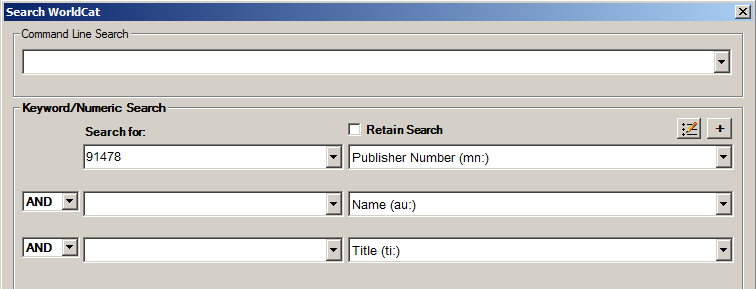
ISBN. Just type the isbn on the Command Line Search. Do not include hyphens; retain the x if there.
Command Line Search
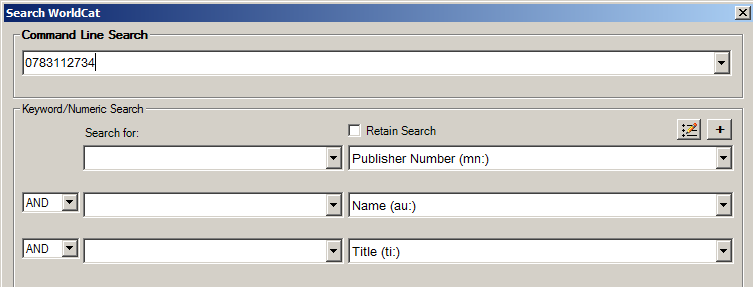
Since a number is often not available, the next best search is keyword.
Suggestion: title keyword search, Title (ti:). Enclosing the title in quotation marks limits the search to the specific phrase quoted. Qualify by Visual Materials format; always qualify by format to limit the search. Further qualification by year is also helpful. The year can be truncated with a ?. Note: in this case, retaining the slash in the title was essential for retrieval.
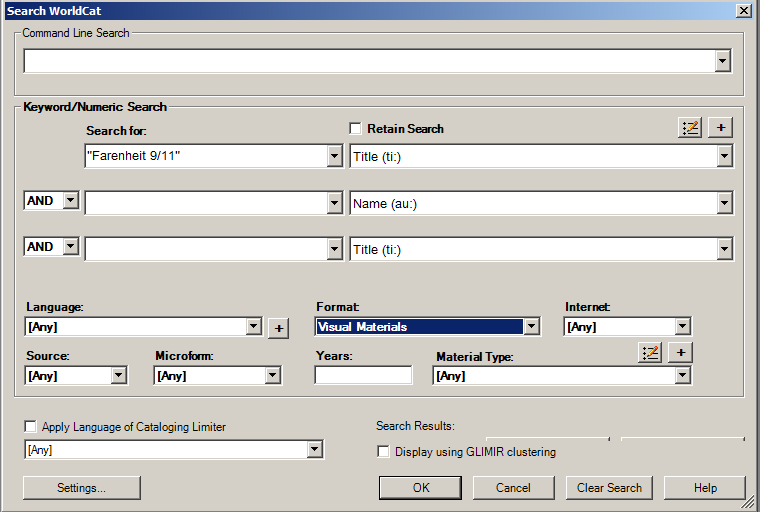
In the following example, entering the title in quotation marks greatly enhanced precision, retrieving only the Season 1 DVDs. Without quotation marks, all Buffy collections with "season" and "1" somewhere in the title area were retrieved, several for seasons other than the first.
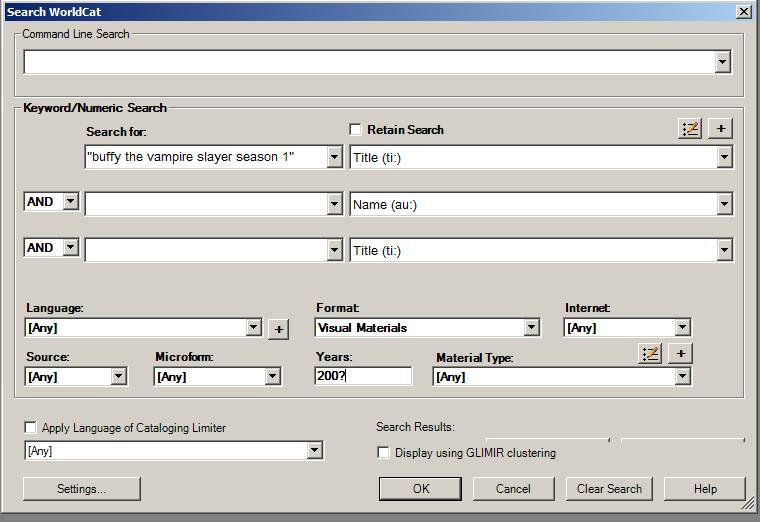
BROWSE
Browse searches were formerly more expensive but with different fee schedules the cost is no different from keyword searching. The disadvantage of browse searching is that it does not allow qualification, in particular, qualification by (visual materials) format. If the title is sufficiently unique, this may not be a problem. Use Cataloging-->Browse-->WorldCat <CTRL F2>.
When searching using Browse WorldCat, use Title Whole Phrase (tiw=). Truncation or quotation marks are not needed. Do not use Title (ti:) although it is listed, since keyword searching is not compatible with the browse command. The retrieval sets for Title Phrase (ti=) are inconsistent; this option is not recommended.
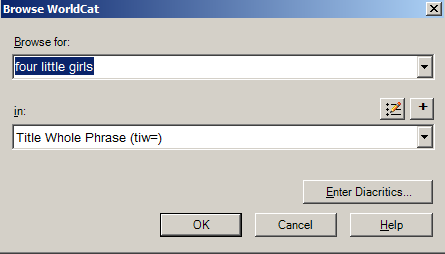
Although the sca ti command is still usable through the Connexion Search Window, the syntax is more complex & the browse search is recommended.