The LibraryApps VDI will shut down permanently on December 5, 2025.
Based on an analysis of use and user needs, Yale Library is sunsetting this service. While this service has been well received and has filled a needed gap, we recognize that researchers will be better served by environments tailored to their needs with right-sized computing and appropriate software and storage.
No new users will be added to the system after August 1, 2025. Existing users will have access to the system until December 5, 2025.
Access to software and computing on public computers in libraries will remain unchanged. Please consult your departments , Yale ITS or the software library for alternative computing and software solutions.
YaleLibraryApps has been discontinued and is no longer accepting new users.
To access LibraryApps:
- Follow the instructions outlined in Virtual Services: Desktop & Application: Getting started with MyApps at Yale. You can use the web interface or the Remote Desktop client.
- Select MyApps - Library from the list of choices:
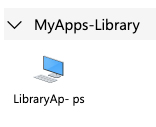 d
d
The service is web-based. A modern web browser is required to use the service. The service can also be accessed using Microsoft Remote Desktop, which may provide a better user experience.
A Yale Library Research Guide for Getting Started with LibraryApps is available.
A Yale Library Research Guide for Getting Started with LibraryApps is available.
This service is governed by Yale ITS' Appropriate Use Policy.
You cannot store data on this environment. You can map to a Storage@Yale location, OneDrive, or other web based storage. Contact ITS for storage questions and solutions.
Number of Users:
YaleLibraryApps supports up to 10 concurrent users.
Maintenance:
Scheduled maintenance occurs on the first Sunday of each month between 6-10 am ET. Hardware and software will be updated periodically. We will make every effort to inform connected users if the service needs to be restarted.