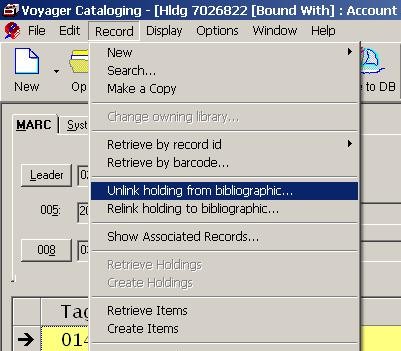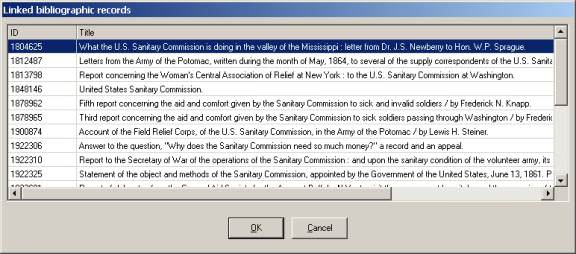Bound-With Procedures. Appendix. Unlinking Bibliographic Records
|
The Macro Express bound-with macro can link the wrong bibliographic record to the host. For example, if a guest record MFHD or Item record is open, and the record number of the MFHD or item record matches the record number of a bibliographic record in the Orbis database, the macro will link that bibliographic record to the host. To unlink a bibliographic record, use the following procedure. 1. Retrieve the MFHD for the host. 2. From the menu bar, click on Record, and then select (click) Unlink Holding From Bibliographic: 3. The Linked Bibliographic Records dialog box will open. Highlight the item to be unlinked and click OK. The dialog box will disappear.
4. The macro can be re-run for a single item, or the manual procedure can be used. 5. On the host MFHD, delete the 014 field corresponding to the Orbis bibliographic record number of the de-linked record. RELATED DOCUMENTS |