This procedure should be used instead of relinking when all the items from a provisional level record belong on one particular MFHD. It is particularly helpful when there are numerous items that must be moved. *However, if any of the items belong on a different MFHD do not use this procedure. Instead, follow the normal relinking procedure where each item is relinked individually.
Before using this procedure, confirm that the relink is appropriate.
- Retrieve both the full-level record and the provisional-level record.
- Get holdings of the provisional-level record.
- Close the provisional-level bib record.
- Tile the records so that the full-level bib and provisional-level MFHD records are visible.
- Activate the provisional-level MFHD (see Figure 1).
Figure 1.

- Select Record from the menu bar and scroll down to choose “Relink holding to bibliographic…” (see Figure 2).
Figure 2.
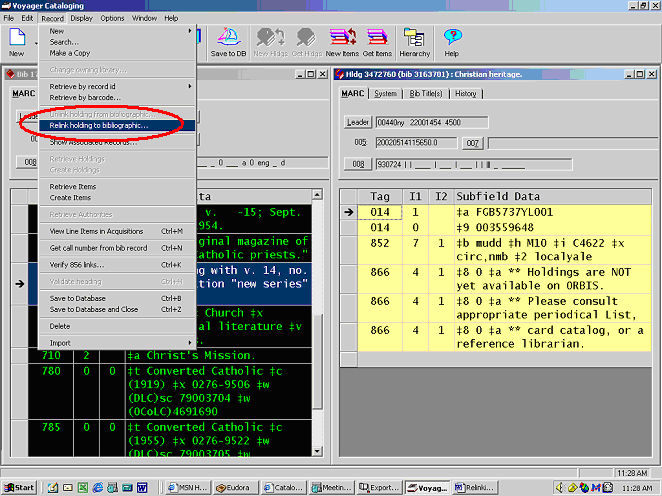
- Type the full-level BIB id in the “Relink Holdings” box. Double check that the id is correct, and then click OK (see Figure 3).
Figure 3.

- The bib id number on the MFHD bar should now match the number of the full-level bib record (see Figure 4).
Figure 4.

The MFHD (with all of its items) is now attached to the full-level record.
- Edit the holdings of the relinked MFHD as necessary.
- Make sure the second indicator in the 852 is a “1” (see Figure 5).
- Save to DB.
Figure 5.
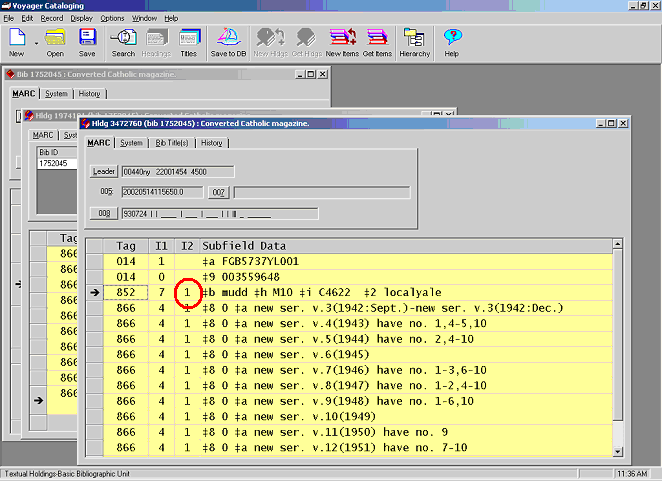
You should be left with the full-level bib, the relinked MFHD with all of the items attached, and the old MFHD without any items! The provisional-level bib also still exists at this point.
- Now you must delete or suppress the MFHD without items. Click onto the full-level bib record and then click on the “hierarchy” button. This will clearly show you which MFHD has the items attached (the one with the +) and which does not (the one without the +) (see Figure 8).
Figure 8.

- Select the MFHD without the items and click “retrieve.” Once you have confirmed that this is the MFHD you want to delete, follow your normal procedures either to delete or suppress the MFHD, depending upon your permissions.
- Retrieve the provisional-level BIB record by the old Orbis key on the flag. Delete (or suppress) this record so long as there are no other MFHDs attached.
- Retrieve the provisional-level BIB record by the old Orbis key on the flag. Delete (or suppress) this record so long as there are no other MFHDs attached.