Fixed Fields
Leader
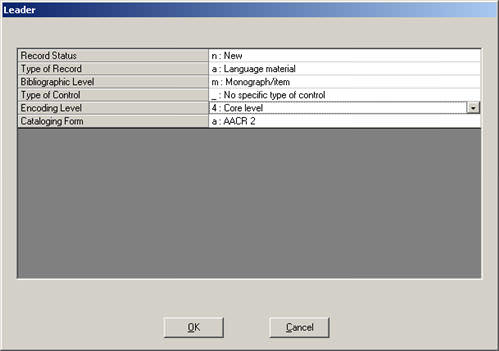
Supply a value for Type of Record that reflects the predominant content of the resource. Online books should be coded a (Language material) even when they include search software and hyperlinks. Since online resources are considered published (AACR2 9.4B2), do not use codes for manuscript material. For example, an online dissertation is coded a (Language material) rather than t (Manuscript language material). Use the YUL default Encoding Level 4.
008 - General Description
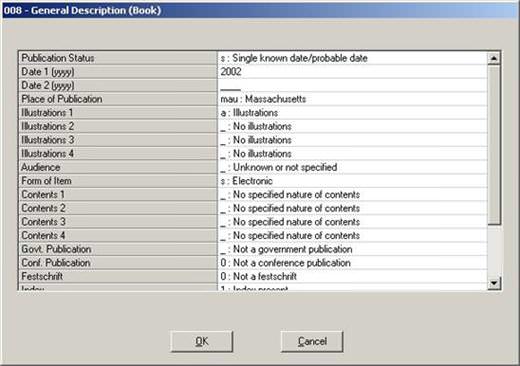
The value supplied for Type of Record in the leader triggers the type of 008. For online books, that type is Book.
Provide values for publication information, Form of Item, Language, Modified Record Code, and Cataloging Source. Obtain publication information as instructed in 264 - Publication Area. Form of Item should always be coded s (Electronic). Code other bytes appropriately.
007 - Physical Description
Create an 007 to describe the physical medium of the resource.
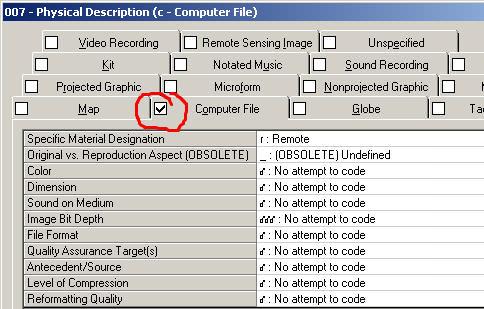
Click the 007 button, select the Computer File tab and click New. Specific Material Designation is always coded r (Remote). Under the 2009 PCC guidelines, coding of the other fields is not required ("No Attempt to Code"). Specialist units are free to add additional coding if desired.
006 - Additional Material Characteristics
Create an 006 to describe the format of the resource.
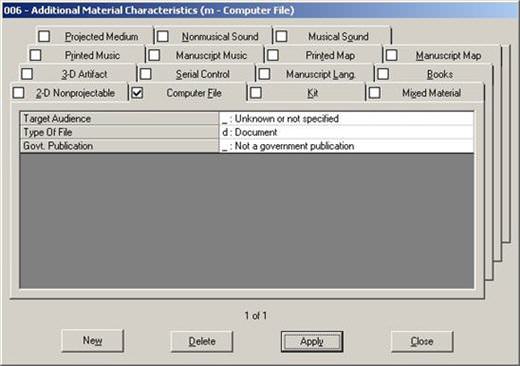
Click the 006 button, select the Computer File tab, and click New. For online books, Type of File should be coded d (Document). Code other bytes appropriately.