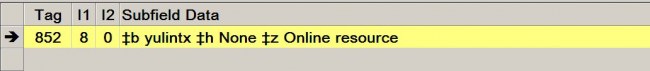FIXED FIELDS
008
When treating as a Provider Neutral reproduction, the 008 fields will be the same as print: same dates, same place of publication, etc., except Form of Item must be coded o. Reminder: dates in 008 correspond to the chronological designation, not the publication dates.
007/006 (added by the cataloger)
The 007 fixed field strings will not be on the source record (unless the source record is for microform)
To create the 007 field:
- Click the 007 tab to open the 007 window
- When the 007 window opens, click the Computer File tab, then click the New button. (FYI, you have now enabled Byte 1) The Computer File value options will now fill the window.
- Under the new CONSER standard, only the first value (Byte 2, Specific Material Designation) is required. Select Remote from the menu.
- Enter No Attempt to Code for all other values, with the exception of the obsolete Original vs Reproduction Aspect, which should be left as is. Note that the No Attempt to Code character appears as a pipe upon entry but reformats as a square with arrow.
- Click the Apply button.
- You can use Macro Express to open 007, select Computer File, select Remote, and enter No Attempt to Code for the appropriate fields with one key-stroke sequence.
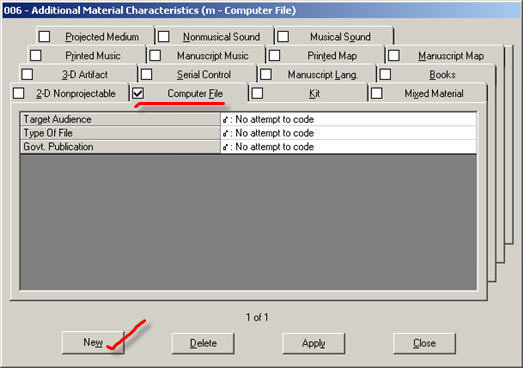
MFHD
In most cases, cataloging of e-resources by YUL (original or copy) should not be restricted by any licensing agreement to the Orbis catalog. A record ExportQ'd to MARS will be exported to OCLC with other bibliographic records if the yulintx location code is used.
If the record should not be exported to OCLC, use location code yulint.
Volume holdings are not recorded for e-serials.