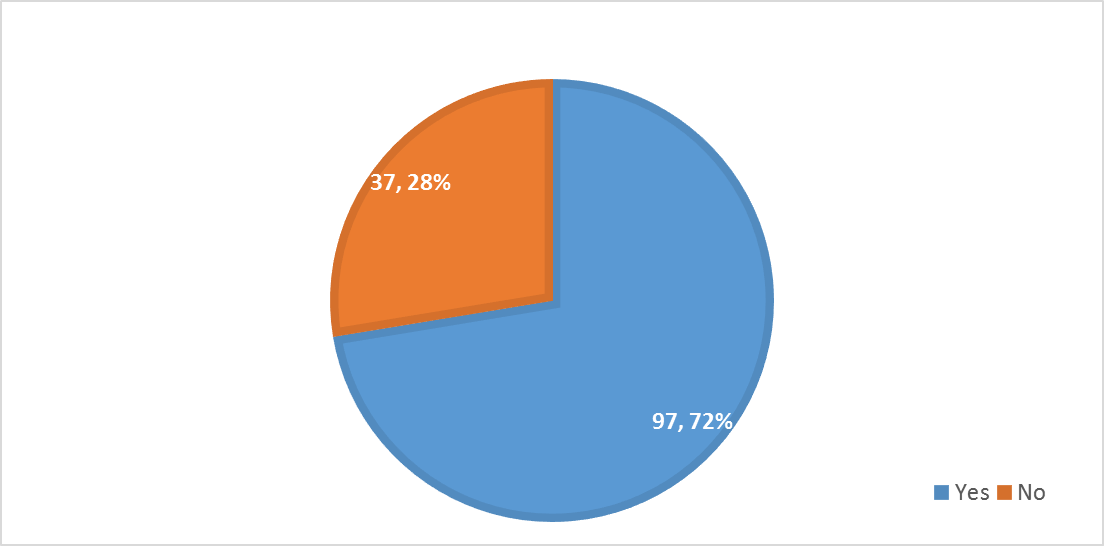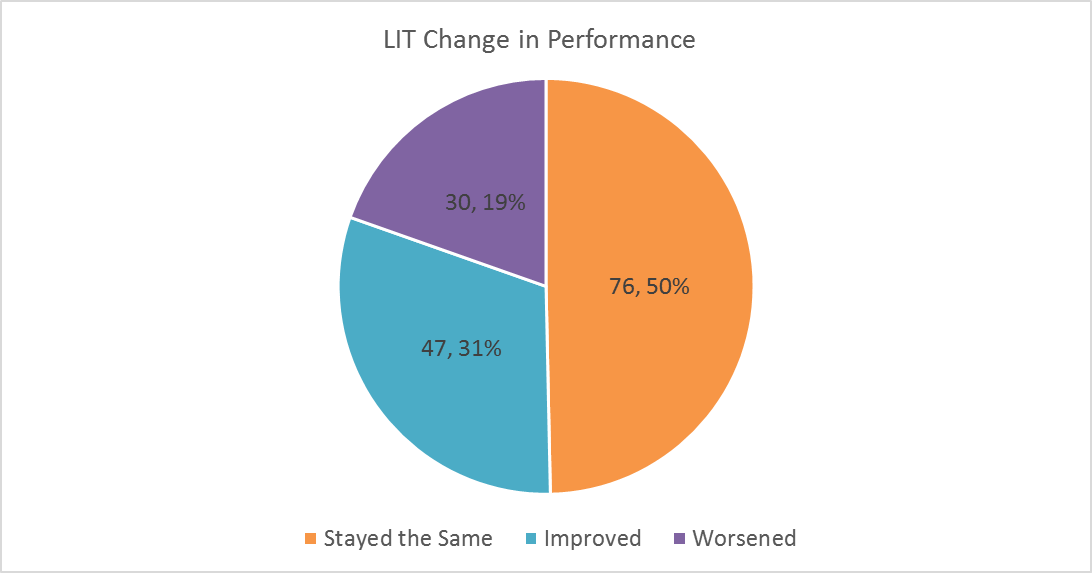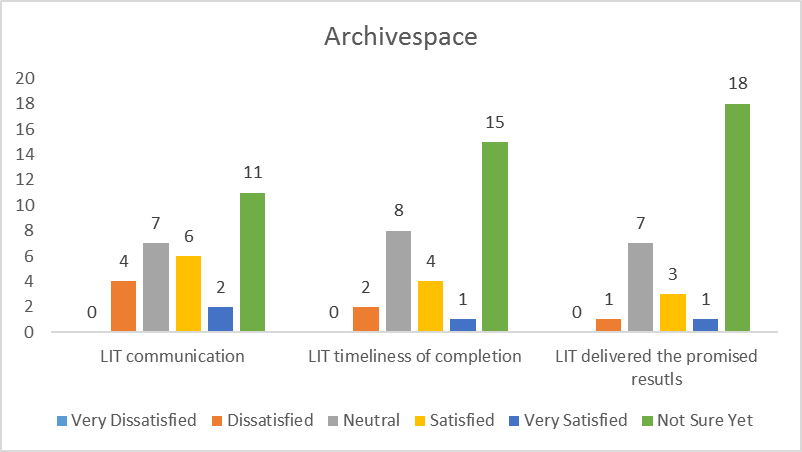Webform
Setup
- Setup permission (one time setup): People > Permission > Node > enable "General Editor" to "Webform: Edit own content"
- Currently, general editor won't be able to create webform in Product environment. Get title from request, create a webform with that title. The default path will be "form/title-in-lower-case"
- Select proper "Sub-section" if require
- Change author to the person who is going to edit the form.
- The owner can start to work with the form now.