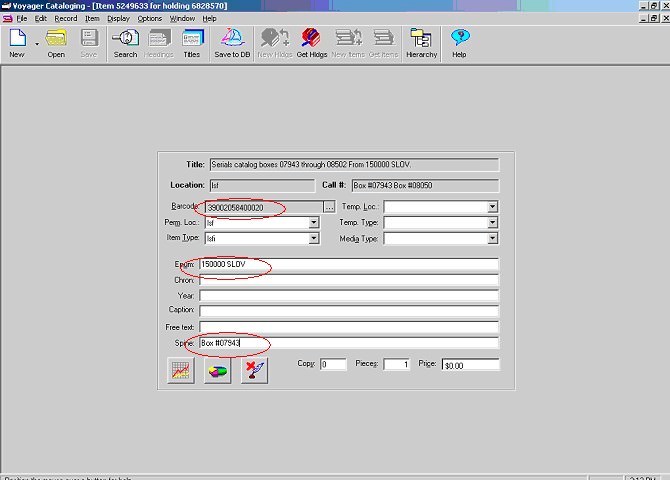In order to move the completed Serials Catalog boxes to LSF, two ORBIS records were created to keep track of the 1118 boxes of the Serials Catalog cards. Each record describes a maximum of 559 boxes at the bibliographic, holdings and item levels.
Bibliographic Record:
- The two bibliographic records were created by editing the following leader and MARC fields:
- Leaders
Bibliographic level: m monograph/item
Encoding level: 7 minimal level008 Fields
Date: 2003
Place of publication: ctu
Language: eng110:2 : ‡a Yale University ‡b Library
245:10: ‡a Serials Catalog boxes ...through... ‡p From ...
260: : ‡a New Haven, CT ‡b Yale University Library, ‡c 2003
300: : ‡a 559 boxes
500: : ‡a The heading on the first card in the first of the 500 boxes is recorded in the 245 subfield p.- Record box numbers in five digits; add leading zeros if a number is shorter than five digits
- Record the main entry of the first card within the 559 boxes in 245 subfield ‡p. Begin ‡p with the word "From."
Example
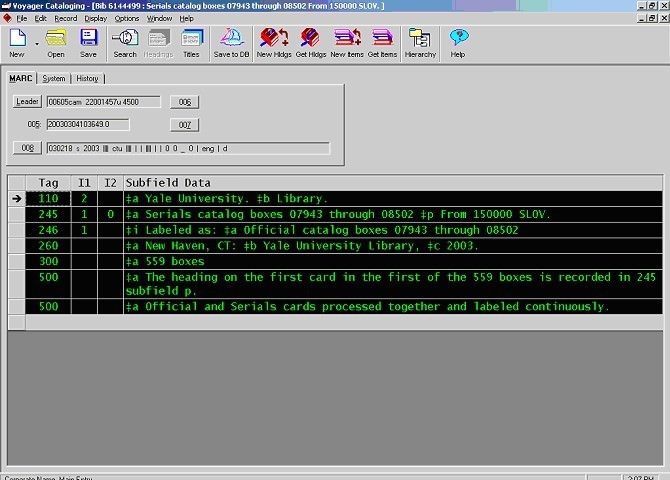
Holdings Record:
Create five MFHD records for the holdings, each representing 100 boxes:
- Use"81"for the 852 field indicators
- Use"lsf"for the location code in 852 subfield
- Record the beginning and ending numbers of every array of 100 boxes in the call number fields ‡h and ‡i
-
Example:
MFHD 1: 852 81 ‡b lsf ‡h Box 07943-‡i Box 08050
MFHD 2: 852 81 ‡b lsf ‡h Box 08051-‡i Box 08160
MFHD 3: 852 81 ‡b lsf ‡h Box 08161-‡i Box 08270
MFHD 4: 852 81 ‡b lsf ‡h Box 08271-‡i Box 08400
MFHD 5: 852 81 ‡b lsf ‡h Box 08401-‡i Box 08500
Item Records:
Create one item record for each box:
- Use the New Items button or select Record>>Create Items to create an item record
- Wand a new barcode in the Barcode field
- Input the main entry of the first card in the box of the ENUM field following the instructions in How to Input Main Entry Headings on Item Records
- Record the individual box number in the SPINE field
*Note that the catalog assistant entered a sequence of barcodes all at once thereby creating multiple item records rather than waiting for each fully processed box. This procedure was followed so that the serials boxes (the cards of which are in alphabetical order) would ultimately end up in numerical order. As a barcode was entered, a variable (“b”) was added to the Enum field in place of the main entry heading. Additionally, individual box numbers were first entered in the Chron field when the main entry heading had not yet been entered. (This facilitates searching/retrieving the correct item record.)
IMPORTANT: When a fully processed box is ready to be sent to LSF the “b” is replaced with the appropriate main entry heading. Additionally, the individual box number is then moved to the Spine field.
Example