Fixed Fields. Leader
Under Type of Record use g: projected medium
Use the appropriate Bibliographic Level code, m for monograph, s for serial. For an example of a video serial, see the CONSER Editing Guide, Appendix N, Special Physical Formats, Videorecordings. Note that for video serials, a 006 field is required (CEG Section E. table). Check with your supervisor if your unit catalogs video as mixed materials.

Fixed fields. 008
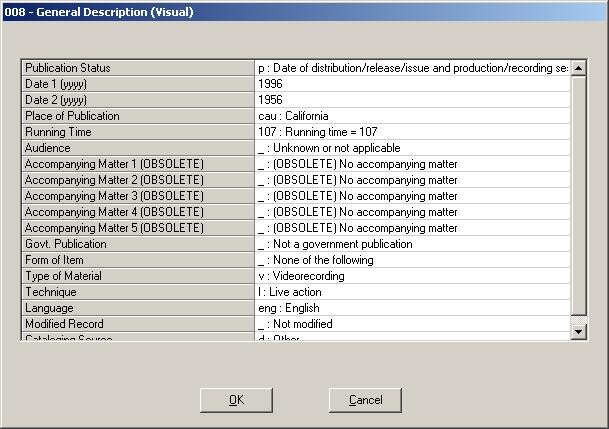
Publication Status. Use code p (=content identical to original but different medium) if the video (videocassette or DVD) contains the same material as the original motion picture or television production, with no "extras." "Extras" would include closed captioning and subtitles as well as the more obvious "director's commentary" and "making of" documentary. If there are any extras, use s (=new work). Code r (=reissued in the same medium with no change in content) might be used for a work first issued directly on videocassette in 1986 and then reissued (again on videocassette) by another publisher in 1996. Use the same publication status codes for video serials that you would use for printed serials. (CEG Appendix N, Videorecordings)
Date 1 The date the video was released. Date 1 should generally correspond to the most recent date in field 260. Only Date 1 is used if code s.
Date 2 The original date of the motion picture when Publication status is p. Note that u can replace some digits if the original date is approximate: 197u
Place of Publication. Use the code for the state/country of the original production, not the country of distribution or release. For multicountry productions, enter the first named state/country. Optionally, enter codes for all countries of production in variable field 044.
Running time. Select total number of minutes from the menu. RT is always rounded up to the nearest minute. Per the CONSER Editing Guide, use Running Time Unknown (top menu item) for video serials. See CEG Appendix N, Special Physical Formats, Videorecordings.
Audience. Note that the fixed field values are not related to MPAA ratings sometimes recorded in variable field 521. "Use primarily for educational audiovisual materials."--OCLC Bibliographic Formats and Standards. Generally use _ (=Unknown or not applicable).
Accompanying material. If cataloging copy has utilized this obsolete field, leave as is.
Govt Publication. Note that the National Film Board of Canada is not a government agency. For general scope for Govt Publication values see GPub: Government Publication in OCLC Bibliographic Formats and Standards.
Form of item. Should always be _ None of the following
Type of Material. v= videorecording
Technique. l=(live action; this value is now used for all non-animation videos. OCLC Bib Formats and Standards: "Use also if the technique is not stated explicitly and cannot be determined.")
- OCLC says to use a (=animation) "especially if the word animated or animation is in a note. Animation techniques include: cartoon, graphic film, model film (or object animation), pixilation film, puppet film or puppet animation and silhouette film."
- OCLC: u (=Unknown). "Use also if the subject matter suggests animation techniques may have been used, but you are not sure."
- OCLC: z (=Other). "Other techniques and for techniques that are neither live action nor animation. The following techniques are neither live action nor animation:
- Micro-cinematography
- Silhouette-live action
- Still film
- Time-lapse cinematography
- Trick cinematography
"Use also for videorecordings and motion pictures made from still image slide sets or filmstrips without adding animation to the images."
Source: OCLC Bibliographic Formats and Standards page for Technique
Language. OCLC Bibliographic Formats and Standards: "represents the language of the sound track or accompanying sound for projected media. If the item has no sound or has sound but no narration, use the language of the accompanying printed script or printed titles or subtitles. If the item has sound but no narration, printed script or titles or subtitles, use N/A. <on Voyager use ____ NOT the |||>
"Use the code for the predominant language if the sound track or accompanying sound, printed script, titles or subtitles are in more than one language."
Modified record. See Books: Fixed Fields.
Cataloging Source. See Books: Fixed Fields.
Fixed fields. 007
007 (Video recording) is mandatory. The 007 fields are used in matching algorithms on the utilities and for refining keyword searches in Voyager. For video serials, the CONSER Editing Guide (Section E. Table) categorizes 007 as optional; consider mandatory in Yale cataloging. Note that CEG (Section E.) requires 006 for video serials; select the Serial Control tab from the 006 window; select the appropriate menu items to bring out the seriality aspects (frequency, regularity, successive entry, etc.).
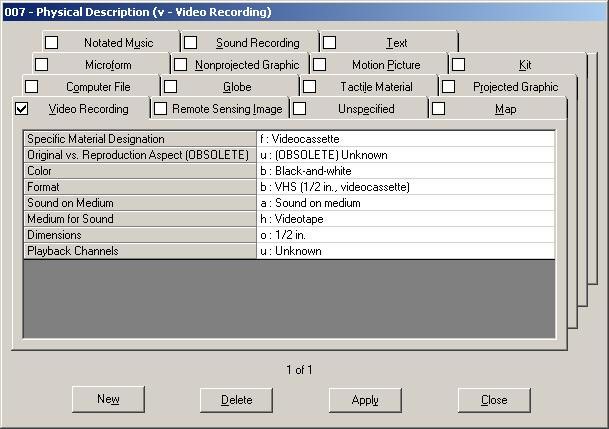
Specific Material Designation. f=videocassette d=videodisc (DVD).
Original vs Reproduction Aspect. If used on cataloging copy, leave as is. Obsolete field.
Color. b=black and white c=multicolored, including colorized m=mixed, as when 300 field has "col. with b&w sequences")
Format b=1/2 in (VHS videocassette) v=DVD. For more detail, and other media codes, e.g. a detailed explanation of laserdiscs, see OCLC Bib Formats and Standards below. Some older records used g to cover both DVDs and laserdiscs (use of v dates from ca. 2002). In current cataloging use g only for laserdiscs. Update bib records for DVDs if encountered in the course of cataloging.
Sound on Medium. "Assume that the item has sound and that the sound is on the medium, unless otherwise noted."--OCLC Bib Formats and Standards. Note that there is a No sound option for silent films on Voyager; however, a silent film with a music soundtrack should be coded for sound.
Medium for Sound. Use either h (videotape) or i (videodisc). Note that there is a No sound option for silent films on Voyager; however, a silent film with a music soundtrack should be coded for sound.
Dimensions. Videocassettes are always o(=1/2 in.); use z(=Other) for DVD and all other videodiscs.
Playback Channels. Unless playback is explicit, use "u." If playback is explicit, note that s (=stereo) is used for 2 channel; q (=multichannel, including surround sound).
OCLC Bibliographic Formats and Standards: 007 Physical Description Fixed Field (Videorecording) has very useful explanations of some of the technical detail used in 007.
Related Documents
Preliminary Records: Videos & DVD
Searching, Selecting, and Verifying Video Cataloging Copy for Preliminary and Cataloged Records