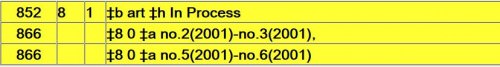Recording Information in the Orbis MFHD
852 Use the following pattern to enter MFHDs for order records:
852 8 1 ‡b <location code>‡h On Order
Change the text in ‡h to In Process when the first item to be cataloged is received. Also use ‡h In Process if a new serial preliminary record is created because of a title change.
866 In 2004, SML began to record receipts in the Voyager Acquisitions module using predictive check-in. Issues received are no longer recorded in the Voyager Cataloging module in field 866.
For the time being, other SML units and departmental libraries will continue to record receipts in MFHD 866. Note that for receipt volumes, both indicators should be blank. Precede enumerative and chronological data with ‡8 0 ‡a. Record serial receipts following the guidelines for recording serial volume holdings at:
http://web.library.yale.edu/cataloging/serialmfhd
Example of an In Process serial with current issues received. Note use of blank indicators.
Recording Information in the Orbis Item Record
Generally an item record is created to represent an individual volume rather than an issue of a serial. Some types of periodicals, e.g. semiannuals, annuals, etc., may have item records made for individual issues when individual issues are not bound together.
Beginning in 2004, in the SML workflow the item record for new serial titles is used primarily for status tracking of the issue(s) to the cataloging unit. The item type will be assigned by Acquisitions staff after the item is cataloged. If the item cataloged belongs to the category of serials sent to the SML stacks upon receipt (semiannuals, annuals, and serials received less often than annually), Serial Support will assign the item type as soon as the cataloged item is returned from the Catalog Dept. Serial Support will then complete preparations pre-processing and send the issue to Preparations. If the item cataloged belongs to the category of serials sent to the Periodical Reading Room, the item record will be deleted and the issue sent to PRR. When all issues of the volume are received, they are returned to Serial Support from PRR, a new item record is created, a jourxx item type code is assigned, and the issues are sent to Preparations.
Those departmental and SML units that do not follow the Serial Support workflow will ordinarily assign the item type when the Preliminary Record is created. Cataloging staff should generally doublecheck the item type if the issue is sent from the cataloging unit directly to the binding unit.
Whether the item type is assigned before or after cataloging, SML units should use these guidelines for assigning item types.
The required item record fields for serials are BARCODE, PERM. LOC., ITEM TYPE, ENUM, and CHRON. For accompanying media, a new field is also required: ITEM STATISTICAL CATEGORY.
PERM. LOC. If the 852 $b location is changed, the PERM.LOC field must be updated to be consistent with the new 852 location.
For SML ITEM TYPES,
- serials that circulate after a designated time period will have a year qualifier after jour, e.g. jour04 [for consistency, match the year qualifier to the year used in the 866 chronological designation]
- annuals and serials issued less frequently than annuals, e.g. biennials, are assigned item type circ
- serials other than annuals (biennials,etc.) that circulate without restriction are assigned the code jourcirc (e.g. when SML Circulation updates jour04 in 2014)
- serials that are permanently non-circulating are assigned the code jour (i.e. do not assign nocirc)
- EXCEPTION: if the serial is held by an Orbis location that includes ref in the location code, the item type is reference, e.g. a serial held by smlref is assigned the item type reference
- ACCOMPANYING MEDIA: This represents a change in SML policy beginning with Oct. 2004.
- For accompanying media items, first determine whether the media item is to be retained.
- If the policy is to retain the media item, use the appropriate item type for the print serial in the ITEM TYPE field. In the CHRON field of the item record, enter the media code according to the table following:
| CHRON CODE (for acc. media) | Usage Notes |
| CD | Data and software CD-ROMs, sound CDs, interactive multimedia, video CDs and mixed types |
| DISKETTE | Floppy disks of any diameter |
| DVD | Movies, digital images, data, sound, interactive media, etc. |
| PHONODISC | LPs, 78s, etc. |
| TAPE | Use for sound cassettes, reel-to-reel tapes, and computer tapes |
| VHS | Use for videocassettes |
The media code should be the last element entered in the CHRON field, to ensure that the code prints below the enumeration and chronological designation on the label. The media case is intended to shelve in the stacks directly following the appropriate bound print volume.
In addition, the code is to be entered in an additional field, the Item Statistical Category. Steps:
- Open the item record
- Click on the middle box (the one with the pie-chart icon on it) in the lower left corner of the item record, or press Ctrl-T, to open the Item Statistical Category dialog box.
- Choose the appropriate code from the Statistical Categories List based on the scope note above, and click OK
- Save the item record.
For additional processing information (how to label the media case, how to mark the item, etc.), and for additional media codes (generally for obsolete media), consult the document Cataloging Procedures for Audiovisual, CD-ROM, and Related Media:
http://web.library.yale.edu/smlbass-policies-processes-media/cataloging-...
EXAMPLE 1. Item record fields for a CD-ROM accompanying the monthly journal Computers in libraries, v.25:no.12(2005:Dec.)
ITEM TYPE: jour05
ENUM: v.25:no.12
CHRON: 2005:Dec. CD
ITEM STATISTICAL CATEGORY: CD
EXAMPLE 2. Item record fields for a DVD accompanying the annual Screen world, v.56(2005)
ITEM TYPE: circ
ENUM: v.56
CHRON: 2005 DVD
ITEM STATISTICAL CATEGORY: DVD
Item types for non-SML locations are determined by the library profile.
Table that includes the full list of jour codes and their scope: Guidelines for Assigning Item Type at the Time of Cataloging
Whether a serial circulates depends on local policy. Use the following table listing appropriate jour codes by location: NOTIS to VOYAGER Mapping
For the ENUM and CHRON fields, follow the guidelines at:
http://web.library.yale.edu/cataloging/serials/enum-chron
Item records for monographic series see: Preliminary Bib Records: Monographic Series.