1a. Preliminary Record (Book)>Fixed Fields, 1xx
Leader
The template Leader will look like this. For preliminary records, leave as is.
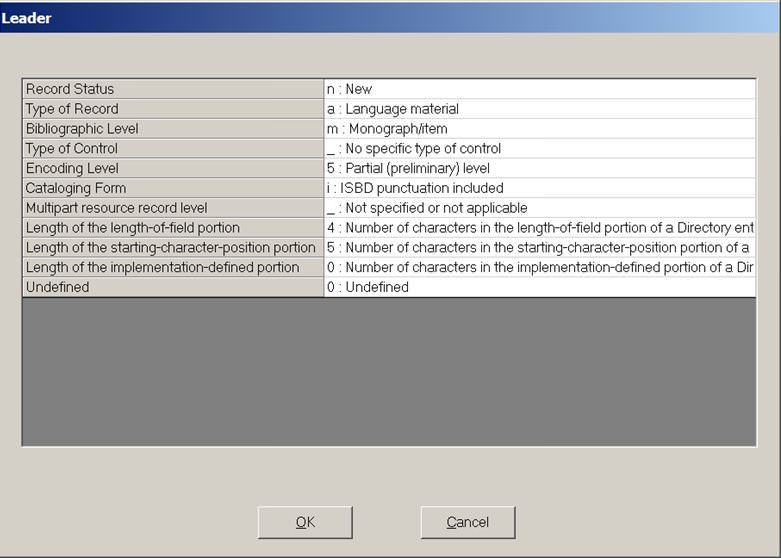
The 008 template for a book will look like this:


For 008, code the fixed fields as follows, using the drop-down menu; otherwise leave as is:
Date 1 (yyyy) (Beginning date of publication). Type in the date of publication. Leave Date 2 blank (Ending date of publication). For an ongoing multipart monograph (MPM), change Type of Date to m, type in the earliest publication date and in Date 2, type 9999. If there is no date of publication on the item use 20uu or, for older material, 19uu.
Place of publication. Use the pull-down menu (an arrow visible only when your cursor is in the Place of Publication field). Assign the appropriate code from the list for Countries or, for US, Canada, and Australia, the state or province.
Form of item. If the work is an obvious reproduction assign the appropriate code.
Language. Assign the appropriate code using the pull-down menu. The default code is eng (English); remember to change it if your item is in another language. If your order unit regularly uses a different language code, the default language on the template can be customized.
Examples of Dates:
| 264 ‡c | DATE 1 | DATE 2 |
| 2002 | 2002 | |
| 1998- | 1998 | 9999 |
| 1996-1997 | 1996 | 1997 |
| [approximately 2013] | 2013 | |
| [between 2000 and 2013] | 20uu |
The variable field template will look like this (modified for RDA):

Create variable fields as follows:
020 (ISBN): Record the ISBN (International Standard Book Number)
Example. On the book: 978-1439142004. Enter the ISBN like this, without the hyphens:
020 __ ‡a 9781439142004
Thirteen-digit ISBNs have been the standard for some time. They superseded 10-digit ISBNs in the early 2000s. The 10-digit ISBN for the example above would be: 1439142009, i.e., without the 3-digit 978 at the beginning and 9 substituting for 4 as the last digit. When creating a preliminary record manually, it is only necessary to enter the 13-digit ISBN even if your book has both a 13- and 10- digit ISBN. If you are working with cataloging copy and the MARC record has both a 13- and 10-digit 020 fields, leave both fields in the record.
For multi-volume sets, enter the ISBN of the set only (if present). Otherwise enter the ISBN for each volume(s) in hand in separate 020 fields. If the item has ISBNs for hardcover and paperback editions, input both numbers in separate 020 fields. If the item is simultaneously published (for example, in U.S. and British editions), input only the ISBN for the country of publication of the item in hand. If there is no ISBN present, you must delete the 020 field from the template before Voyager will allow the record to be saved.
100/700, 110/710, or 111 (Main entry: Personal, Corporate or Conference Name):
If there are multiple authors, record the first named author in the 100 field. If the item is a collection of papers with an editor or compiler, use a 700 field for the first named editor/compiler.
Search for the correct form of the heading in ORBIS and, if necessary, in LC Authorities. If a personal name or a corporate name is not represented in ORBIS or in LC Authorities, use the form of the name as found on the item (last name first unless instructed otherwise). Do not include dates even if such information is readily available on the item in hand.
Examples:
Lawrence, T. E. ‡q (Thomas Edward), ‡d 1888-1935. (form found in Orbis)
100 1_ ‡a Lawrence, T. E. ‡q (Thomas Edward), ‡d 1888-1935.
On the title page of your book: RDA 101 by Robert Ellet, John Espley, Shawne Miksa, Barbara Tillett. Robert Ellet's name is not found in Orbis or in LC Authorities. Historical note: under the older rules, if there were more than 3 authors, no 100 was made, but this is no longer current practice. Since there is no authorized form for Ellet, use the form as found on your book's title page.
100 1_ ‡a Ellet, Robert.
If there is no author or editor named, and an institution (university, library, corporation, etc.) has implied responsibility, use 110. In the following example, the title page has: Manuscripts at the Yale University Library. No personal name is associated with the book. Orbis has an authority record for the Yale Library, so that form should be used:
110 2_ ‡a Yale University. ‡b Library.
In the following example, on the other hand, your item has: Tufkote exterior paint manufactured by Vulite Products Co. with no author. In this case, Vulite Products Co. cannot be found using a Staff Name search in either Orbis or LC Authorities. In that case, use the form on your item exactly as it appears (don't write out the abbreviation for "company"):
110 2_ ‡a Vulite Products Co.
Conference names are very tricky to get right, so if the name hasn't been used in Orbis or LC Authorities, don't make a heading for it. In the next example, your item has: Proceedings, 15th Central Hardwood Forest Conference, edited by David S. Buckley, Wayne K. Klatterbuck, sponsored by the University of Tennessee, Department of Forestry, Wildlife, and Fisheries and the U.S. Dept. of Agriculture Forest Service. When you do a Staff Search Name for the conference, you find that the name of the conference has been established in Orbis. For conference proceedings, make a 111 for the conference. It is not necessary to indicate the number, date, and place of the conference; leave that to the cataloger. For a preliminary record it is not necessary to make 700s or 710s for the editors or the sponsors, but an access point for the name of the conference can be very useful, since that is how the users will generally be searching for the proceedings:
111 2_ ‡a Central Hardwood Forest Conference.