When a new issue of Nota Bene is released, it must be submitted to EliScholar. Once it is sent to EliScholar and published, an entry can be added to the web site.
Upload File to EliScholar
Get Cover image, resize to ~150x190 
Create a News Item for Nota Bene
The news should import within one hour, for quick import, you can "Pull Nota Bene Import (Content > type: News Feed > Nota Bene Feed) > http://web.library.yale.edu/nota-bene-feed > Import > Import "**
** Not everyone can do these steps. You must have Admin access to the web site.
Get the imported new issues (Content > type: News, not published )
=> news title will be something like this: "Nota Bene: News from the Yale Library, Annual Report Issue, fall 2014" > Edit
- Add text in "Summary", this will show at Library Home page if intent to publish to there.
- Click Body (Edit Summary) => Text that will show under the image for /yul-publications page.
Nota Bene
Spring 2016 - HTML will add <p> tag for the text indent.
- Image > Upload the image
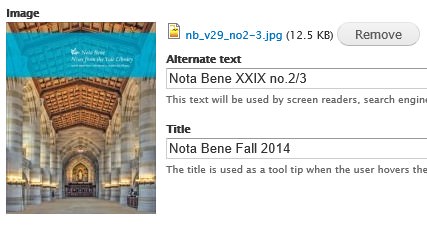
- Feed Category > Nota Bene
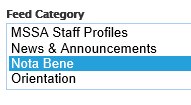
- + hold shift to add "Library News", if the same content will be published in Library News
- Also make sure Sub-section is "Yale University Library News" if going to publish as Library News
- External link > should already exist (if original document moved to other area, than change it here)

** If prefer link directory to the downloadable pdf file, check from Elischolar to get the url and replace it here with http://elischolar.library.yale.edu/cgi/viewcontent.cgi?article=1075&context=yul_nota_bene (for Fall 2016 issue)
- Publish this news
**It is good practice to un-publish the older issues unless the news is going to keep for News Archives.